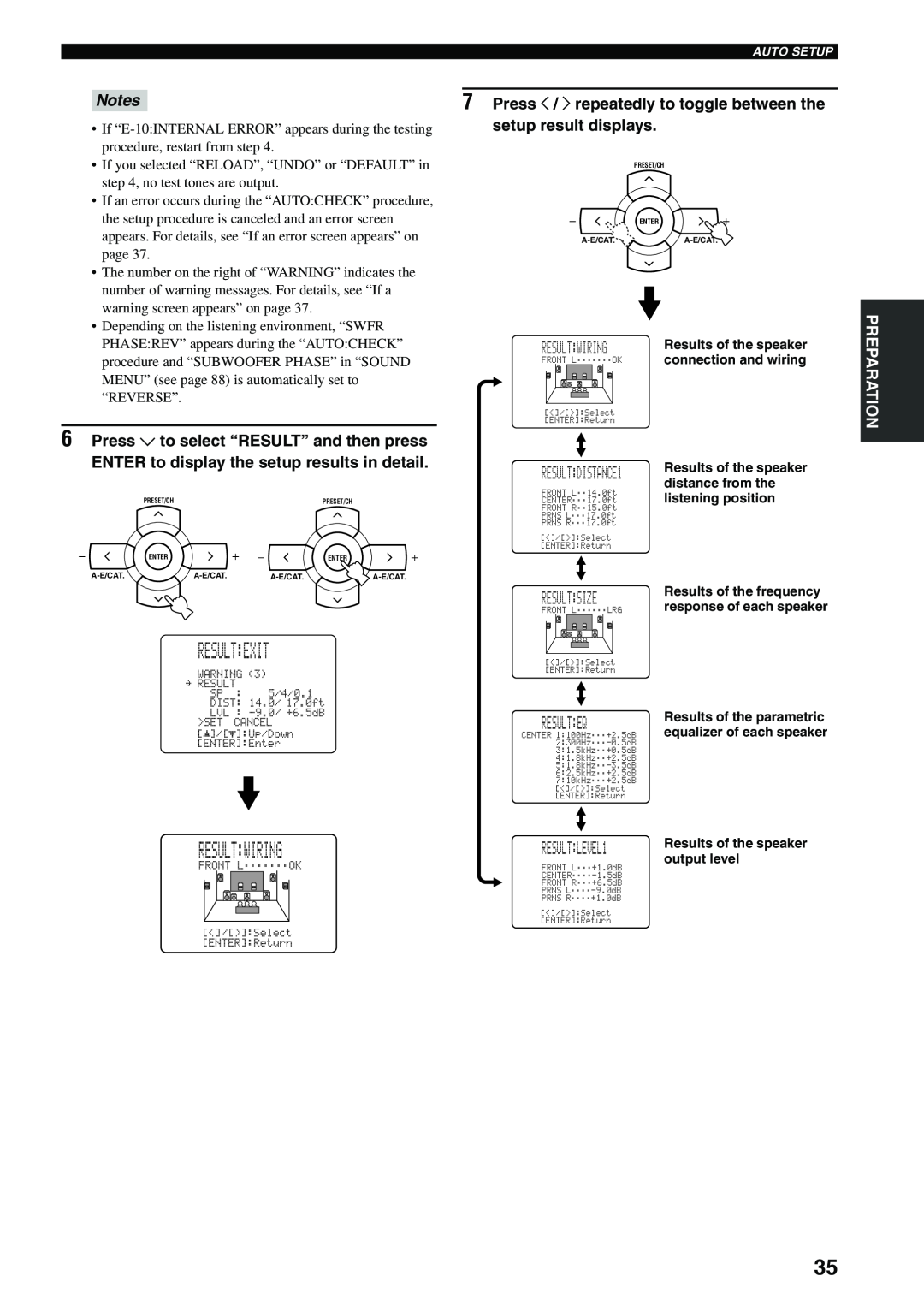|
|
|
|
|
| AUTO SETUP |
|
|
|
|
|
| |
| Notes |
| 7 Press j / i repeatedly to toggle between the | |||
| • If | setup result displays. |
| |||
| procedure, restart from step 4. |
|
|
|
| |
| • If you selected “RELOAD”, “UNDO” or “DEFAULT” in |
|
| PRESET/CH |
| |
| step 4, no test tones are output. |
|
|
|
| |
| • If an error occurs during the “AUTO:CHECK” procedure, |
|
|
|
| |
| the setup procedure is canceled and an error screen |
|
| ENTER |
| |
|
|
|
| |||
| appears. For details, see “If an error screen appears” on |
|
| |||
| page 37. |
|
|
|
| |
•The number on the right of “WARNING” indicates the number of warning messages. For details, see “If a
warning screen appears” on page 37. |
|
|
| |||
• Depending on the listening environment, “SWFR |
|
| ||||
PHASE:REV” appears during the “AUTO:CHECK” | RESULT:WIRING | Results of the speaker | ||||
procedure and “SUBWOOFER PHASE” in “SOUND | connection and wiring | |||||
FRONT L;;;;;;;OK | ||||||
MENU” (see page 88) is automatically set to |
|
| ||||
“REVERSE”. |
|
|
|
|
| |
6 Press d to select “RESULT” and then press |
|
| ||||
ENTER to display the setup results in detail. | RESULT:DISTANCE1 | Results of the speaker | ||||
|
|
|
| distance from the | ||
|
|
|
| FRONT L;;14.0ft | ||
PRESET/CH |
|
|
| listening position | ||
|
| PRESET/CH | CENTER;;;17.0ft | |||
|
|
|
| FRONT R;;15.0ft |
| |
|
|
|
| PRNS L;;;17.0ft |
| |
|
|
|
| PRNS R;;;17.0ft |
| |
ENTER |
|
| ENTER |
|
| |
|
| |||||
|
|
|
| RESULT:SIZE | Results of the frequency | |
|
|
|
| response of each speaker | ||
|
|
|
| FRONT L;;;;;;LRG | ||
PREPARATION
RESULT:EXIT
WARNING (3)
. RESULT
. SP : 5/4/0.1
. DIST: 14.0/ 17.0ft
. LVL :
>SET CANCEL
p | p |
RESULT:WIRING
FRONT L;;;;;;;OK
RESULT:EQ
CENTER 1:100Hz;;;+2.5dB
RESULT:LEVEL1
FRONT L;;;+1.0dB
FRONT R;;;+6.5dB
PRNS
PRNS R;;;;+1.0dB
Results of the parametric equalizer of each speaker
Results of the speaker output level
35