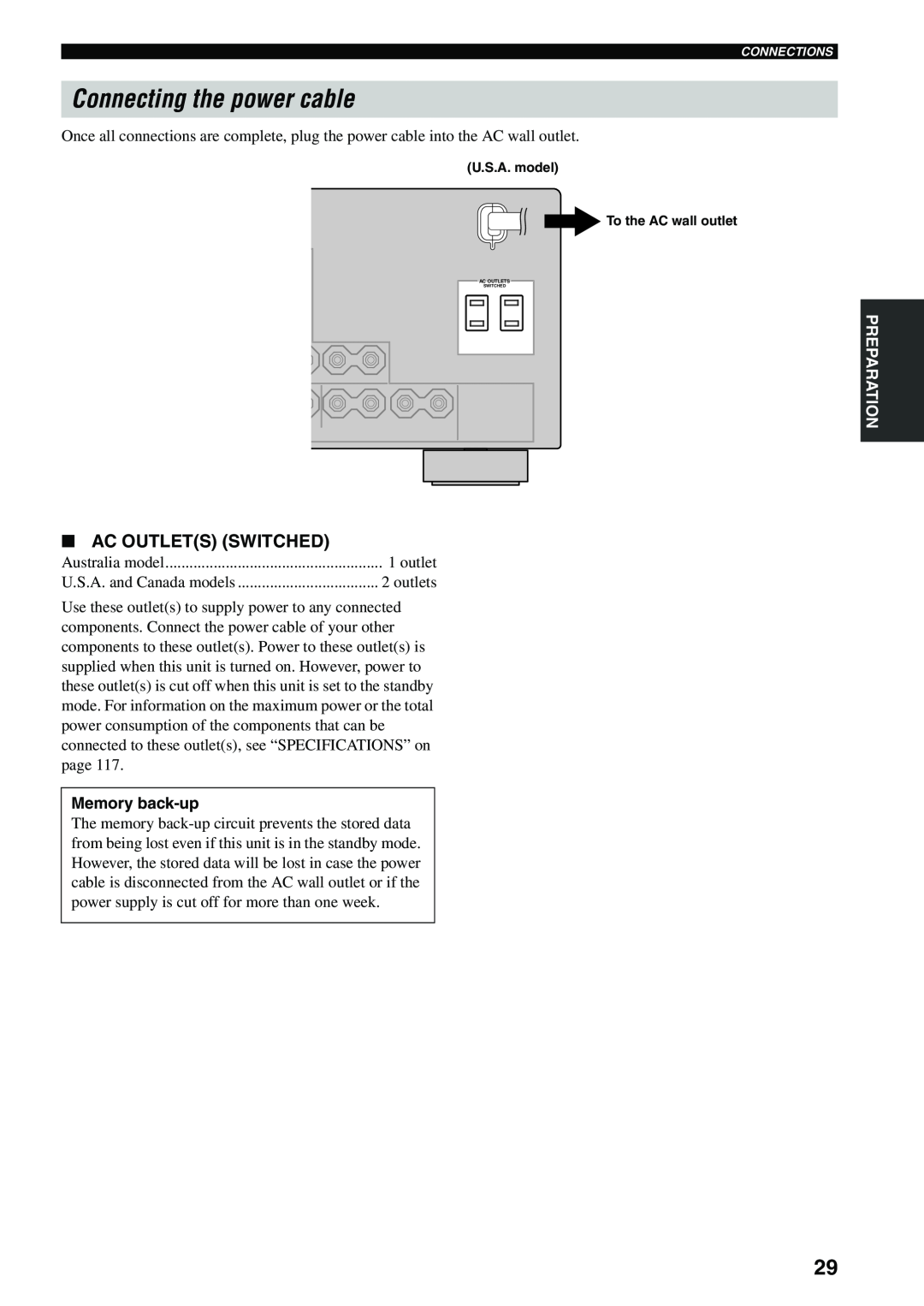CONNECTIONS
Connecting the power cable
Once all connections are complete, plug the power cable into the AC wall outlet.
(U.S.A. model)
![]() To the AC wall outlet
To the AC wall outlet
AC OUTLETS
SWITCHED
PREPARATION
■AC OUTLET(S) (SWITCHED)
Australia model | 1 outlet |
U.S.A. and Canada models | 2 outlets |
Use these outlet(s) to supply power to any connected components. Connect the power cable of your other components to these outlet(s). Power to these outlet(s) is supplied when this unit is turned on. However, power to these outlet(s) is cut off when this unit is set to the standby mode. For information on the maximum power or the total power consumption of the components that can be connected to these outlet(s), see “SPECIFICATIONS” on page 117.
Memory back-up
The memory
29