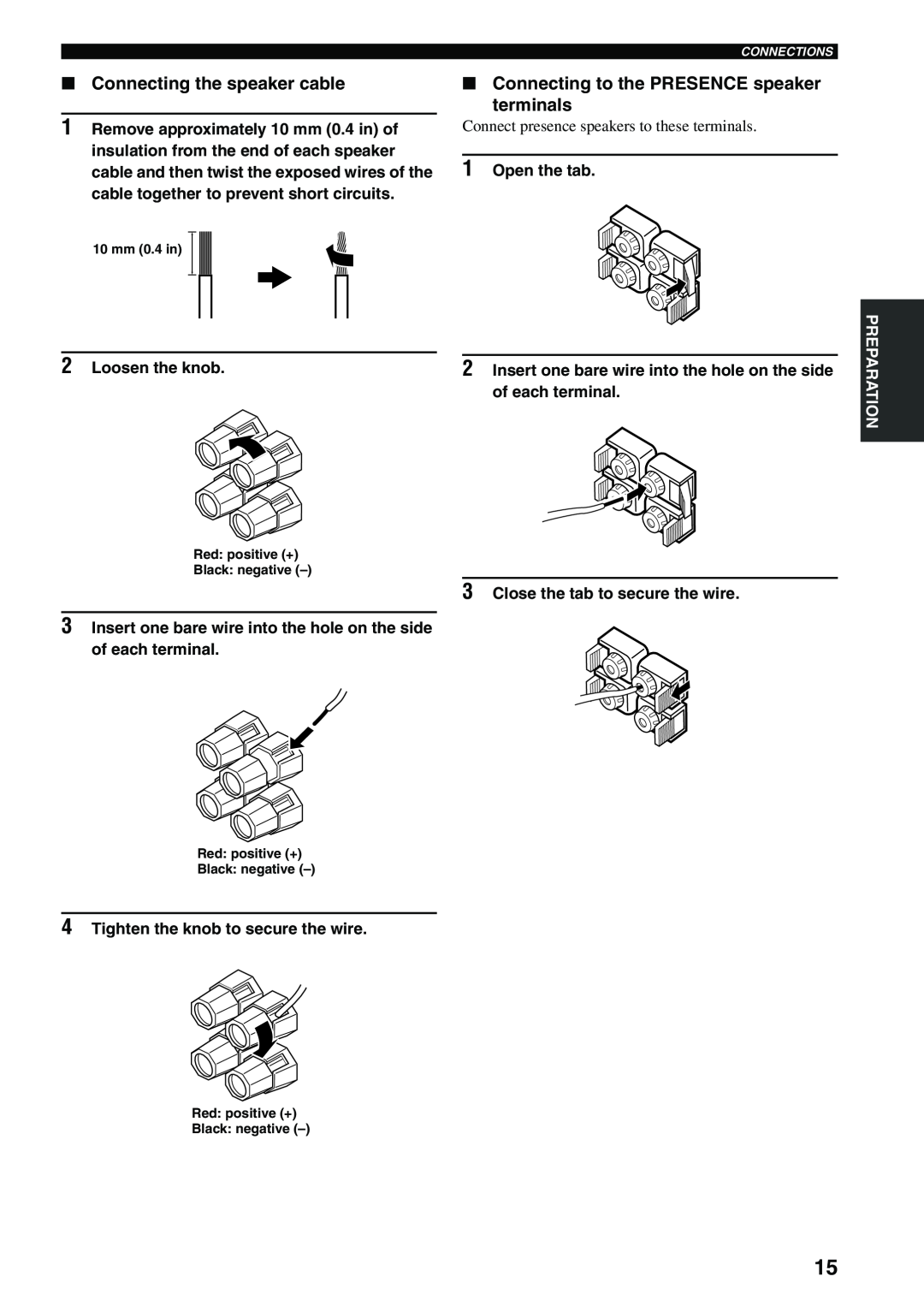■Connecting the speaker cable
1Remove approximately 10 mm (0.4 in) of insulation from the end of each speaker cable and then twist the exposed wires of the cable together to prevent short circuits.
10 mm (0.4 in)
2Loosen the knob.
CONNECTIONS
■Connecting to the PRESENCE speaker
terminals
Connect presence speakers to these terminals.
1Open the tab.
2Insert one bare wire into the hole on the side of each terminal.
PREPARATION
Red: positive (+)
Black: negative
3 Close the tab to secure the wire.
3Insert one bare wire into the hole on the side
of each terminal.
Red: positive (+)
Black: negative
4Tighten the knob to secure the wire.
Red: positive (+)
Black: negative
15