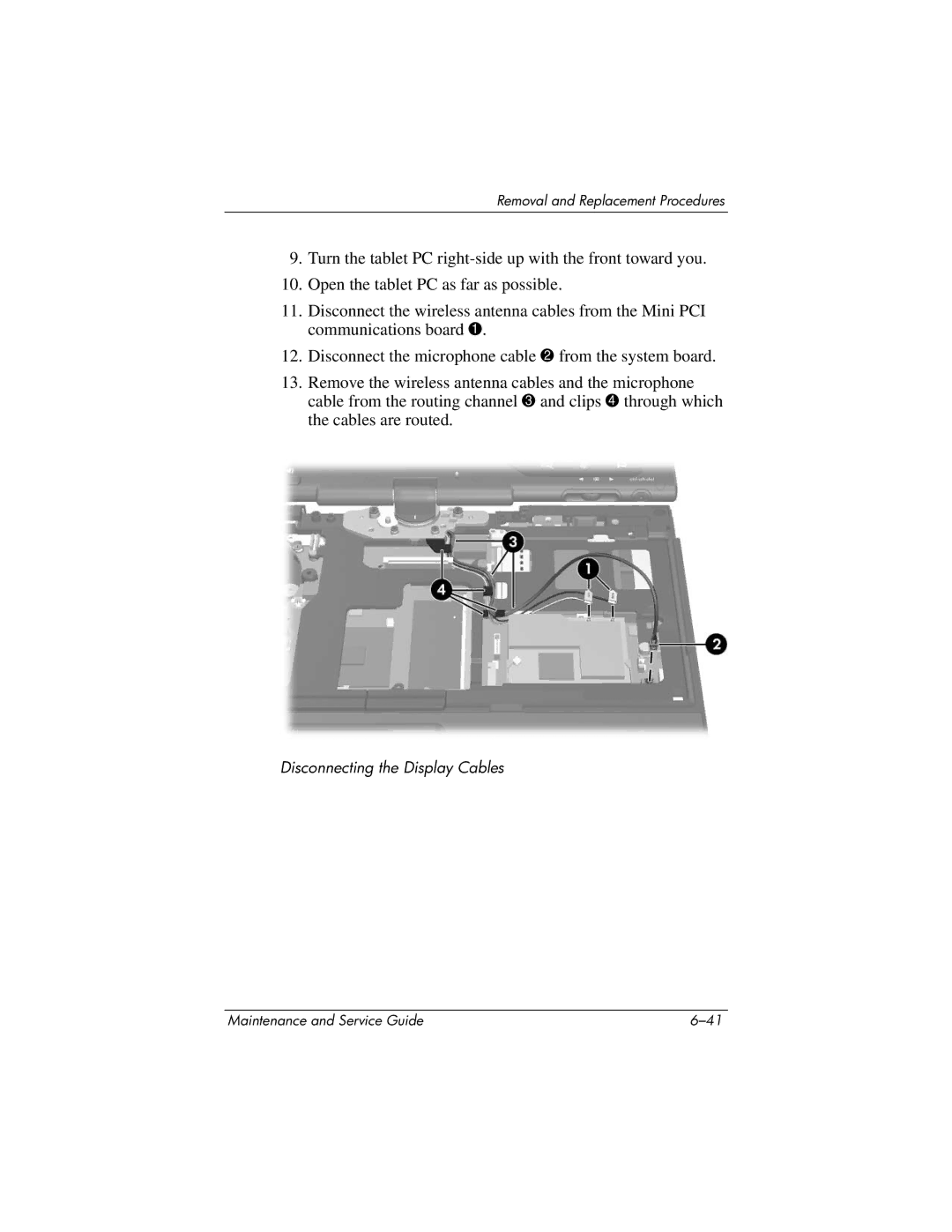Removal and Replacement Procedures
9.Turn the tablet PC
10.Open the tablet PC as far as possible.
11.Disconnect the wireless antenna cables from the Mini PCI communications board 1.
12.Disconnect the microphone cable 2 from the system board.
13.Remove the wireless antenna cables and the microphone cable from the routing channel 3 and clips 4 through which the cables are routed.
Disconnecting the Display Cables
Maintenance and Service Guide |