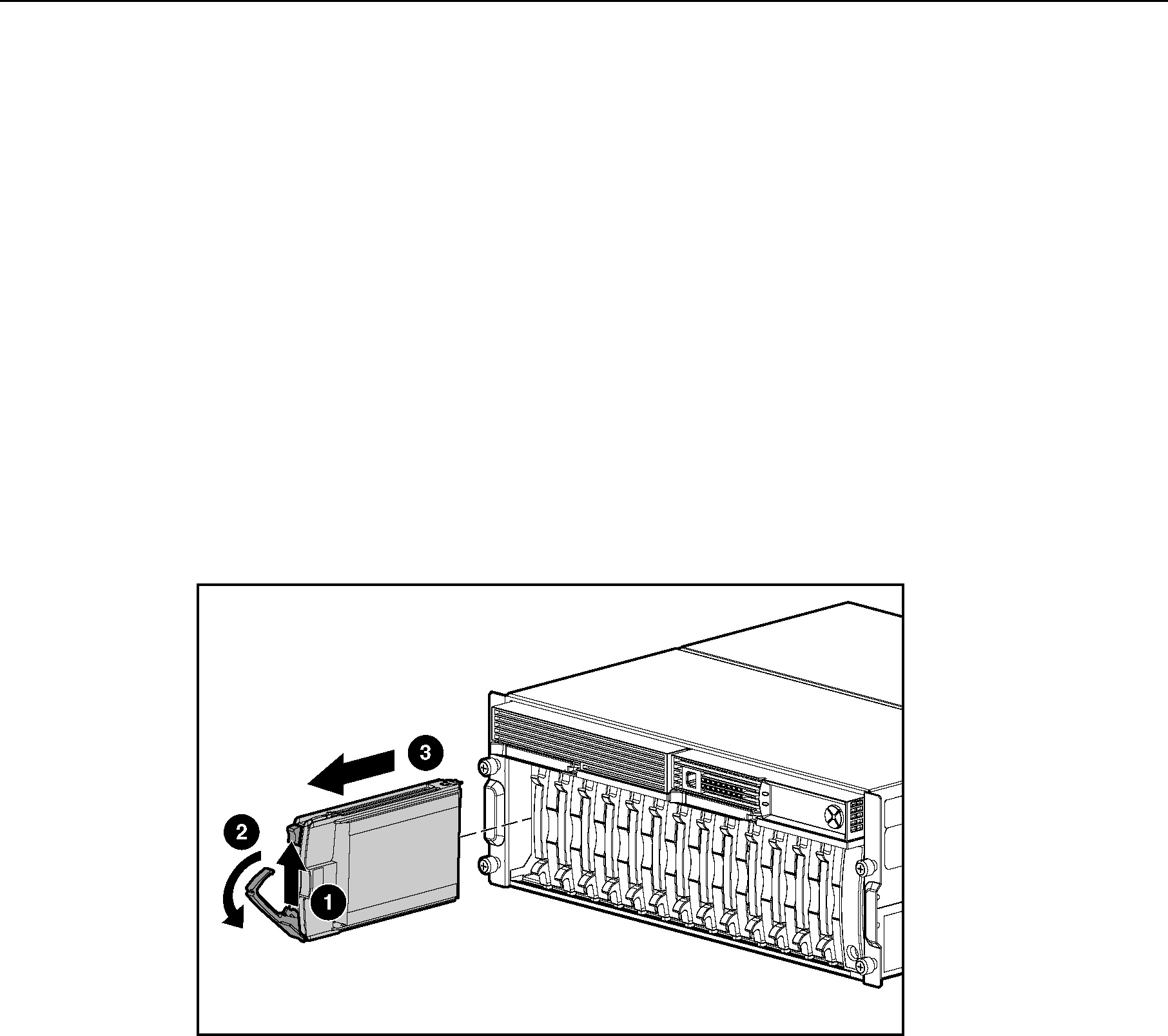
12 HP MSA 500 G2 Storage System Maintenance and Service Guide
−In RAID 1+0 configurations, any drives that are not mirrored to other removed or failed drives can be simultaneously replaced offline without data loss.
To remove the component:
 CAUTION: To prevent improper cooling and thermal damage, do not operate the storage system unless all bays are populated with either a component or a blank.
CAUTION: To prevent improper cooling and thermal damage, do not operate the storage system unless all bays are populated with either a component or a blank.
1.Determine the status of the hard drive from the
2.Back up all data on the hard drive.
3.Remove the hard drive.
To replace the
1.Slide the drive into the cage until it clicks, locking the drive into place.
2.Close the lever.
3.Be sure that the drive LEDs illuminate one at a time and then turn off together to indicate that the system has recognized the new drive.
In