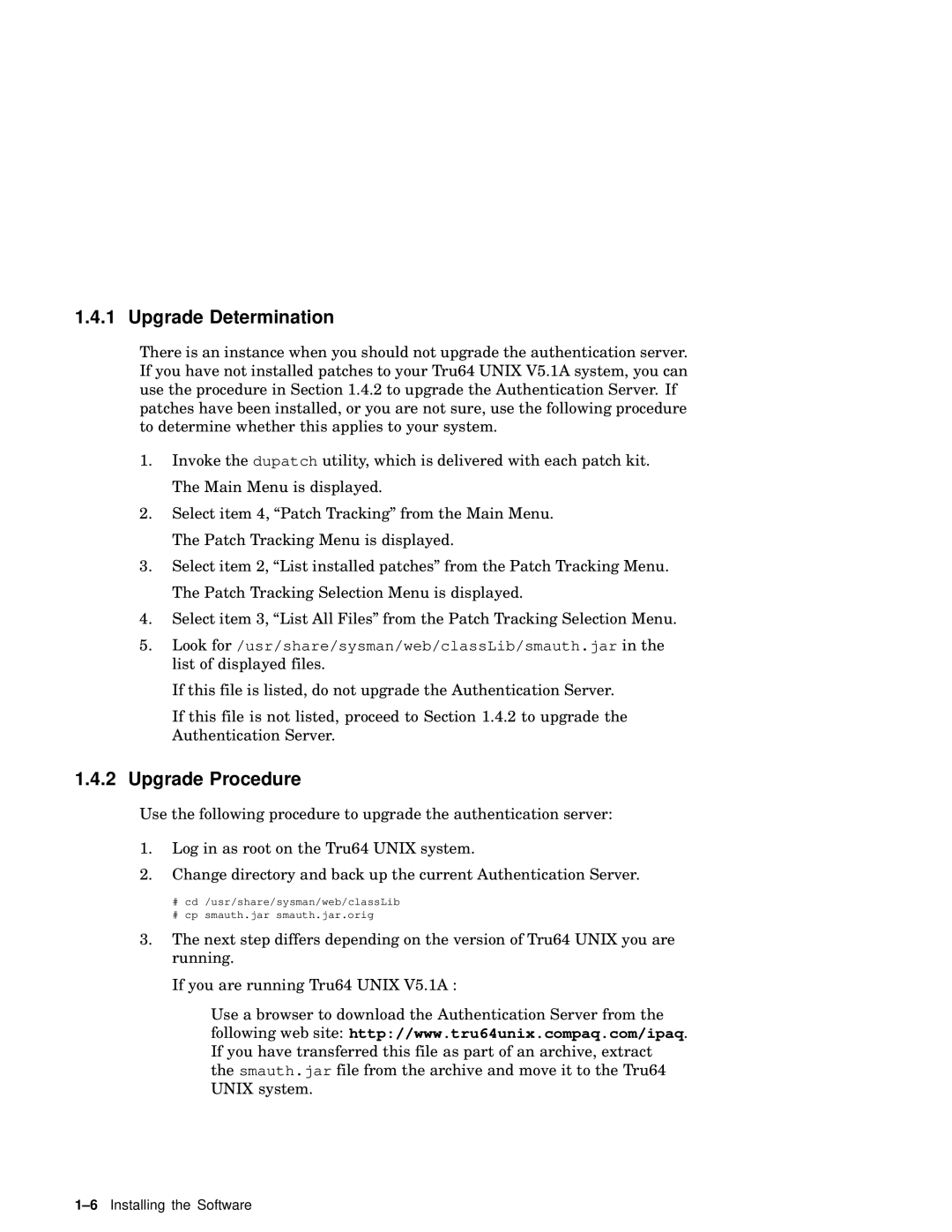1.4.1 Upgrade Determination
There is an instance when you should not upgrade the authentication server. If you have not installed patches to your Tru64 UNIX V5.1A system, you can use the procedure in Section 1.4.2 to upgrade the Authentication Server. If patches have been installed, or you are not sure, use the following procedure to determine whether this applies to your system.
1.Invoke the dupatch utility, which is delivered with each patch kit. The Main Menu is displayed.
2.Select item 4, “Patch Tracking” from the Main Menu. The Patch Tracking Menu is displayed.
3.Select item 2, “List installed patches” from the Patch Tracking Menu. The Patch Tracking Selection Menu is displayed.
4.Select item 3, “List All Files” from the Patch Tracking Selection Menu.
5.Look for /usr/share/sysman/web/classLib/smauth.jar in the list of displayed files.
If this file is listed, do not upgrade the Authentication Server.
If this file is not listed, proceed to Section 1.4.2 to upgrade the Authentication Server.
1.4.2Upgrade Procedure
Use the following procedure to upgrade the authentication server:
1.Log in as root on the Tru64 UNIX system.
2.Change directory and back up the current Authentication Server.
#cd /usr/share/sysman/web/classLib
#cp smauth.jar smauth.jar.orig
3.The next step differs depending on the version of Tru64 UNIX you are running.
If you are running Tru64 UNIX V5.1A :
Use a browser to download the Authentication Server from the following web site: http://www.tru64unix.compaq.com/ipaq. If you have transferred this file as part of an archive, extract the smauth.jar file from the archive and move it to the Tru64 UNIX system.