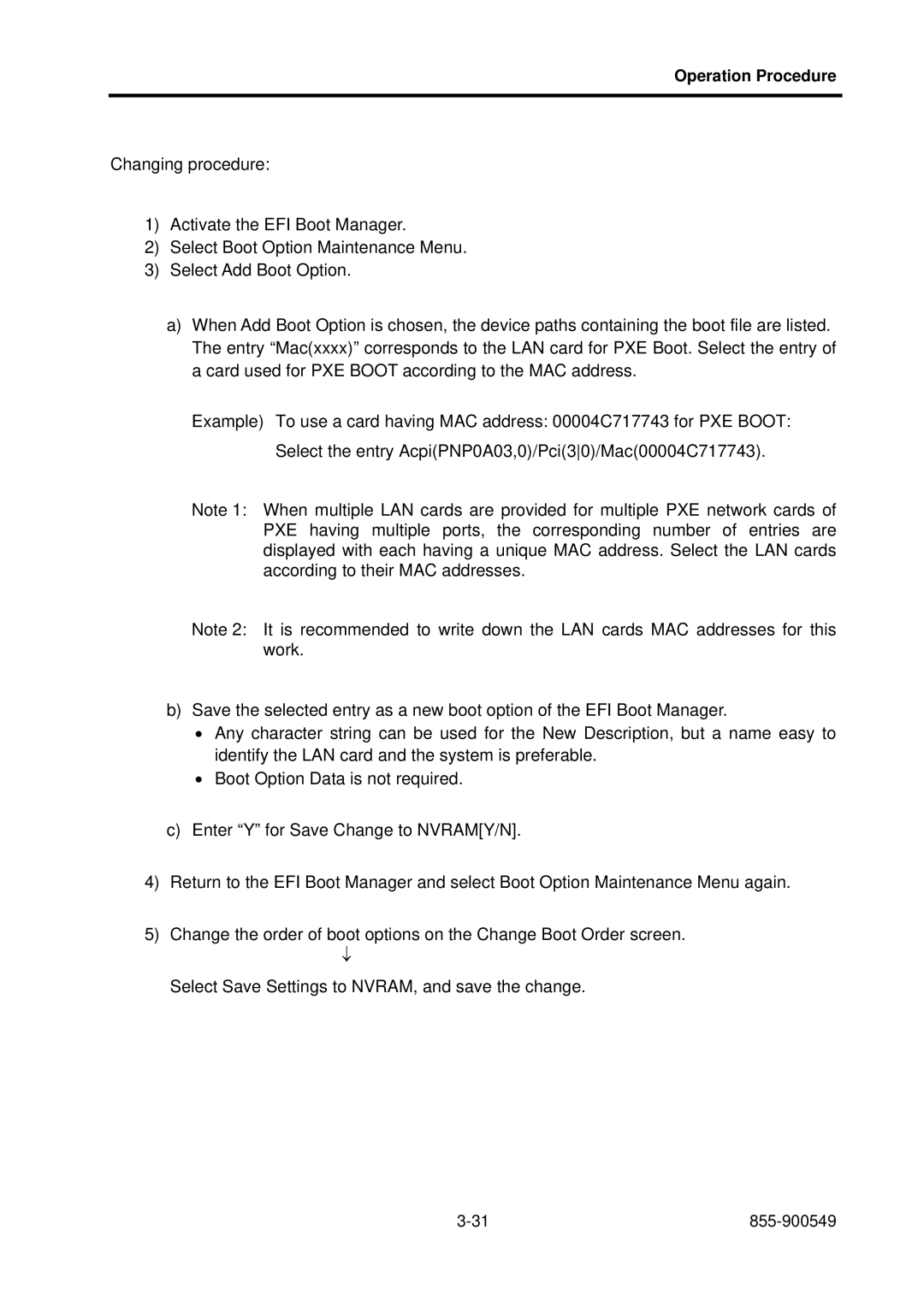Operation Procedure
Changing procedure:
1)Activate the EFI Boot Manager.
2)Select Boot Option Maintenance Menu.
3)Select Add Boot Option.
a)When Add Boot Option is chosen, the device paths containing the boot file are listed. The entry “Mac(xxxx)” corresponds to the LAN card for PXE Boot. Select the entry of a card used for PXE BOOT according to the MAC address.
Example) To use a card having MAC address: 00004C717743 for PXE BOOT: Select the entry Acpi(PNP0A03,0)/Pci(30)/Mac(00004C717743).
Note 1: When multiple LAN cards are provided for multiple PXE network cards of PXE having multiple ports, the corresponding number of entries are displayed with each having a unique MAC address. Select the LAN cards according to their MAC addresses.
Note 2: It is recommended to write down the LAN cards MAC addresses for this work.
b)Save the selected entry as a new boot option of the EFI Boot Manager.
•Any character string can be used for the New Description, but a name easy to identify the LAN card and the system is preferable.
•Boot Option Data is not required.
c)Enter “Y” for Save Change to NVRAM[Y/N].
4)Return to the EFI Boot Manager and select Boot Option Maintenance Menu again.
5)Change the order of boot options on the Change Boot Order screen.
↓
Select Save Settings to NVRAM, and save the change.