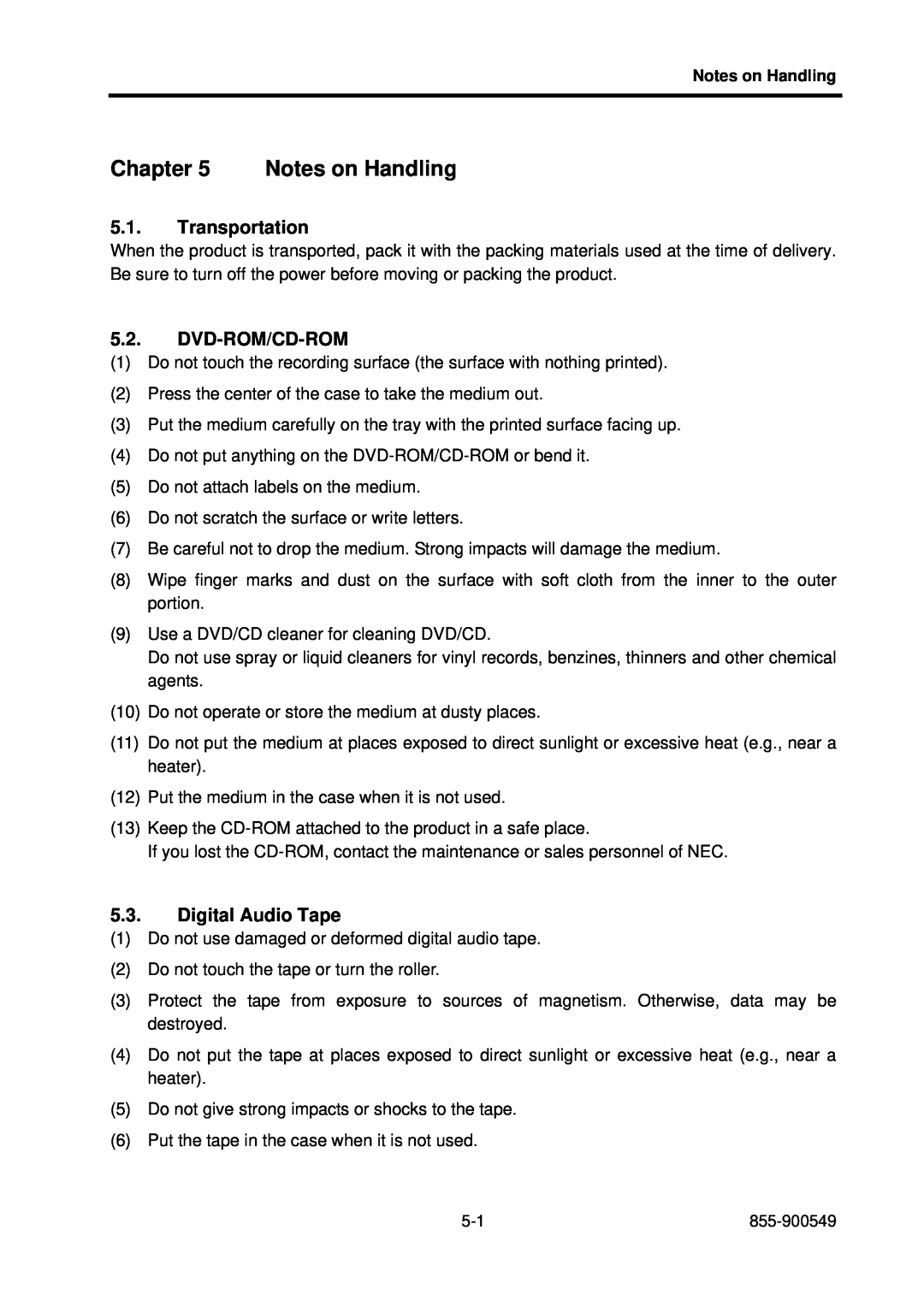855-900549-A Rev NX7700i/5020M-16 Operation Manual
NEC Corporation
In the European Union
Disposing
used NEC
Outside the European
Safety Precautions
Do not insert foreign materials into the equipment
Handling of the lithium battery
Do not touch the internal components of the equipment
Failure processing
18kg
Handling of the laser product
Disposing/collecting/recycling the equipment
ATTENTIONMACHINE a FORT COURANT de FUITE
CAUTIONUse Copper
Conductors only ATTENTIONNutilisez que les conducteurs de cuivre
矢印を上に向けて取り付けること。
ATTENTIONCouper lalimentation electrique avant de demonter ce capot
CAUTIONDisconnect input power before removing this cover
注※意:カバーを開ける前に入力電源分電盤切断のこと。
注※意:保守時は安定板を引き出すこと。
保守者の方へ
保守者の方へ
警告 WARNING
警告 WARNING
243-306629-GRP
243-304367-GRP
MARKINGS
MARKINGS
Preface
Rev. 1, May
Preventing Accidental Erasure of Data
Contents
Cleaning Schedule
Life of Data Cartridge Tape for the DAT Unit
System Startup
Digital Audio Tape
Chapter 1 NX7700i/5020M-16 System Overview
Figure. External Views of the Cabinet
1.1. Configuration and Specifications of the Base Module
NX7700i/5020M-16 System Overview
POWER BAY
Figure. Layout of Parts in the Base Module
I/O MODULE
Table. Base Module Specifications
Main Cabinet
Table. Base Module Specifications Cont’d
NX7700i/5020M-16 System Overview
545Kg
1.2.2. Expanding Memory Capacity
1.2. Expandability
1.2.1. Adding Processors
1.2.3. Adding Cells
NX7700i/5020M-16 System Overview
Figure. System Configuration
Itanium2
Figure. Doors of Cabinet
Chapter
Base Module
Base Module
2.1. Partition Function
Figure. Image of Partitions
BASE MODULE
2.2. Name and Function of Components 2.2.1. Cabinet Primary Cabinet
BASE MODULE
POWBAY#1
2.2.4 Cell
2.2.3 Expansion Power Bay
2.2.2 Base Module
2.2.5. I/O Module
2.2.6. Power Bay
Base Module
2.2.7. iSP
Figure. Rear panel of iSP Installed in the Base Module
Figure. Loading and Unloading DVD-ROM/CD-ROM
2.2.8. DVD-ROM Unit
2.2.8.1. Loading and Unloading Media
2.2.9.2. Notes on Index Labels
2.2.9. DAT Unit
2.2.9.1. Location of Index Labels
2.2.9.3. Preventing Accidental Erasure of Data
2.2.9.6. Cleaning Medium for the DAT Unit
2.2.9.4. Cleaning the DAT Unit
2.2.9.5. Cleaning Schedule
2.2.9.7. Life of Data Cartridge Tape for the DAT Unit
Figure. DAT Units
2.2.9.9. Notes on the DAT Unit
2.2.9.10. Loading and Unloading Digital Audio Tapes
Figure. Jumper Connector for Installing the UPS
2.2.10. Notes on Installing the UPS
AC SW P1
AC SW
AC SW
CB1 P3
AC SW
2.2.11. System LEDs
LED CARD
2.3. Consoles
2.3.1. SP Console
Figure. Console Connection Diagram
Base Module
2.4.1.2. Accessible Console Functions
2.4. Service Processor SP
2.4.1. Console Connection and Login
2.4.1.1. Type of Console Connections
2.4.1.3. Console Status and Login Authentication
CM command
Serial console inoperative Press ESC Choose Exit iSP login prompt
Login password required
Password required
2.4.1.4. Login and Main Menu
iSP BOOT MAIN MENU S iSP commands E Exit
The “backup” indicator will not appear if no backup SP exists
Screen Example…BOOT FW
Description
Base Module
2.4.2. Note
Possible Events including operator entries and System Responses
2.4.3. OS BIOS Console
CTRL+B
Base Module
Description
Possible Events including operator entries and System Responses
2.4.4. Virtual SOP
Virtual System Operator Panel
Base Module
Description
Possible Events including operator entries and System Responses
2.4.4.1. Details of Partition Status Display
Base Module
Base Module
2.4.5. SP Command Console
OSBIOS serial console of partition#0 INITIALIZING
CTRL+B
2.4.5.3. SP Message Header
2.4.5.1. SP Command Console Buffer
2.4.5.2. SP Command Prompt
System Control
2.4.5.4. SP Command List
The following tables contain SP command lists by category
Base Module
Figure. System Status Transitions and System Control Commands
Settings
Configuration
Normal mode other commands
Base Module
2.4.6. SP Command Reference
Base Module
2.4.6.1. DF Shut down System Power override
Function
Description
Base Module
2.4.6.2. DN Shut down System Power
Function
Function
2.4.6.3. DP System Dump
DP command was accepted. Dump button interrupt will be generated soon
Base Module
Function
2.4.6.4. DT SP Data and Time
Always valid without regard to the current system status
Base Module
ISPF does not have two AC power receiving systems
2.4.6.5. EN Environmental Information
32Way For one or two AC power receiving systems
Always valid without regard to the current system status
2-39
Base Module
c d e f
The following information will be missing for 8Way
Base Module
Base Module
2-41
tentative
Base Module
The numbers of PCI Bay cards are changed on 32Way/8Way and ISPF
tentative
Description
Base Module
Function
2.4.6.6. FV Firmware Versions
Always valid without regard to the current system status
iSPyz--- fv ENTER
2.4.6.7. HC Hardware Configuration
Function
Base Module
Base Module
This command is currently not supported
Base Module
Base Module
Base Module
arg1
Base Module
Base Module
arg1
This command is currently not supported
Base Module
arg2
This command is currently not supported
Base Module
Base Module
Base Module
Description of Status Indicator Strings
Base Module
HC helpENTER
Base Module
iSPyz--- hc ENTER
2-59
Base Module
b c d e
The SM size is shown for the ISPF
z “S” if SCSI SPLIT Mode is selected, and “N” if it is deselected
Base Module
1 LIN=x,y,z x Logical IOX number
For 32WayH
For 8Way
Base Module
For 32WayB
For 32WayB, 8Way, or ISPF
Base Module
For ISPF
MMXx2 and MMXx3 are only shown for 32WayB
Base Module
2-63
TAG0o
Base Module
TAG0e
CELL1
2-65
Base Module
j j j
Base Module
2 Listed for the PCI Bay in which the Core Cards are installed
3 Listed for the PCI Bay in which the Core Cards are installed
For 32Way, subsequently listed to the max. XBX Card number
Base Module
2-67
POWBAYs Expansion cabinet
Base Module
POWBAYs Main cabinet
Base Module
For the 8Way/ISPF model, there are three DPSs in Power Bay
For the ISPF, Power Bay1 for dual AC systems is not configured
2-69
Description
Base Module
Function
2.4.6.8. HE Help
Always valid without regard to the current system status
Base Module
Function
2.4.6.9. ML Message Log
Always valid without regard to the current system status
Base Module
Description
Base Module
Function
2.4.6.10. PC Power Cycle
iSP0mINFO.2129 partition 0 handed off the control to BIOS
pcENTER
Base Module
2.4.6.11. RS Cold Reset System
Function
rsENTER
Always valid without regard to the current system status
2.4.6.12. SG SP/System Setting
Setting partition boot method and hot-plug permission
Function
LAN/Serial
Base Module
ISPF
Base Module
SP default FTP Server Configuration
SP SNMP Configuration
sgENTER
Base Module
Description
bENTER
ENTER
Base Module
2ENTER
onENTER
Description
Base Module
Base Module
Description
Base Module
Description
Base Module
Base Module
Manager1 LAN0 IP
Description
Base Module
Base Module
2.4.6.13. SR Save System CMOS/NvRAM
Function
file path cmossave/cmos1.bin ENTER
Description DescriptionDescription No
Base Module
2.4.6.14. UB Bring up BIOS
Function
mm/dd/yyyy HHMMSS 0------- System initialization started. SPFWRxx.xx
Function
2.4.6.15. UP Bring up System
This command is valid to inactive partitions DC Off
Base Module
Chapter 3 Operation Procedure
3.1. System Startup 3.1.1. System Startup Procedure
See steps 7 to 11 in next page OS Boot
Operation Procedure
See step 3 in next page Expansion power bay/Base module AC ON
Start
Remark
Operation Procedure
3.1.2. SP Console Messages
Operation Procedure
Operation Procedure
2 Example of SP console screen during system startup
3.2. System Shutdown 3.2.1. System Shutdown Procedure
Operation Procedure
Start Shut down OS See step 1 in next page Turn off console PC
Operation Procedure
See step 6 in next page Turn off AC to expansion power bay/base
module See steps 7 and 8 in next page Turn off peripherals
See 2.2.1 Cabinet for the location of the switch panel. See 2.2.6 Power Bay for the location of the AC switch on the base module and expansion power bay. The number of switches on the switch panel depends on the number of installed base modules and expansion power bays. Take care of the association between these switches and base modules and expansion power bays during switch operation. The switches on the switch panel are used for immediate power shutdown for emergency purposes. When a switch on this panel is turned off, data may be destroyed
1 Example of DC power off display on SP console screen
3.2.2. SP Console Messages
Operation Procedure
3-10
Data may be destroyed when the AC switch is turned off during
3.3. Emergency System Shutdown with AC SW
3.4. AC-LINK Auto Control
Provide criteria for operating the AC switch and use the switch
= Enable AC LINK and press
Operation Procedure
1 SP console screen and operation during AC LINK setup
3-12
Use the arrow keys to change settings
3.5. OS Boot
3.5.1. OS Boot with Boot Manager Before Installing the OS
Use the OS console to operate the EFI Shell. Inputs from the
SLES9
„ Image of the OS Boot screen displayed by the EFI Boot Manager
Use the arrow keys to change settings
EFI Shell Commands
3.5.4. EFI Shell Commands
3.5.3. EFI Shell
Description
Operation Procedure
Command
Description
Operation Procedure
Command
3.5.5. OS Boot from EFI Shell
fs0¥ cd os
Operation Procedure
Boot the OS loader
fs0¥os ls
3.5.6. EFI Devices
Computing UID
Example
3.5.7. EFI Boot Option Maintenance
Option
Boot Maintenance Menu Options
Operation Procedure
Description
Operation Procedure
3.5.7.1. Boot from a File
„ Image of the Boot from a File screen
登 録 で き ま
3.5.7.2. Add a Boot Option
ディレクトリを選択して実行プログ
3.5.7.3. Add Boot Options
3.5.7.4. Change Boot Order
3.5.7.5. Manage BootNext Setting
3.5.7.6. Set Auto Boot Timeout
3.5.7.7. Setting the Network Boot
AcpiPNP0A03,0/Pci30/Mac00004C717743
Changing procedure 1 Activate the EFI Boot Manager
3.5.7.8. Changing BIOS Settings
EFI System Configuration Menu Processor Configuration
3.6. System Dump
Chapter 4 Troubleshooting
4.1. Troubleshooting
pressing the SHIFT key on the screen
5.2. DVD-ROM/CD-ROM
Chapter 5 Notes on Handling
5.1. Transportation
5.3. Digital Audio Tape
5.4. Cleaning
Figure 5-1 Cleaning Locations
5.5. Notes on Installation
Notes on Handling
Memo