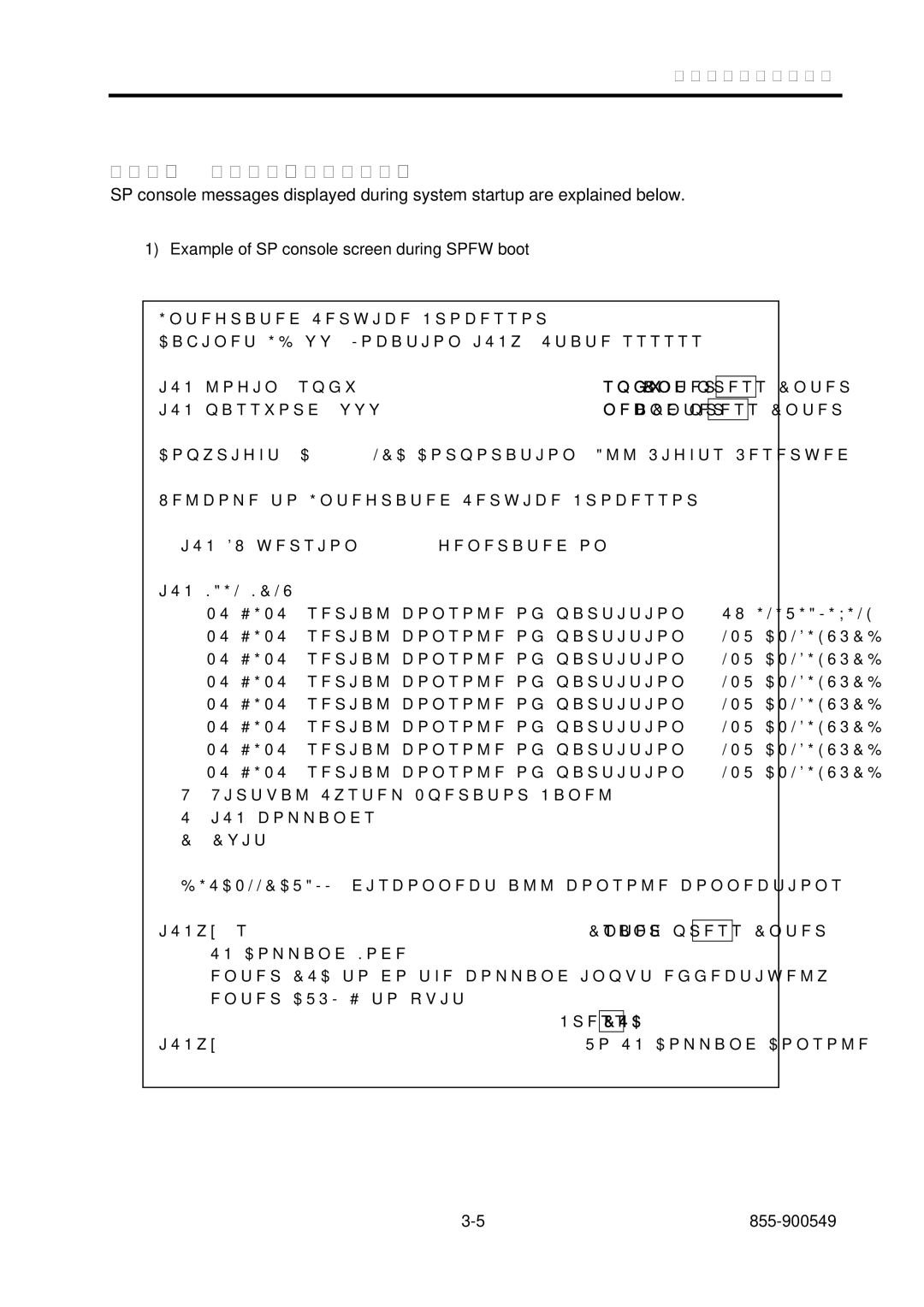Operation Procedure
3.1.2.SP Console Messages
SP console messages displayed during system startup are explained below.
1) Example of SP console screen during SPFW boot
Integrated Service Processor.
iSP | login: spfw | <= | Enter | spfw and press | Enter | ||
|
|
|
|
|
|
|
|
|
|
|
|
|
|
| |
iSP | password: xxx | <= | Enter | nec and press | Enter |
| |
|
|
|
|
|
|
|
|
Copyright (C) 2006 NEC Corporation, All Rights Reserved.
Welcome to Integrated Service Processor.
iSP FW version : 01.00 generated on 01/01/2006 19:20:33
iSP MAIN MENU
0)OS(BIOS) serial console of partition#0 (SW INITIALIZING)
1)OS(BIOS) serial console of partition#1 (NOT CONFIGURED )
2)OS(BIOS) serial console of partition#2 (NOT CONFIGURED )
3)OS(BIOS) serial console of partition#3 (NOT CONFIGURED )
4)OS(BIOS) serial console of partition#4 (NOT CONFIGURED )
5)OS(BIOS) serial console of partition#5 (NOT CONFIGURED )
6)OS(BIOS) serial console of partition#6 (NOT CONFIGURED )
7)OS(BIOS) serial console of partition#7 (NOT CONFIGURED ) V) Virtual System Operator Panel
S) iSP commands E) Exit
DISCONNECTALL) disconnect all console connections
iSPyz> s | <= Enter s and press | Enter | ||
***** SP Command Mode | ***** |
|
|
|
|
|
| ||
***** enter ESC to do the command input effectively ***** | ||||
***** enter CTRL+B to quit | ***** |
|
|
|
|
|
|
| |
| <= Press | ESC |
| |
|
|
|
| |
=> To SP Command Console | ||||