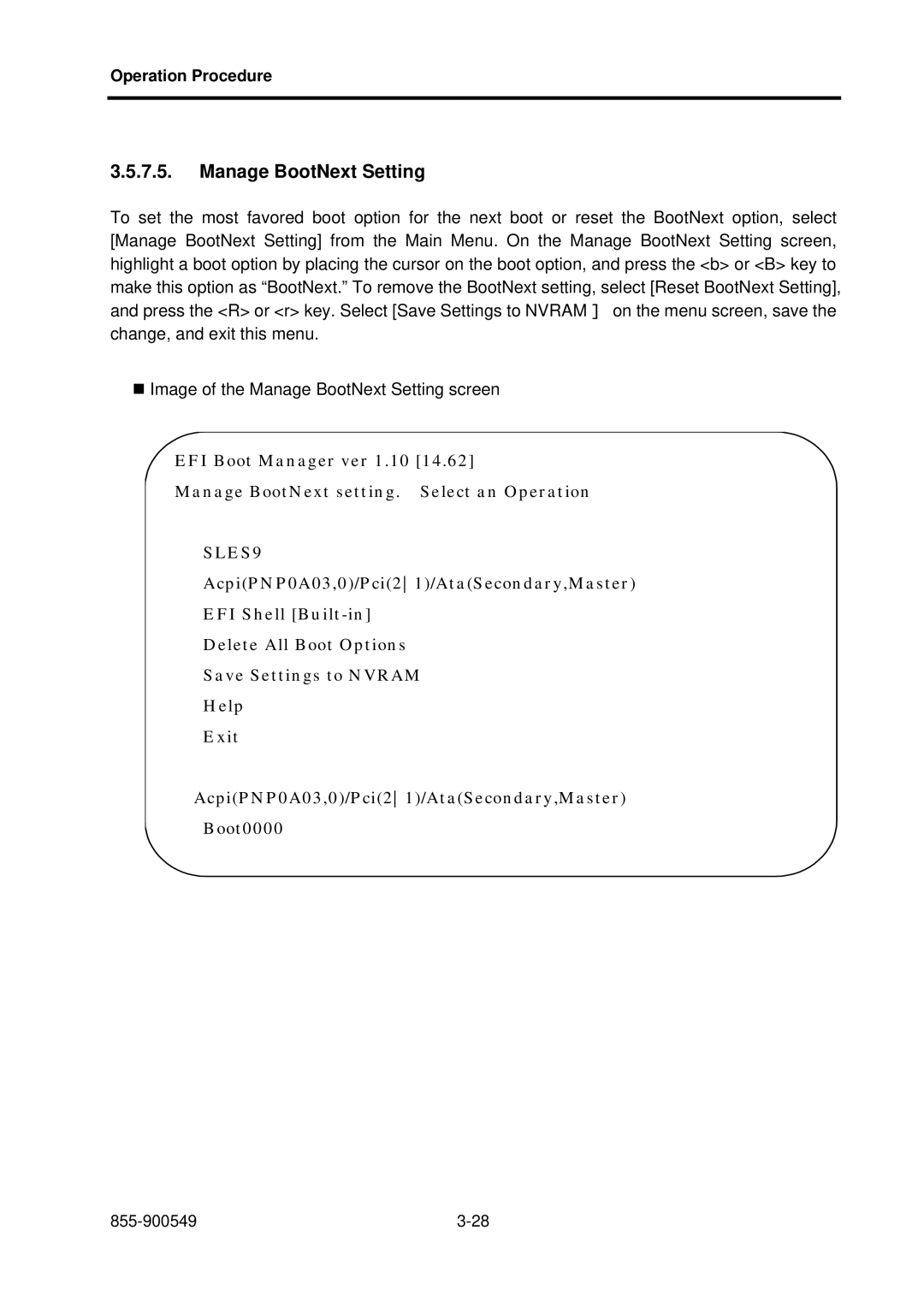Operation Procedure
3.5.7.5.Manage BootNext Setting
To set the most favored boot option for the next boot or reset the BootNext option, select [Manage BootNext Setting] from the Main Menu. On the Manage BootNext Setting screen, highlight a boot option by placing the cursor on the boot option, and press the <b> or <B> key to make this option as “BootNext.” To remove the BootNext setting, select [Reset BootNext Setting], and press the <R> or <r> key. Select [Save Settings to NVRAM] on the menu screen, save the change, and exit this menu.
Image of the Manage BootNext Setting screen
EFI Boot Manager ver 1.10 [14.62]
Manage BootNext setting. Select an Operation
SLES9
Acpi(PNP0A03,0)/Pci(21)/Ata(Secondary,Master)
EFI Shell
Delete All Boot Options
Save Settings to NVRAM
Help
Exit
Acpi(PNP0A03,0)/Pci(21)/Ata(Secondary,Master)
Boot0000