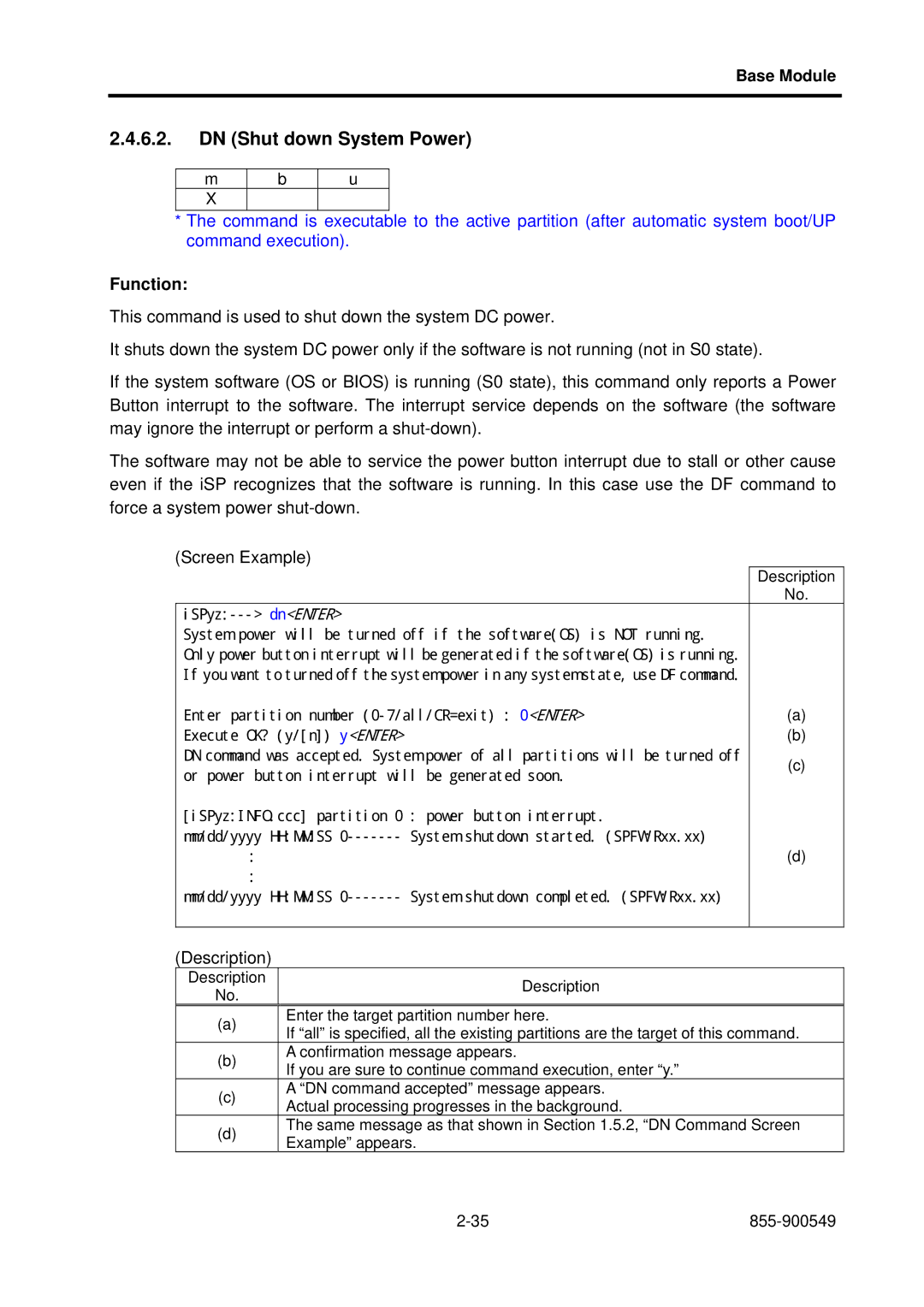Base Module
2.4.6.2.DN (Shut down System Power)
m | b | u |
X |
|
|
*The command is executable to the active partition (after automatic system boot/UP command execution).
Function:
This command is used to shut down the system DC power.
It shuts down the system DC power only if the software is not running (not in S0 state).
If the system software (OS or BIOS) is running (S0 state), this command only reports a Power Button interrupt to the software. The interrupt service depends on the software (the software may ignore the interrupt or perform a
The software may not be able to service the power button interrupt due to stall or other cause even if the iSP recognizes that the software is running. In this case use the DF command to force a system power
(Screen Example)
| Description | |
| No. | |
| ||
System power will be turned off if the software(OS) is NOT running. |
| |
Only power button interrupt will be generated if the software(OS) is running. |
| |
If you want to turned off the system power in any system state, use DF command. |
| |
Enter partition number | (a) | |
Execute OK? (y/[n]) y<ENTER> | (b) | |
DN command was accepted. System power of all partitions will be turned off | (c) | |
or power button interrupt will be generated soon. | ||
| ||
[iSPyz:INFO.ccc] partition 0 : power button interrupt. |
| |
mm/dd/yyyy HH:MM:SS |
| |
: | (d) | |
: |
| |
mm/dd/yyyy HH:MM:SS |
| |
|
|
(Description)
Description | Description | |
No. | ||
|
(a)Enter the target partition number here.
If “all” is specified, all the existing partitions are the target of this command.
(b)A confirmation message appears.
If you are sure to continue command execution, enter “y.”
(c)A “DN command accepted” message appears. Actual processing progresses in the background.
(d)The same message as that shown in Section 1.5.2, “DN Command Screen Example” appears.