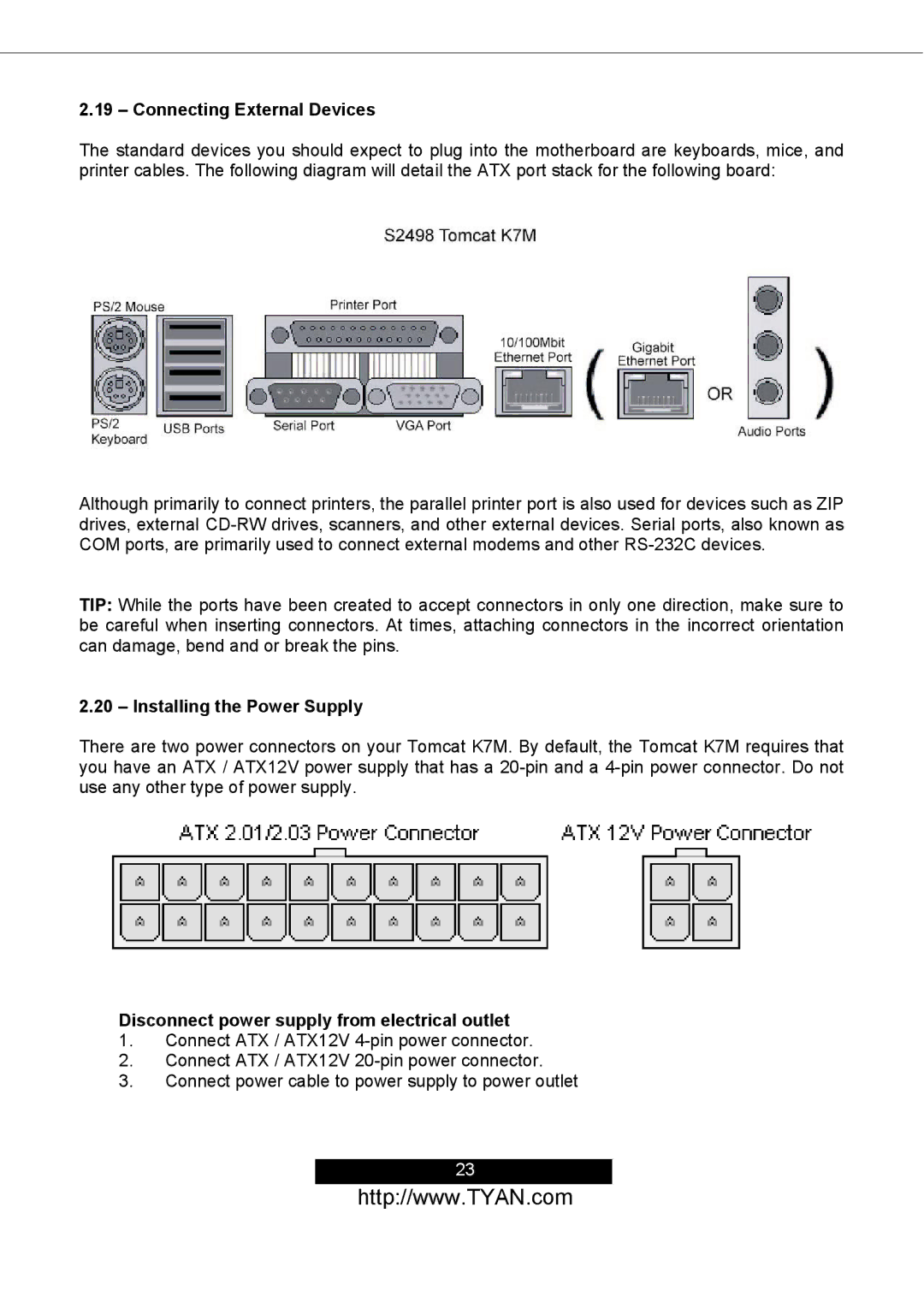2.19 – Connecting External Devices
The standard devices you should expect to plug into the motherboard are keyboards, mice, and printer cables. The following diagram will detail the ATX port stack for the following board:
Although primarily to connect printers, the parallel printer port is also used for devices such as ZIP drives, external
TIP: While the ports have been created to accept connectors in only one direction, make sure to be careful when inserting connectors. At times, attaching connectors in the incorrect orientation can damage, bend and or break the pins.
2.20 – Installing the Power Supply
There are two power connectors on your Tomcat K7M. By default, the Tomcat K7M requires that you have an ATX / ATX12V power supply that has a
Disconnect power supply from electrical outlet
1.Connect ATX / ATX12V
2.Connect ATX / ATX12V
3.Connect power cable to power supply to power outlet
23
http://www.TYAN.com