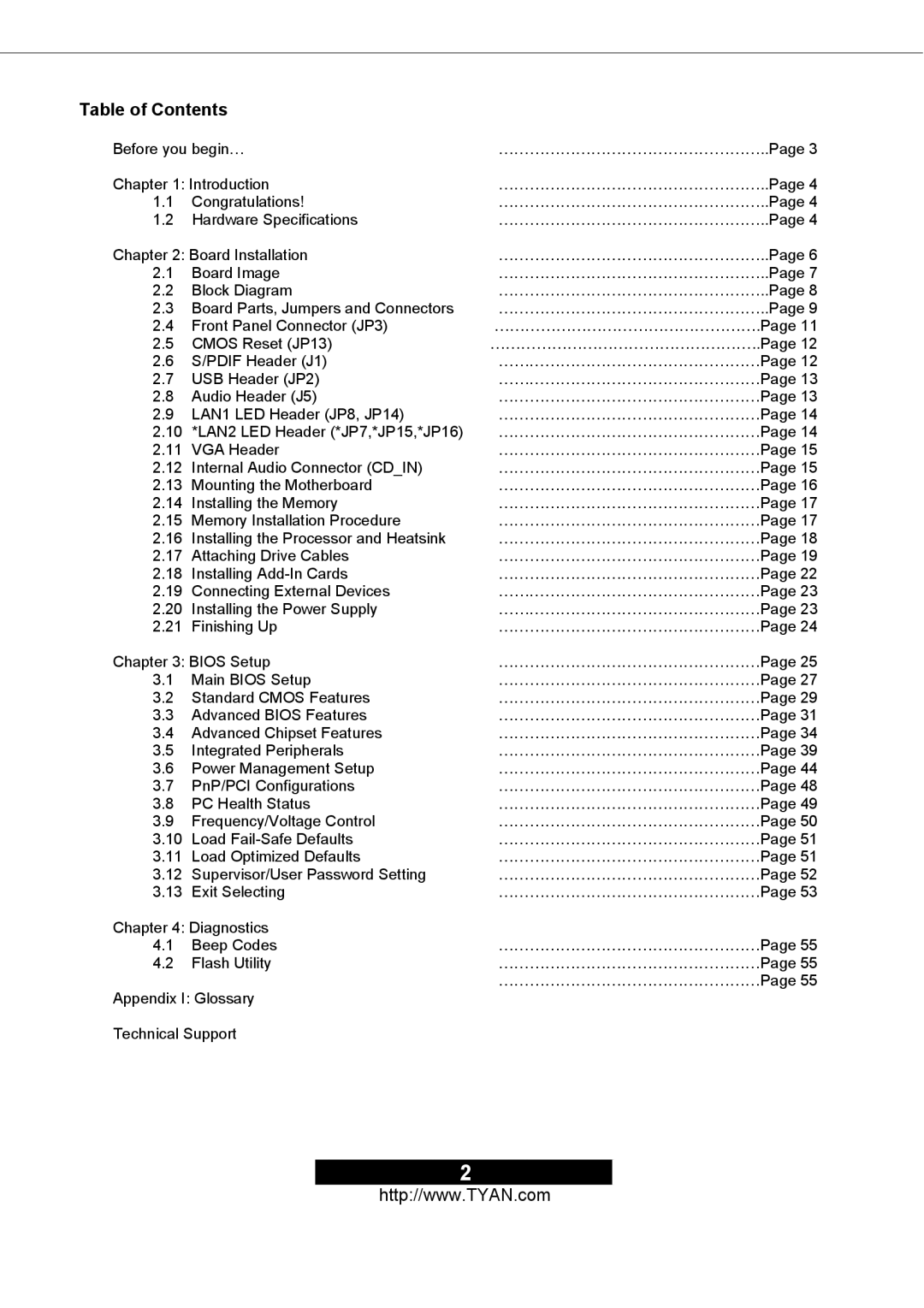Table of Contents
Before you begin… | ……………………………………………..Page 3 | |
Chapter 1: Introduction | ……………………………………………..Page 4 | |
1.1 | Congratulations! | ……………………………………………..Page 4 |
1.2 | Hardware Specifications | ……………………………………………..Page 4 |
Chapter 2: Board Installation | ……………………………………………..Page 6 | |
2.1 | Board Image | ……………………………………………..Page 7 |
2.2 | Block Diagram | ……………………………………………..Page 8 |
2.3 | Board Parts, Jumpers and Connectors | ……………………………………………..Page 9 |
2.4 | Front Panel Connector (JP3) | …………………………………………….Page 11 |
2.5 | CMOS Reset (JP13) | ……………………………………………..Page 12 |
2.6 | S/PDIF Header (J1) | ……………………………………………Page 12 |
2.7 | USB Header (JP2) | ……………………………………………Page 13 |
2.8 | Audio Header (J5) | ……………………………………………Page 13 |
2.9 | LAN1 LED Header (JP8, JP14) | ……………………………………………Page 14 |
2.10 | *LAN2 LED Header (*JP7,*JP15,*JP16) | ……………………………………………Page 14 |
2.11 | VGA Header | ……………………………………………Page 15 |
2.12 | Internal Audio Connector (CD_IN) | ……………………………………………Page 15 |
2.13 | Mounting the Motherboard | ……………………………………………Page 16 |
2.14 | Installing the Memory | ……………………………………………Page 17 |
2.15 | Memory Installation Procedure | ……………………………………………Page 17 |
2.16 | Installing the Processor and Heatsink | ……………………………………………Page 18 |
2.17 | Attaching Drive Cables | ……………………………………………Page 19 |
2.18 | Installing | ……………………………………………Page 22 |
2.19 | Connecting External Devices | ……………………………………………Page 23 |
2.20 | Installing the Power Supply | ……………………………………………Page 23 |
2.21 | Finishing Up | ……………………………………………Page 24 |
Chapter 3: BIOS Setup | ……………………………………………Page 25 | |
3.1 | Main BIOS Setup | ……………………………………………Page 27 |
3.2 | Standard CMOS Features | ……………………………………………Page 29 |
3.3 | Advanced BIOS Features | ……………………………………………Page 31 |
3.4 | Advanced Chipset Features | ……………………………………………Page 34 |
3.5 | Integrated Peripherals | ……………………………………………Page 39 |
3.6 | Power Management Setup | ……………………………………………Page 44 |
3.7 | PnP/PCI Configurations | ……………………………………………Page 48 |
3.8 | PC Health Status | ……………………………………………Page 49 |
3.9 | Frequency/Voltage Control | ……………………………………………Page 50 |
3.10 | Load | ……………………………………………Page 51 |
3.11 | Load Optimized Defaults | ……………………………………………Page 51 |
3.12 | Supervisor/User Password Setting | ……………………………………………Page 52 |
3.13 | Exit Selecting | ……………………………………………Page 53 |
Chapter 4: Diagnostics | ……………………………………………Page 55 | |
4.1 | Beep Codes | |
4.2 | Flash Utility | ……………………………………………Page 55 |
Appendix I: Glossary | ……………………………………………Page 55 | |
| ||
Technical Support
2
http://www.TYAN.com