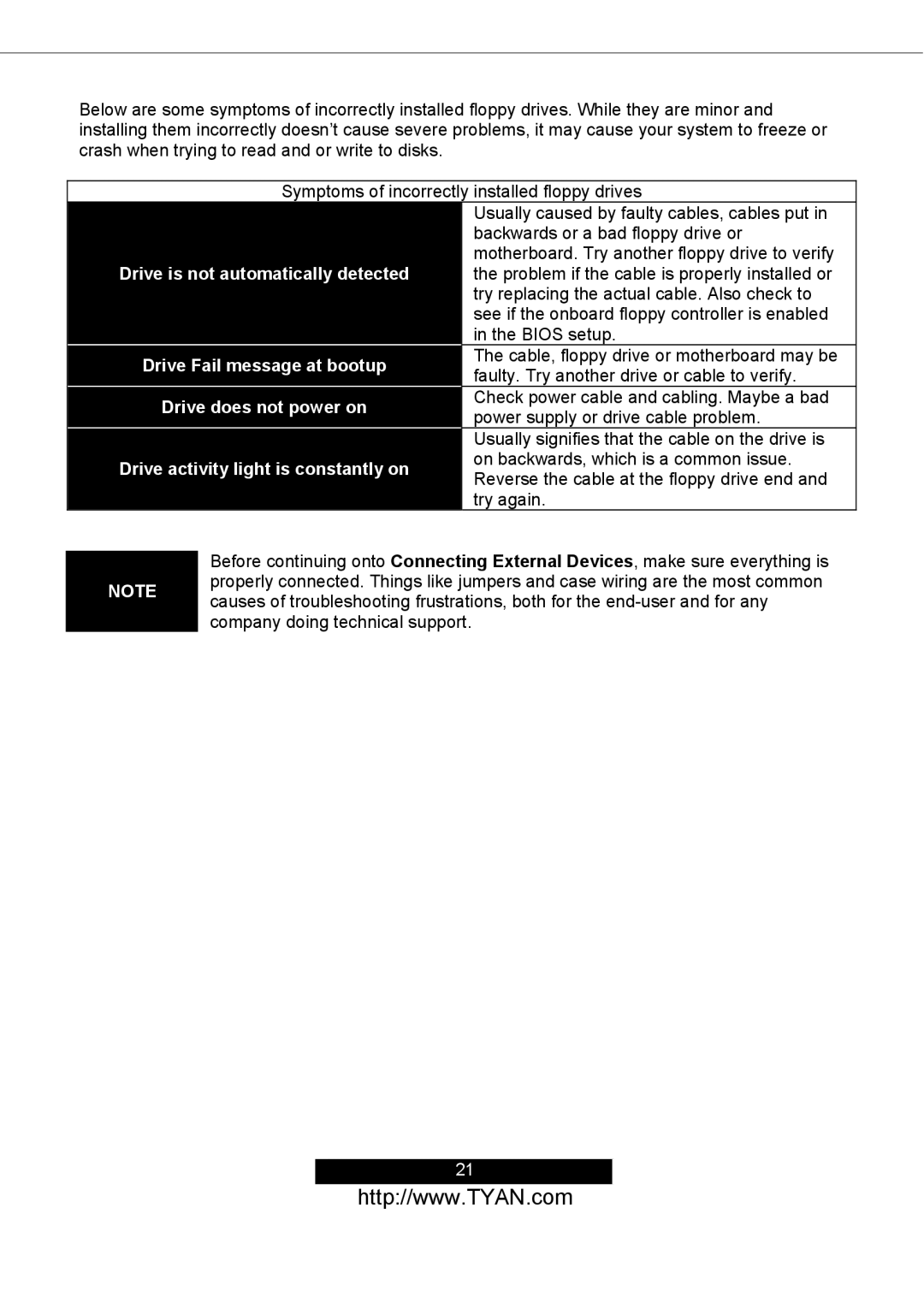Below are some symptoms of incorrectly installed floppy drives. While they are minor and installing them incorrectly doesn’t cause severe problems, it may cause your system to freeze or crash when trying to read and or write to disks.
Symptoms of incorrectly installed floppy drives
Usually caused by faulty cables, cables put in backwards or a bad floppy drive or motherboard. Try another floppy drive to verify the problem if the cable is properly installed or try replacing the actual cable. Also check to see if the onboard floppy controller is enabled in the BIOS setup.
The cable, floppy drive or motherboard may be faulty. Try another drive or cable to verify.
Check power cable and cabling. Maybe a bad power supply or drive cable problem.
Usually signifies that the cable on the drive is on backwards, which is a common issue. Reverse the cable at the floppy drive end and try again.
Before continuing onto Connecting External Devices, make sure everything is
NOTE properly connected. Things like jumpers and case wiring are the most common causes of troubleshooting frustrations, both for the
21
http://www.TYAN.com