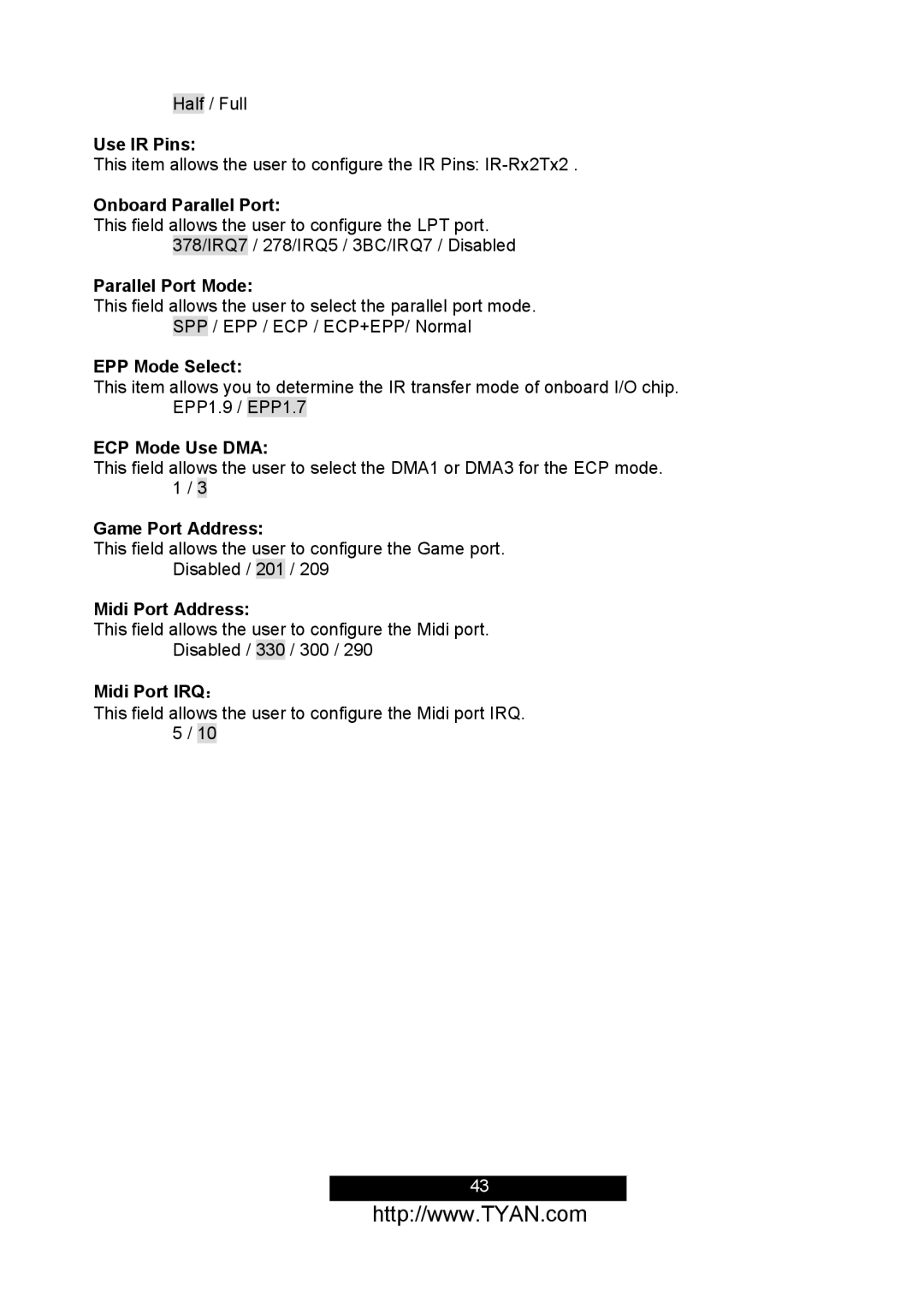Half / Full
Use IR Pins:
This item allows the user to configure the IR Pins:
Onboard Parallel Port:
This field allows the user to configure the LPT port. 378/IRQ7 / 278/IRQ5 / 3BC/IRQ7 / Disabled
Parallel Port Mode:
This field allows the user to select the parallel port mode.
SPP / EPP / ECP / ECP+EPP/ Normal
EPP Mode Select:
This item allows you to determine the IR transfer mode of onboard I/O chip.
EPP1.9 / EPP1.7
ECP Mode Use DMA:
This field allows the user to select the DMA1 or DMA3 for the ECP mode. 1 / 3
Game Port Address:
This field allows the user to configure the Game port.
Disabled / 201 / 209
Midi Port Address:
This field allows the user to configure the Midi port.
Disabled / 330 / 300 / 290
Midi Port IRQ:
This field allows the user to configure the Midi port IRQ. 5 / 10
43
http://www.TYAN.com