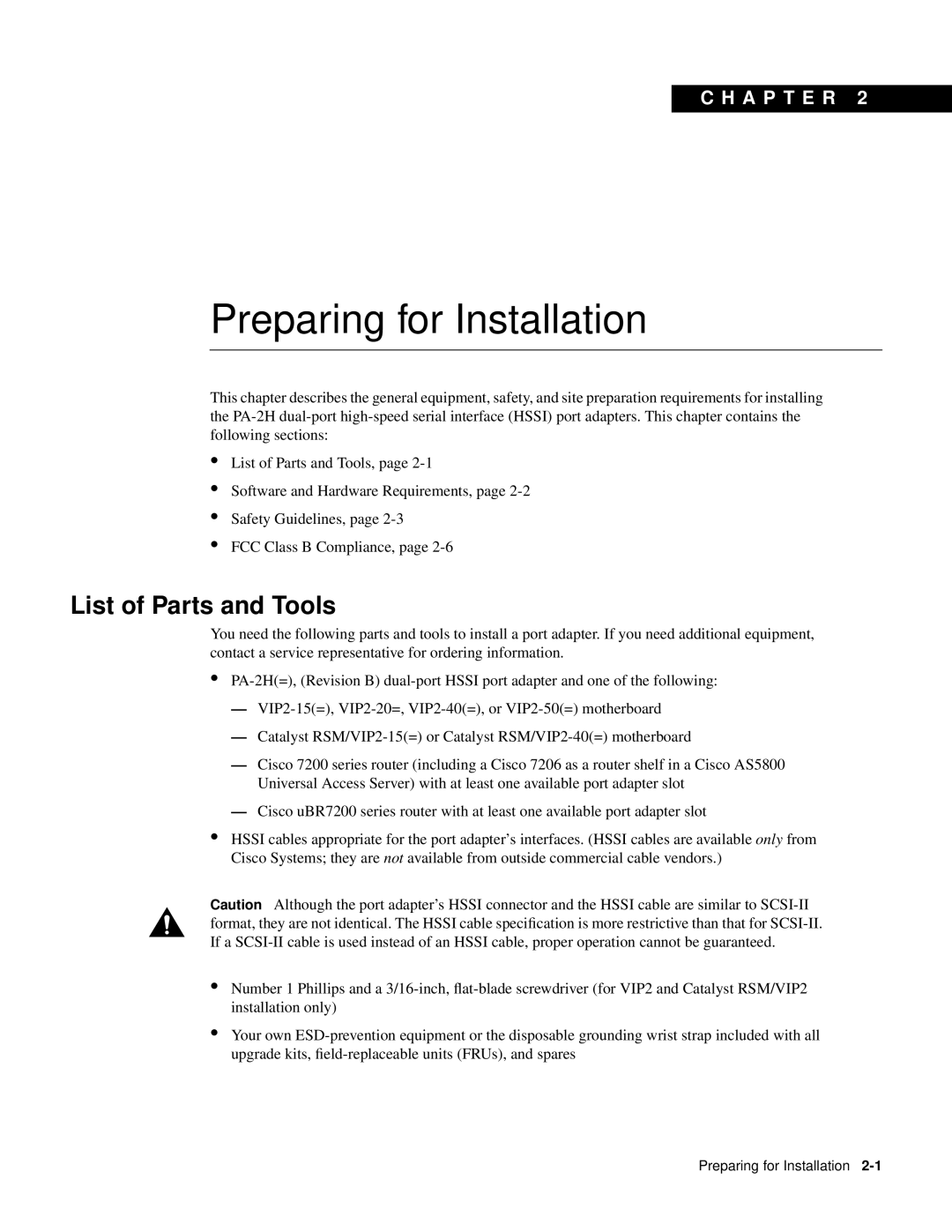C H A P T E R 2
Preparing for Installation
This chapter describes the general equipment, safety, and site preparation requirements for installing the
•
•
•
•
List of Parts and Tools, page
Software and Hardware Requirements, page
Safety Guidelines, page
FCC Class B Compliance, page
List of Parts and Tools
You need the following parts and tools to install a port adapter. If you need additional equipment, contact a service representative for ordering information.
•
—
—Catalyst
—Cisco 7200 series router (including a Cisco 7206 as a router shelf in a Cisco AS5800 Universal Access Server) with at least one available port adapter slot
—Cisco uBR7200 series router with at least one available port adapter slot
•HSSI cables appropriate for the port adapter’s interfaces. (HSSI cables are available only from Cisco Systems; they are not available from outside commercial cable vendors.)
Caution Although the port adapter’s HSSI connector and the HSSI cable are similar to
•Number 1 Phillips and a
•Your own
Preparing for Installation