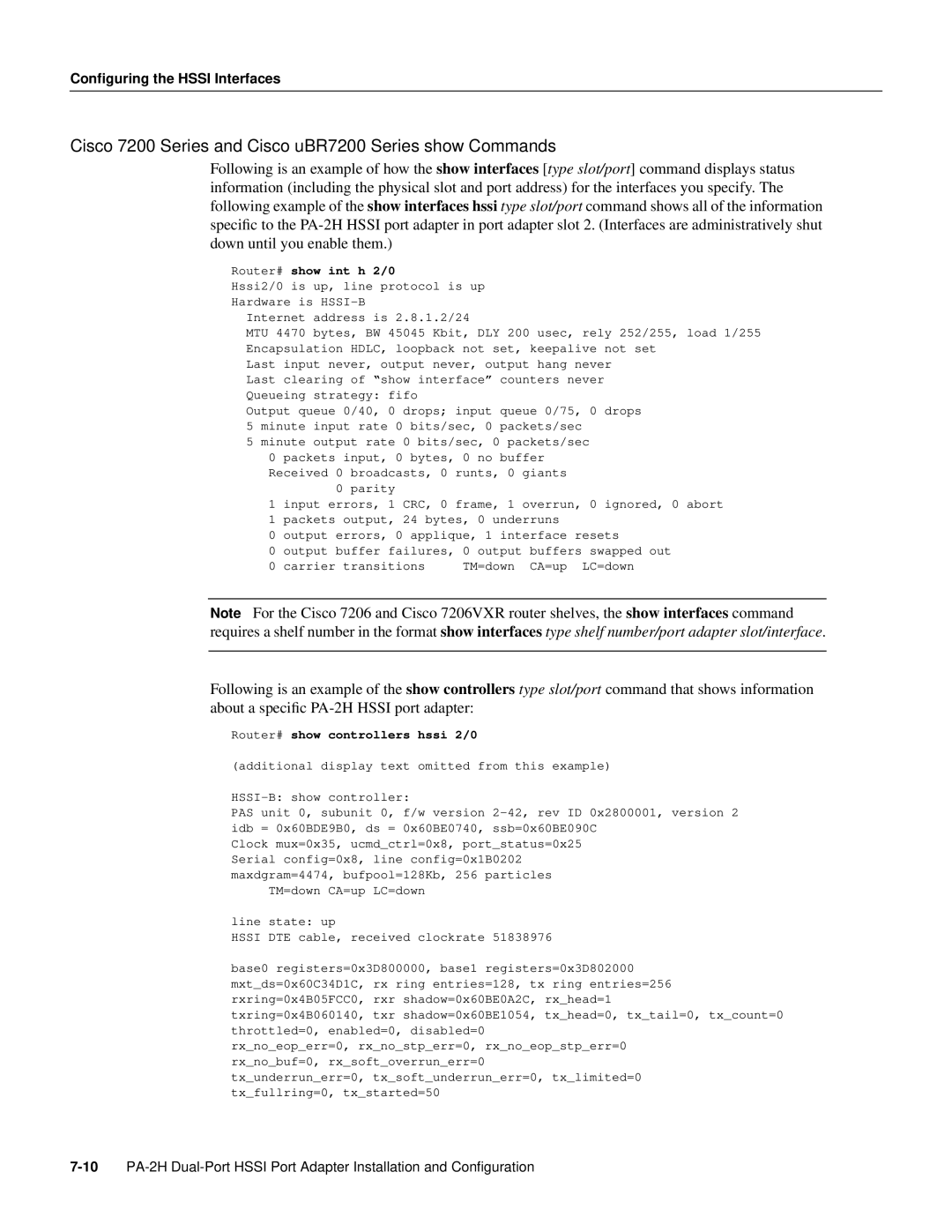Configuring the HSSI Interfaces
Cisco 7200 Series and Cisco uBR7200 Series show Commands
Following is an example of how the show interfaces [type slot/port] command displays status information (including the physical slot and port address) for the interfaces you specify. The following example of the show interfaces hssi type slot/port command shows all of the information specific to the
Router# show int h 2/0
Hssi2/0 is up, line protocol is up
Hardware is
Internet address is 2.8.1.2/24
MTU 4470 bytes, BW 45045 Kbit, DLY 200 usec, rely 252/255, load 1/255
Encapsulation HDLC, loopback not set, keepalive not set
Last | input never, output never, output hang never | ||||
Last | clearing of “show interface” | counters never | |||
Queueing strategy: fifo |
|
|
| ||
Output queue 0/40, 0 | drops; input | queue 0/75, 0 drops | |||
5 minute input rate 0 bits/sec, 0 | packets/sec | ||||
5 minute output rate | 0 bits/sec, 0 packets/sec | ||||
0 | packets input, 0 bytes, | 0 no | buffer | ||
Received 0 broadcasts, 0 runts, 0 | giants | ||||
| 0 parity |
|
|
|
|
1 | input errors, 1 | CRC, 0 frame, 1 | overrun, 0 ignored, 0 abort | ||
1 | packets output, | 24 bytes, 0 underruns | |||
0 | output errors, 0 applique, 1 | interface resets | |||
0 | output buffer failures, | 0 output buffers swapped out | |||
0 | carrier transitions | TM=down | CA=up LC=down | ||
Note For the Cisco 7206 and Cisco 7206VXR router shelves, the show interfaces command requires a shelf number in the format show interfaces type shelf number/port adapter slot/interface.
Following is an example of the show controllers type slot/port command that shows information about a specific
Router# show controllers hssi 2/0
(additional display text omitted from this example)
PAS unit 0, subunit 0, f/w version
Clock mux=0x35, ucmd_ctrl=0x8, port_status=0x25 Serial config=0x8, line config=0x1B0202 maxdgram=4474, bufpool=128Kb, 256 particles
TM=down CA=up LC=down
line state: up
HSSI DTE cable, received clockrate 51838976
base0 registers=0x3D800000, base1 registers=0x3D802000
mxt_ds=0x60C34D1C, rx ring entries=128, tx ring entries=256 rxring=0x4B05FCC0, rxr shadow=0x60BE0A2C, rx_head=1 txring=0x4B060140, txr shadow=0x60BE1054, tx_head=0, tx_tail=0, tx_count=0 throttled=0, enabled=0, disabled=0
rx_no_eop_err=0, rx_no_stp_err=0, rx_no_eop_stp_err=0 rx_no_buf=0, rx_soft_overrun_err=0 tx_underrun_err=0, tx_soft_underrun_err=0, tx_limited=0 tx_fullring=0, tx_started=50