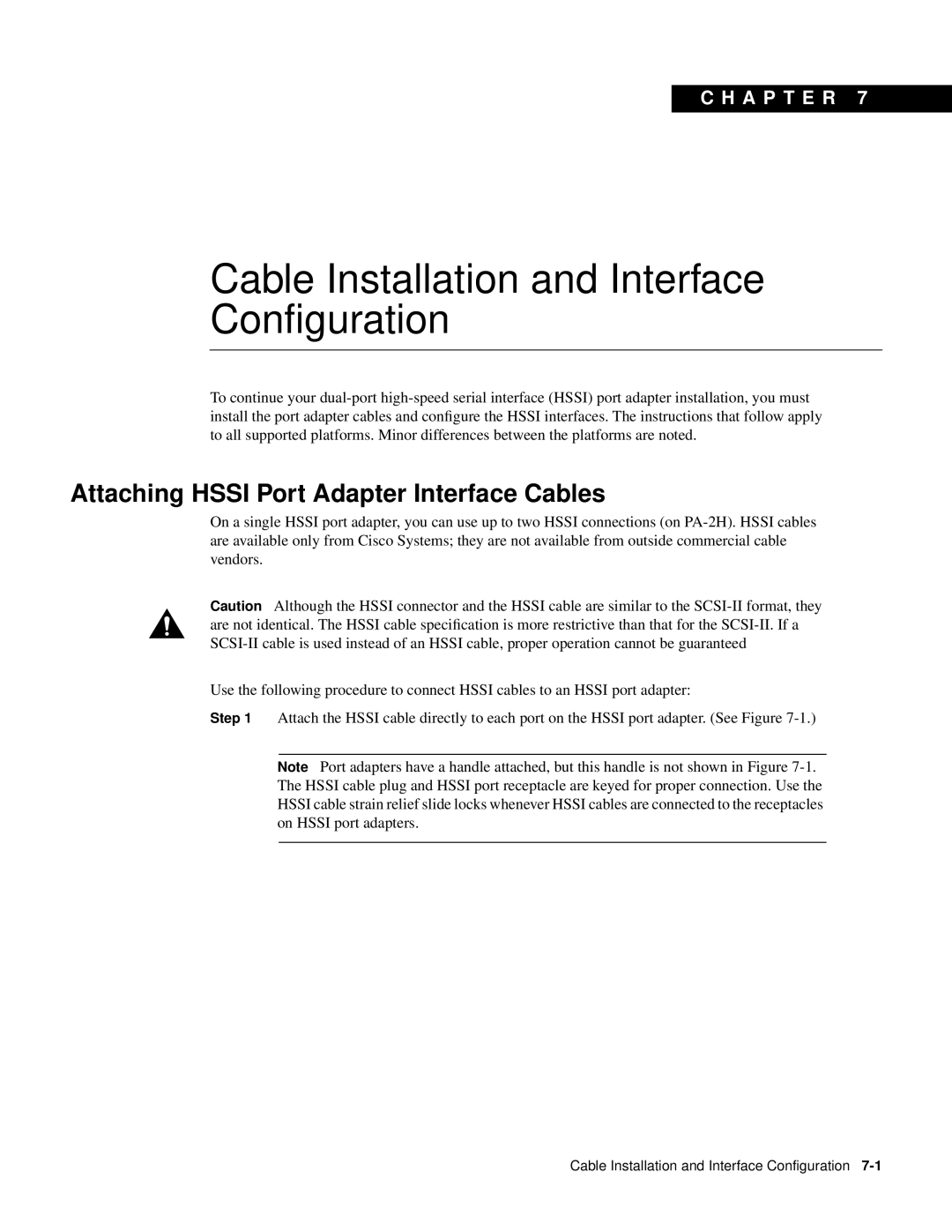C H A P T E R 7
Cable Installation and Interface
Configuration
To continue your dual-port high-speed serial interface (HSSI) port adapter installation, you must install the port adapter cables and configure the HSSI interfaces. The instructions that follow apply to all supported platforms. Minor differences between the platforms are noted.
Attaching HSSI Port Adapter Interface Cables
On a single HSSI port adapter, you can use up to two HSSI connections (on PA-2H). HSSI cables are available only from Cisco Systems; they are not available from outside commercial cable vendors.
Caution Although the HSSI connector and the HSSI cable are similar to the SCSI-II format, they are not identical. The HSSI cable specification is more restrictive than that for the SCSI-II. If a SCSI-II cable is used instead of an HSSI cable, proper operation cannot be guaranteed
Use the following procedure to connect HSSI cables to an HSSI port adapter:
Step 1 Attach the HSSI cable directly to each port on the HSSI port adapter. (See Figure 7-1.)
Note Port adapters have a handle attached, but this handle is not shown in Figure 7-1. The HSSI cable plug and HSSI port receptacle are keyed for proper connection. Use the HSSI cable strain relief slide locks whenever HSSI cables are connected to the receptacles on HSSI port adapters.
Cable Installation and Interface Configuration 7-1