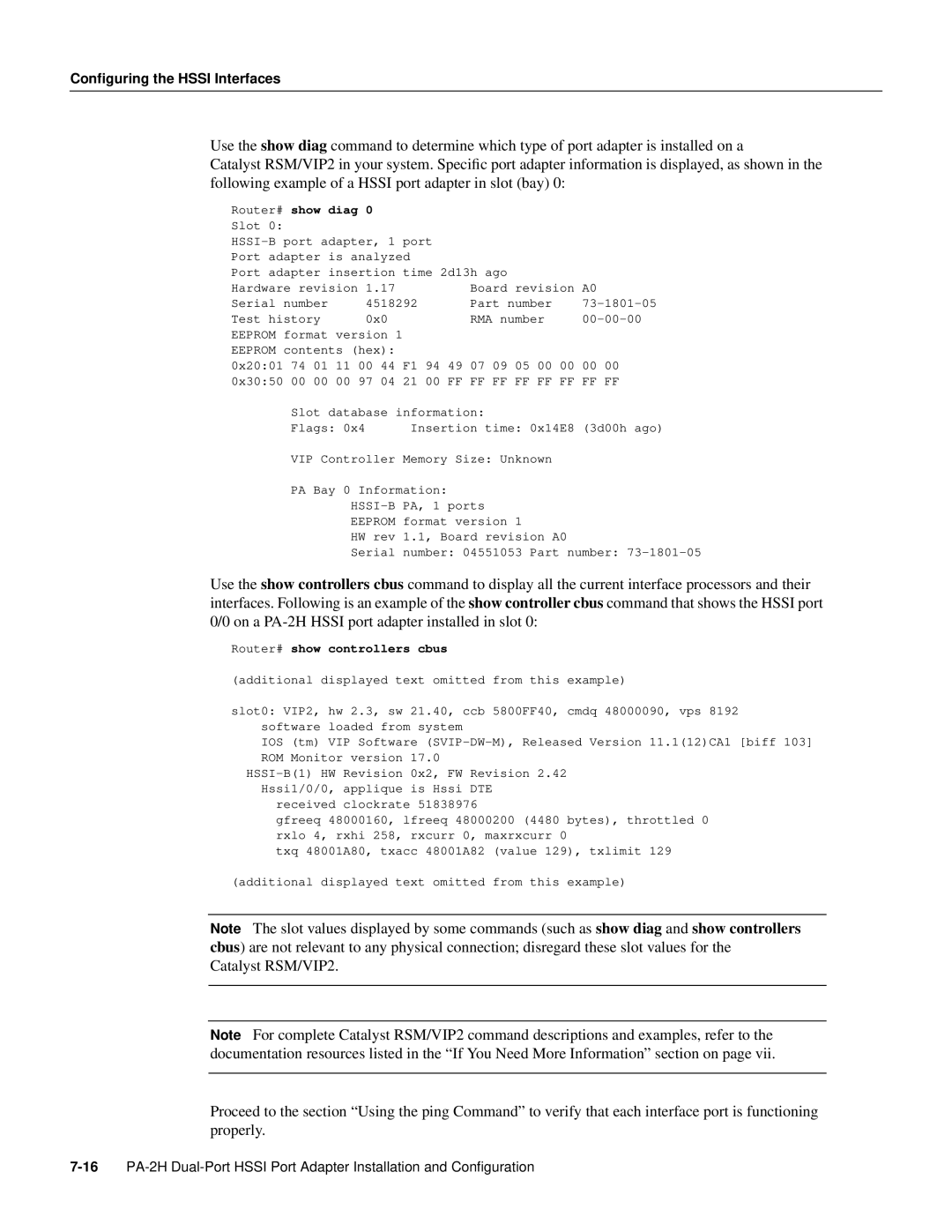Configuring the HSSI Interfaces
Use the show diag command to determine which type of port adapter is installed on a
Catalyst RSM/VIP2 in your system. Specific port adapter information is displayed, as shown in the following example of a HSSI port adapter in slot (bay) 0:
Router# show | diag | 0 |
|
|
|
|
|
|
| |
Slot 0: |
|
|
|
|
|
|
|
|
|
|
port |
|
|
|
| ||||||
Port adapter | is analyzed |
|
|
|
|
| ||||
Port adapter | insertion time 2d13h ago |
|
|
| ||||||
Hardware revision | 1.17 |
|
| Board revision | A0 | |||||
Serial number |
| 4518292 |
| Part number |
| |||||
Test history |
| 0x0 |
|
| RMA number |
| ||||
EEPROM format version 1 |
|
|
|
|
|
| ||||
EEPROM contents (hex): |
|
|
|
|
|
| ||||
0x20:01 | 74 01 | 11 | 00 | 44 | F1 | 94 | 49 07 09 05 | 00 | 00 | 00 00 |
0x30:50 00 00 00 97 | 04 | 21 | 00 FF FF FF FF FF FF FF FF | |||||||
| Slot | database information: |
|
|
| |||||
| Flags: 0x4 |
| Insertion time: 0x14E8 (3d00h ago) | |||||||
VIP Controller Memory Size: Unknown
PA Bay 0 Information:
EEPROM format version 1
HW rev 1.1, Board revision A0
Serial number: 04551053 Part number:
Use the show controllers cbus command to display all the current interface processors and their interfaces. Following is an example of the show controller cbus command that shows the HSSI port 0/0 on a
Router# show controllers cbus
(additional displayed text omitted from this example)
slot0: VIP2, hw 2.3, sw 21.40, ccb 5800FF40, cmdq 48000090, vps 8192 software loaded from system
IOS (tm) VIP Software
received clockrate 51838976
gfreeq 48000160, lfreeq 48000200 (4480 bytes), throttled 0 rxlo 4, rxhi 258, rxcurr 0, maxrxcurr 0
txq 48001A80, txacc 48001A82 (value 129), txlimit 129
(additional displayed text omitted from this example)
Note The slot values displayed by some commands (such as show diag and show controllers cbus) are not relevant to any physical connection; disregard these slot values for the Catalyst RSM/VIP2.
Note For complete Catalyst RSM/VIP2 command descriptions and examples, refer to the documentation resources listed in the “If You Need More Information” section on page vii.
Proceed to the section “Using the ping Command” to verify that each interface port is functioning properly.