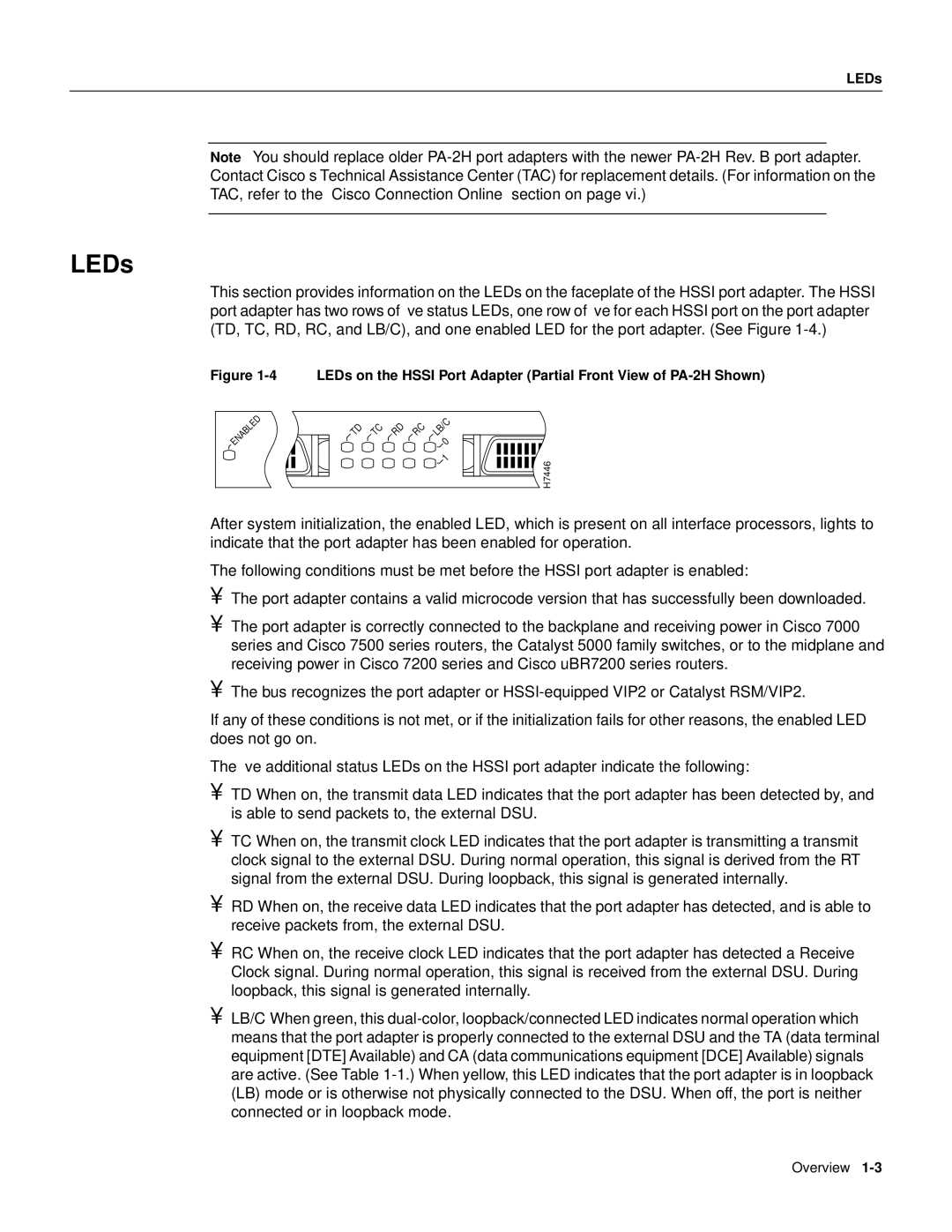LEDs
Note You should replace older PA-2H port adapters with the newer PA-2H Rev. B port adapter. Contact Cisco’s Technical Assistance Center (TAC) for replacement details. (For information on the TAC, refer to the “Cisco Connection Online” section on page vi.)
LEDs
This section provides information on the LEDs on the faceplate of the HSSI port adapter. The HSSI port adapter has two rows of five status LEDs, one row of five for each HSSI port on the port adapter (TD, TC, RD, RC, and LB/C), and one enabled LED for the port adapter. (See Figure 1-4.)
Figure 1-4 LEDs on the HSSI Port Adapter (Partial Front View of PA-2H Shown)
After system initialization, the enabled LED, which is present on all interface processors, lights to indicate that the port adapter has been enabled for operation.
The following conditions must be met before the HSSI port adapter is enabled:
•The port adapter contains a valid microcode version that has successfully been downloaded.
•The port adapter is correctly connected to the backplane and receiving power in Cisco 7000 series and Cisco 7500 series routers, the Catalyst 5000 family switches, or to the midplane and receiving power in Cisco 7200 series and Cisco uBR7200 series routers.
•The bus recognizes the port adapter or HSSI-equipped VIP2 or Catalyst RSM/VIP2.
If any of these conditions is not met, or if the initialization fails for other reasons, the enabled LED does not go on.
The five additional status LEDs on the HSSI port adapter indicate the following:
•TD—When on, the transmit data LED indicates that the port adapter has been detected by, and is able to send packets to, the external DSU.
•TC—When on, the transmit clock LED indicates that the port adapter is transmitting a transmit clock signal to the external DSU. During normal operation, this signal is derived from the RT signal from the external DSU. During loopback, this signal is generated internally.
•RD—When on, the receive data LED indicates that the port adapter has detected, and is able to receive packets from, the external DSU.
•RC—When on, the receive clock LED indicates that the port adapter has detected a Receive Clock signal. During normal operation, this signal is received from the external DSU. During loopback, this signal is generated internally.
•LB/C—When green, this dual-color, loopback/connected LED indicates normal operation which means that the port adapter is properly connected to the external DSU and the TA (data terminal equipment [DTE] Available) and CA (data communications equipment [DCE] Available) signals are active. (See Table 1-1.) When yellow, this LED indicates that the port adapter is in loopback (LB) mode or is otherwise not physically connected to the DSU. When off, the port is neither connected or in loopback mode.