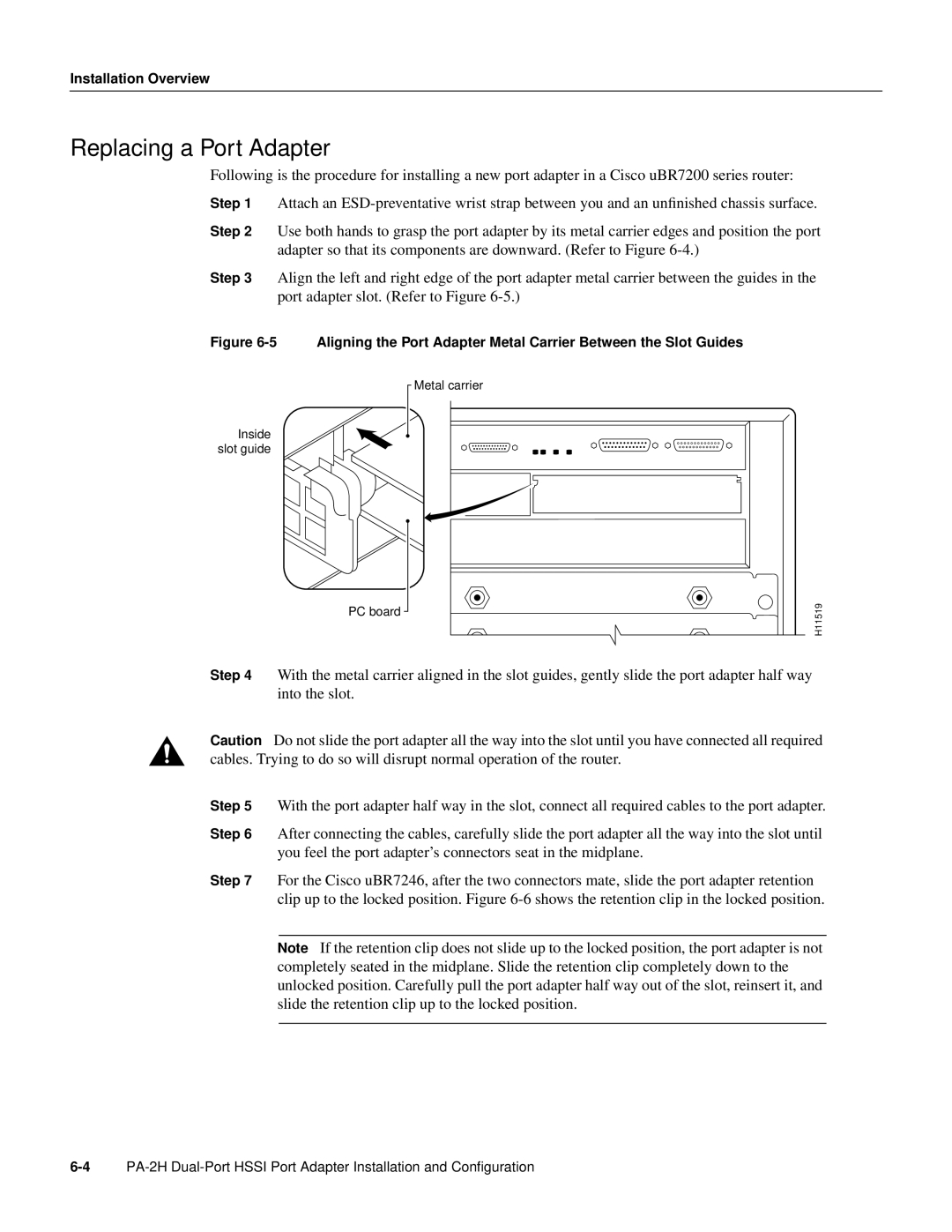Installation Overview
Replacing a Port Adapter
Following is the procedure for installing a new port adapter in a Cisco uBR7200 series router:
Step 1 Attach an
Step 2 Use both hands to grasp the port adapter by its metal carrier edges and position the port adapter so that its components are downward. (Refer to Figure
Step 3 Align the left and right edge of the port adapter metal carrier between the guides in the port adapter slot. (Refer to Figure
Figure 6-5 Aligning the Port Adapter Metal Carrier Between the Slot Guides
Inside slot guide
PC board
Metal carrier
H11519 |
Step 4 With the metal carrier aligned in the slot guides, gently slide the port adapter half way into the slot.
Caution Do not slide the port adapter all the way into the slot until you have connected all required cables. Trying to do so will disrupt normal operation of the router.
Step 5 With the port adapter half way in the slot, connect all required cables to the port adapter.
Step 6 After connecting the cables, carefully slide the port adapter all the way into the slot until you feel the port adapter’s connectors seat in the midplane.
Step 7 For the Cisco uBR7246, after the two connectors mate, slide the port adapter retention clip up to the locked position. Figure
Note If the retention clip does not slide up to the locked position, the port adapter is not completely seated in the midplane. Slide the retention clip completely down to the unlocked position. Carefully pull the port adapter half way out of the slot, reinsert it, and slide the retention clip up to the locked position.