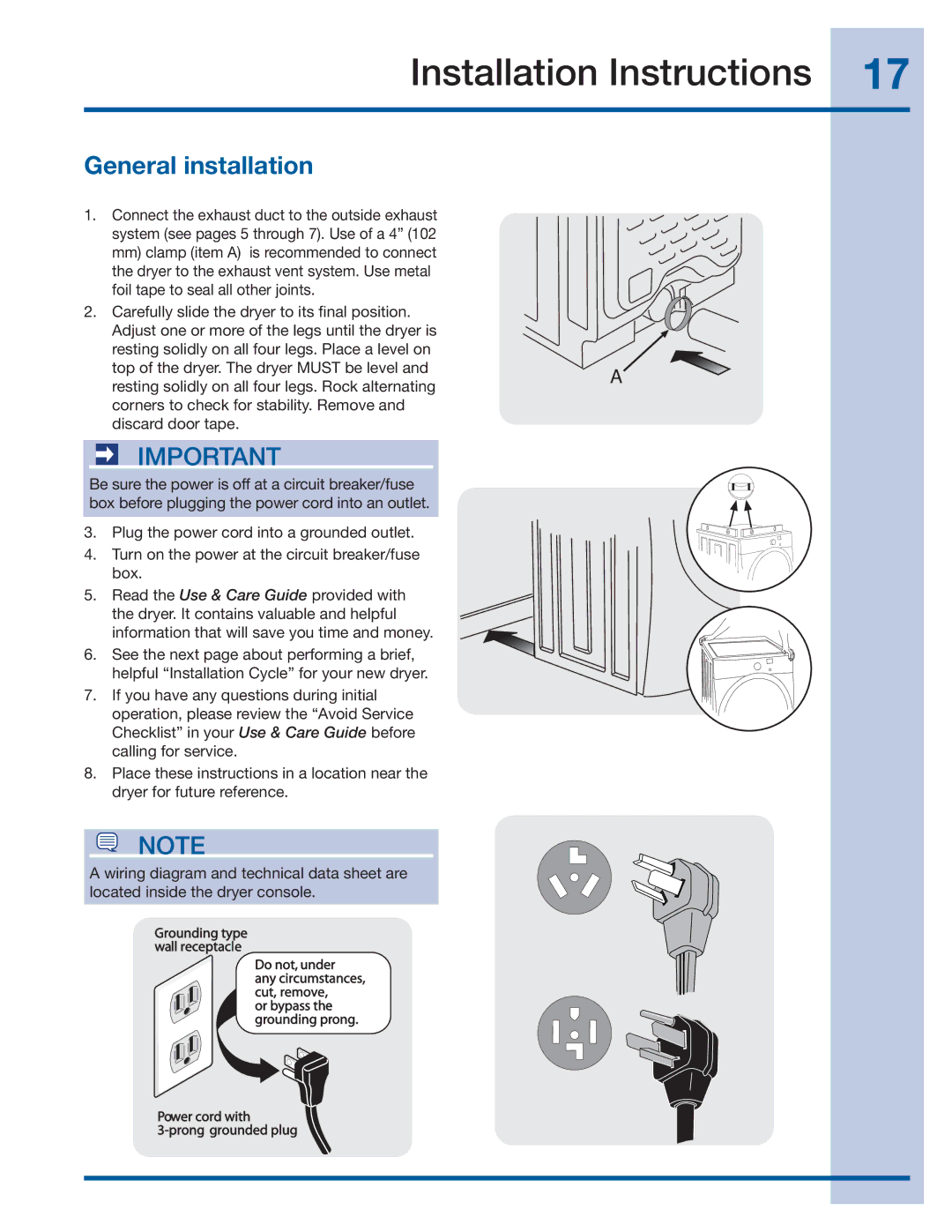Installation Instructions 17
General installation
1. Connect the exhaust duct to the outside exhaust system (see pages 5 through 7). Use of a 4” (102 mm) clamp (item A) is recommended to connect the dryer to the exhaust vent system. Use metal foil tape to seal all other joints.
2. Carefully slide the dryer to its final position. Adjust one or more of the legs until the dryer is resting solidly on all four legs. Place a level on
top of the dryer. The dryer MUST be level andA resting solidly on all four legs. Rock alternating
corners to check for stability. Remove and discard door tape.
IMPORTANT
Be sure the power is off at a circuit breaker/fuse box before plugging the power cord into an outlet.
3. Plug the power cord into a grounded outlet.
4. Turn on the power at the circuit breaker/fuse box.
5.Read the Use & Care Guide provided with the dryer. It contains valuable and helpful
information that will save you time and money.
6. See the next page about performing a brief, helpful “Installation Cycle” for your new dryer.
7. If you have any questions during initial operation, please review the “Avoid Service Checklist” in your Use & Care Guide before calling for service.
8.Place these instructions in a location near the dryer for future reference.
NOTE
A wiring diagram and technical data sheet are located inside the dryer console.
Grounding type wall receptacle
Do not, under
any circumstances, cut, remove,
or bypass the grounding prong.
Power cord with