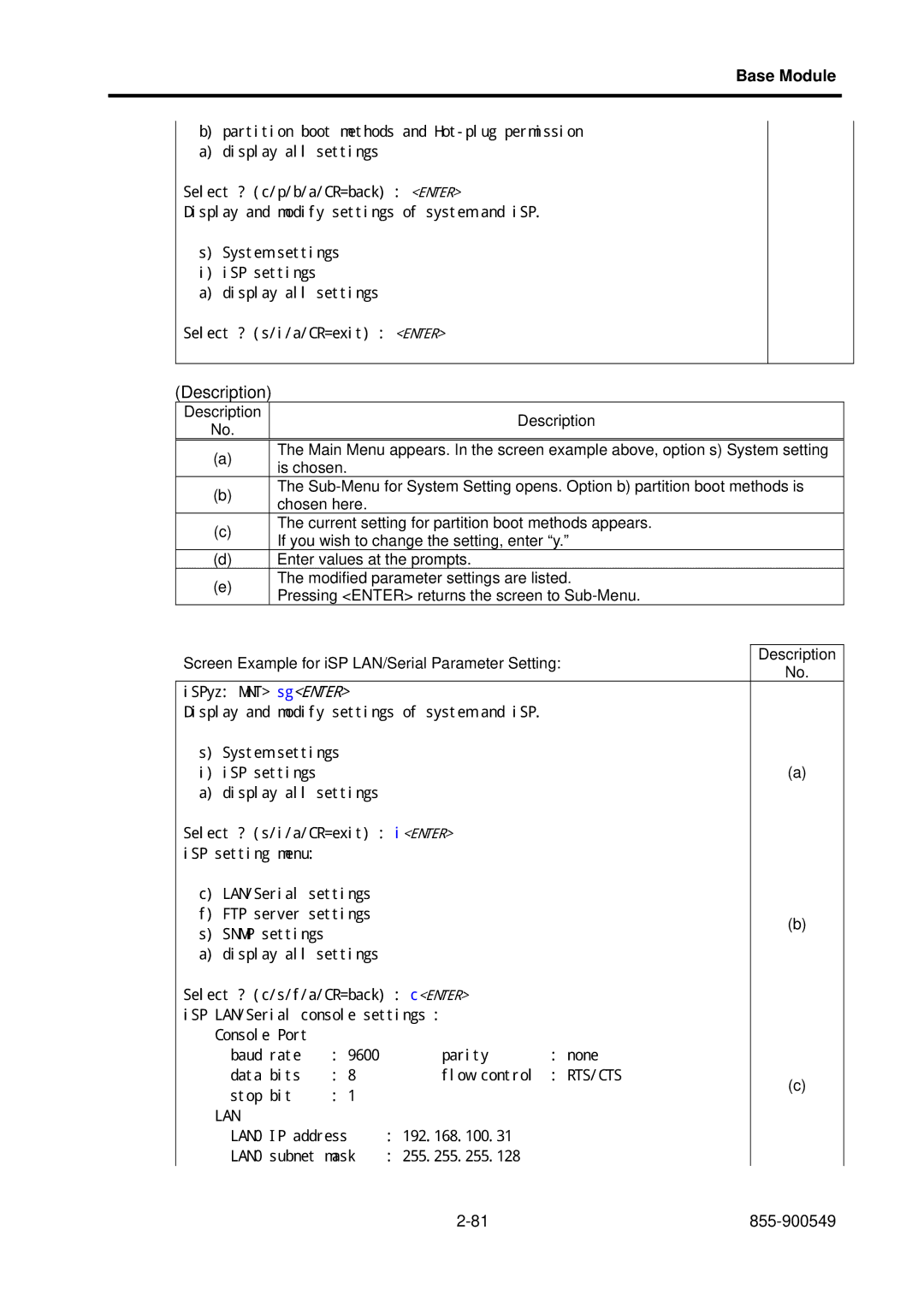Base Module
b)partition boot methods and
a)display all settings
Select ? (c/p/b/a/CR=back) : <ENTER>
Display and modify settings of system and iSP.
s)System settings
i)iSP settings
a)display all settings
Select ? (s/i/a/CR=exit) : <ENTER>
(Description) |
| |
Description |
| Description |
No. |
| |
|
| |
(a)The Main Menu appears. In the screen example above, option s) System setting is chosen.
(b)The
(c)The current setting for partition boot methods appears. If you wish to change the setting, enter “y.”
(d)Enter values at the prompts.
(e)The modified parameter settings are listed. Pressing <ENTER> returns the screen to
Screen Example for iSP LAN/Serial Parameter Setting: | Description | ||||
No. | |||||
|
|
|
| ||
iSPyz: MNT> sg<ENTER> |
|
|
| ||
Display and modify settings of system and iSP. |
|
| |||
s) System settings |
|
|
| ||
i) iSP settings |
|
|
| (a) | |
a) display all settings |
|
|
| ||
Select ? (s/i/a/CR=exit) : i<ENTER> |
|
| |||
iSP setting menu: |
|
|
|
| |
c) LAN/Serial settings |
|
|
| ||
f) FTP server settings |
|
| (b) | ||
s) SNMP settings |
|
|
| ||
|
|
|
| ||
a) display all settings |
|
|
| ||
Select ? (c/s/f/a/CR=back) : c<ENTER> |
|
| |||
iSP LAN/Serial console settings : |
|
| |||
Console Port |
|
|
|
| |
baud rate | : 9600 | parity | : none |
| |
data bits | : 8 | flow control | : RTS/CTS | (c) | |
stop bit | : 1 |
|
| ||
|
|
| |||
LAN |
|
|
|
| |
LAN0 IP address | : 192.168.100.31 |
|
| ||
LAN0 subnet mask | : 255.255.255.128 |
|
| ||
|
|
|
|
| |