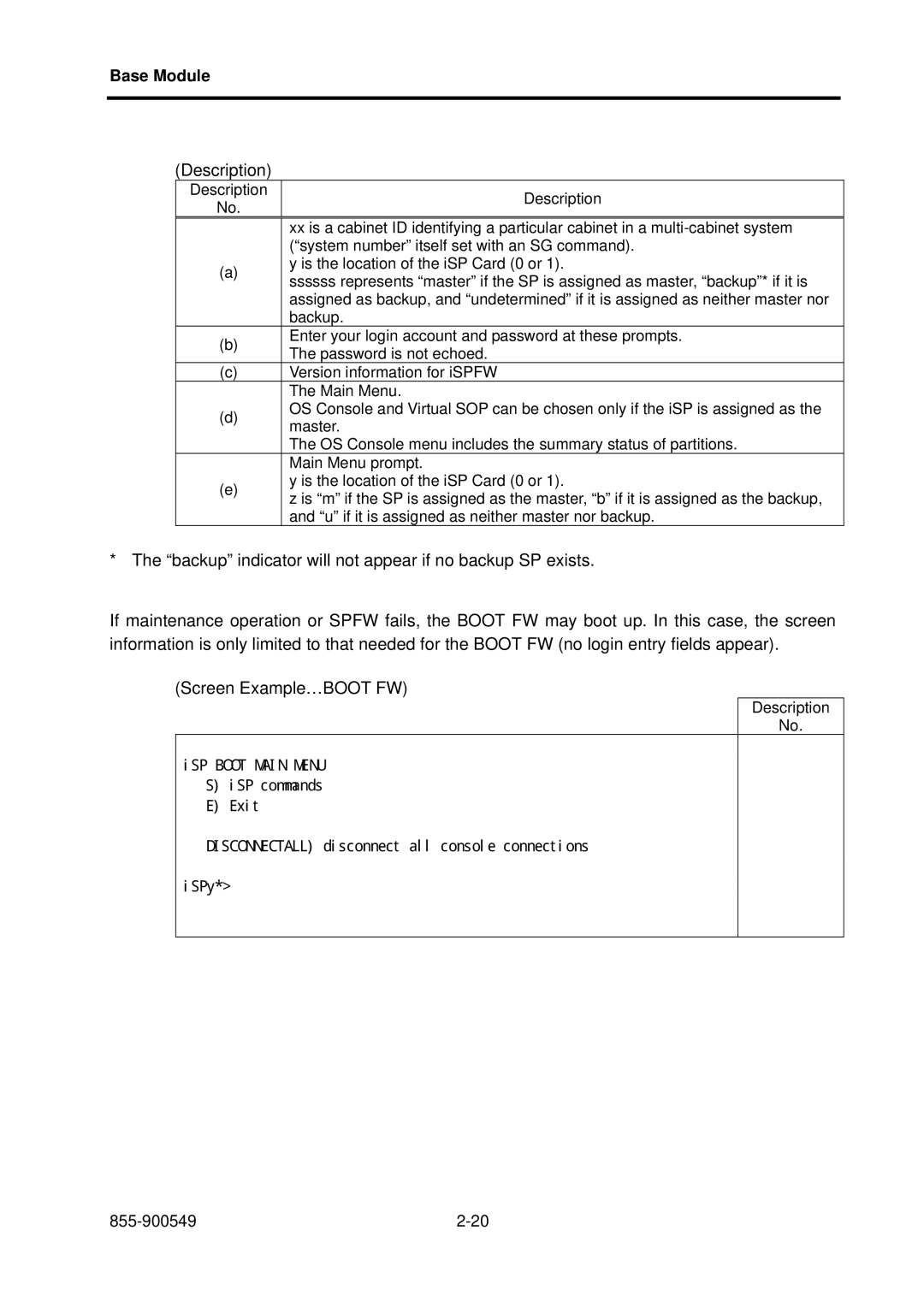Base Module
(Description)
Description | Description | |
No. | ||
|
xxis a cabinet ID identifying a particular cabinet in a
(a)y is the location of the iSP Card (0 or 1).
ssssssrepresents “master” if the SP is assigned as master, “backup”* if it is assigned as backup, and “undetermined” if it is assigned as neither master nor backup.
(b)Enter your login account and password at these prompts. The password is not echoed.
(c)Version information for iSPFW The Main Menu.
(d)OS Console and Virtual SOP can be chosen only if the iSP is assigned as the master.
The OS Console menu includes the summary status of partitions. Main Menu prompt.
(e)y is the location of the iSP Card (0 or 1).
zis “m” if the SP is assigned as the master, “b” if it is assigned as the backup, and “u” if it is assigned as neither master nor backup.
*The “backup” indicator will not appear if no backup SP exists.
If maintenance operation or SPFW fails, the BOOT FW may boot up. In this case, the screen information is only limited to that needed for the BOOT FW (no login entry fields appear).
(Screen Example…BOOT FW)
iSP BOOT MAIN MENU
S)iSP commands
E)Exit
Description
No.
DISCONNECTALL) disconnect all console connections
iSPy*>