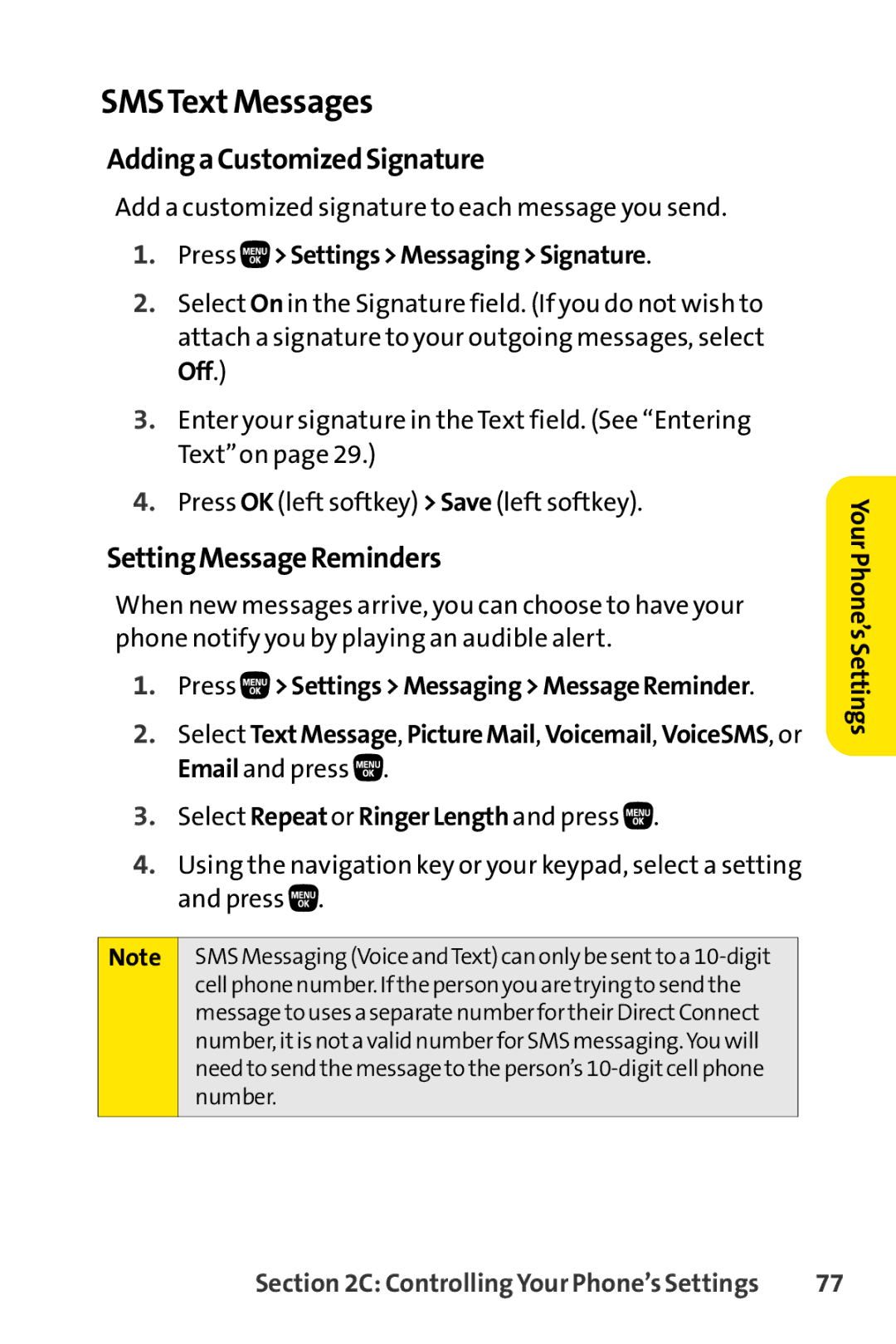SMSTextMessages
AddingaCustomizedSignature
Add a customized signature to each message you send.
1.Press 
 >Settings>Messaging>Signature.
>Settings>Messaging>Signature.
2.Select On in the Signature field. (If you do not wish to attach a signature to your outgoing messages, select Off.)
3.Enter your signature in the Text field. (See “Entering Text”on page 29.)
4.Press OK (left softkey) >Save (left softkey).
SettingMessageReminders
When new messages arrive, you can choose to have your phone notify you by playing an audible alert.
1.Press ![]()
![]() >Settings>Messaging>MessageReminder.
>Settings>Messaging>MessageReminder.
2.Select TextMessage, PictureMail, Voicemail, VoiceSMS, or Email and press ![]() .
.
3.Select Repeat or RingerLength and press ![]()
![]() .
.
4.Using the navigation key or your keypad, select a setting and press ![]() .
.
Note SMS Messaging (Voice andText) can only be sentto a
YourPhone’sSettings
Section 2C: Controlling Your Phone’s Settings | 77 |