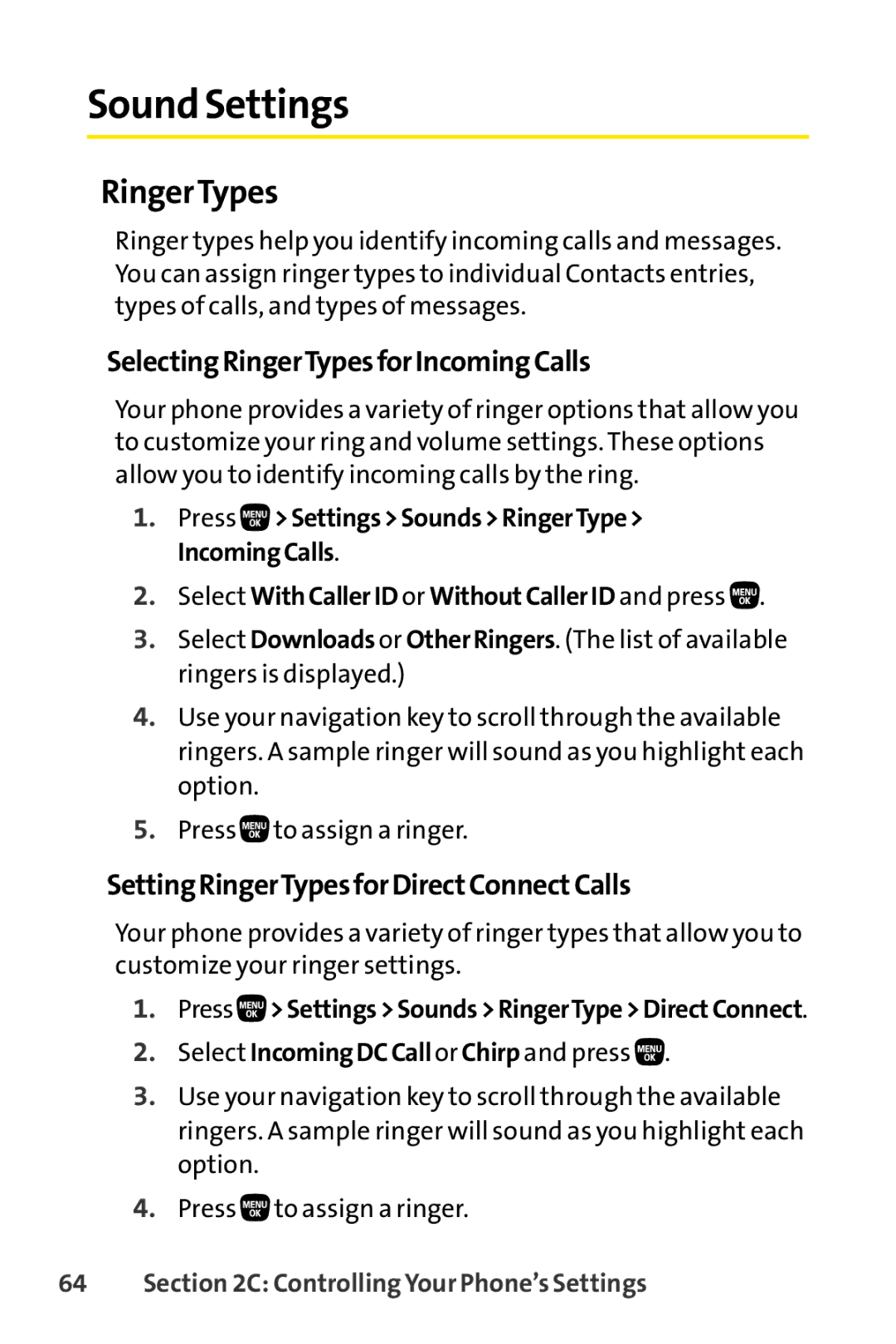Sound Settings
RingerTypes
Ringer types help you identify incoming calls and messages. You can assign ringer types to individual Contacts entries, types of calls, and types of messages.
SelectingRingerTypesforIncomingCalls
Your phone provides a variety of ringer options that allow you to customize your ring and volume settings. These options allow you to identify incoming calls by the ring.
1.Press ![]() >Settings>Sounds>RingerType> IncomingCalls.
>Settings>Sounds>RingerType> IncomingCalls.
2.Select WithCallerID or WithoutCallerID and press  .
.
3.Select Downloads or OtherRingers. (The list of available ringers is displayed.)
4.Use your navigation key to scroll through the available ringers. A sample ringer will sound as you highlight each option.
5.Press ![]() to assign a ringer.
to assign a ringer.
SettingRingerTypesforDirectConnectCalls
Your phone provides a variety of ringer types that allow you to customize your ringer settings.
1.Press >Settings>Sounds>RingerType>DirectConnect.
>Settings>Sounds>RingerType>DirectConnect.
2.Select IncomingDCCallor Chirp and press ![]() .
.
3.Use your navigation key to scroll through the available ringers. A sample ringer will sound as you highlight each option.
4.Press ![]() to assign a ringer.
to assign a ringer.