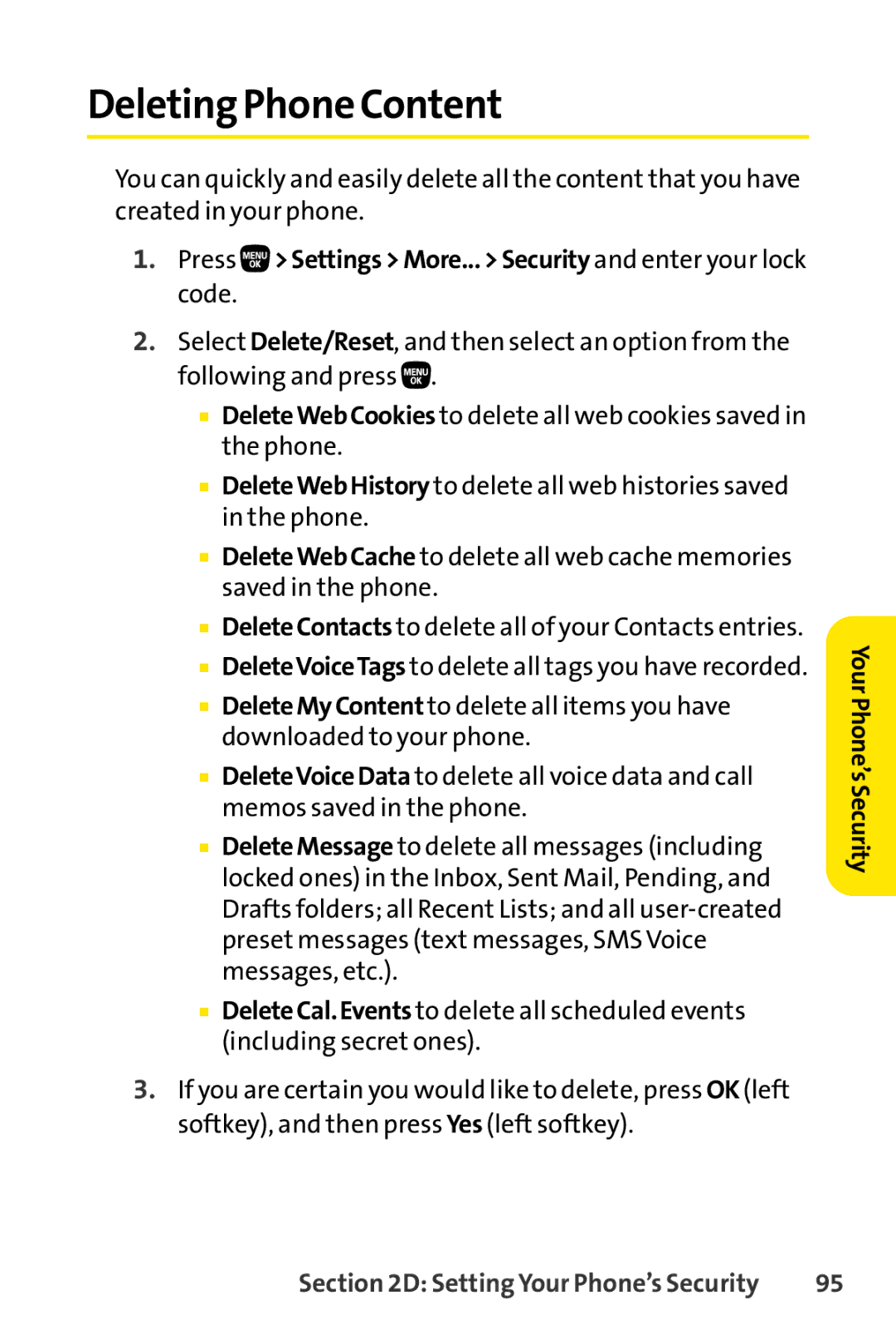Deleting Phone Content
You can quickly and easily delete all the content that you have created in your phone.
1.Press  >Settings>More... >Security and enter your lock code.
>Settings>More... >Security and enter your lock code.
2.Select Delete/Reset, and then select an option from the following and press ![]() .
.
■DeleteWebCookies to delete all web cookies saved in the phone.
■DeleteWebHistory to delete all web histories saved in the phone.
■DeleteWebCache to delete all web cache memories saved in the phone.
■DeleteContacts to delete all of your Contacts entries.
■DeleteVoiceTags to delete all tags you have recorded.
■DeleteMyContent to delete all items you have downloaded to your phone.
■DeleteVoiceData to delete all voice data and call memos saved in the phone.
■DeleteMessage to delete all messages (including locked ones) in the Inbox, Sent Mail, Pending, and Drafts folders; all Recent Lists; and all
■DeleteCal.Events to delete all scheduled events (including secret ones).
3.If you are certain you would like to delete, press OK (left softkey), and then press Yes (left softkey).
YourPhone’sSecurity
Section 2D: Setting Your Phone’s Security | 95 |