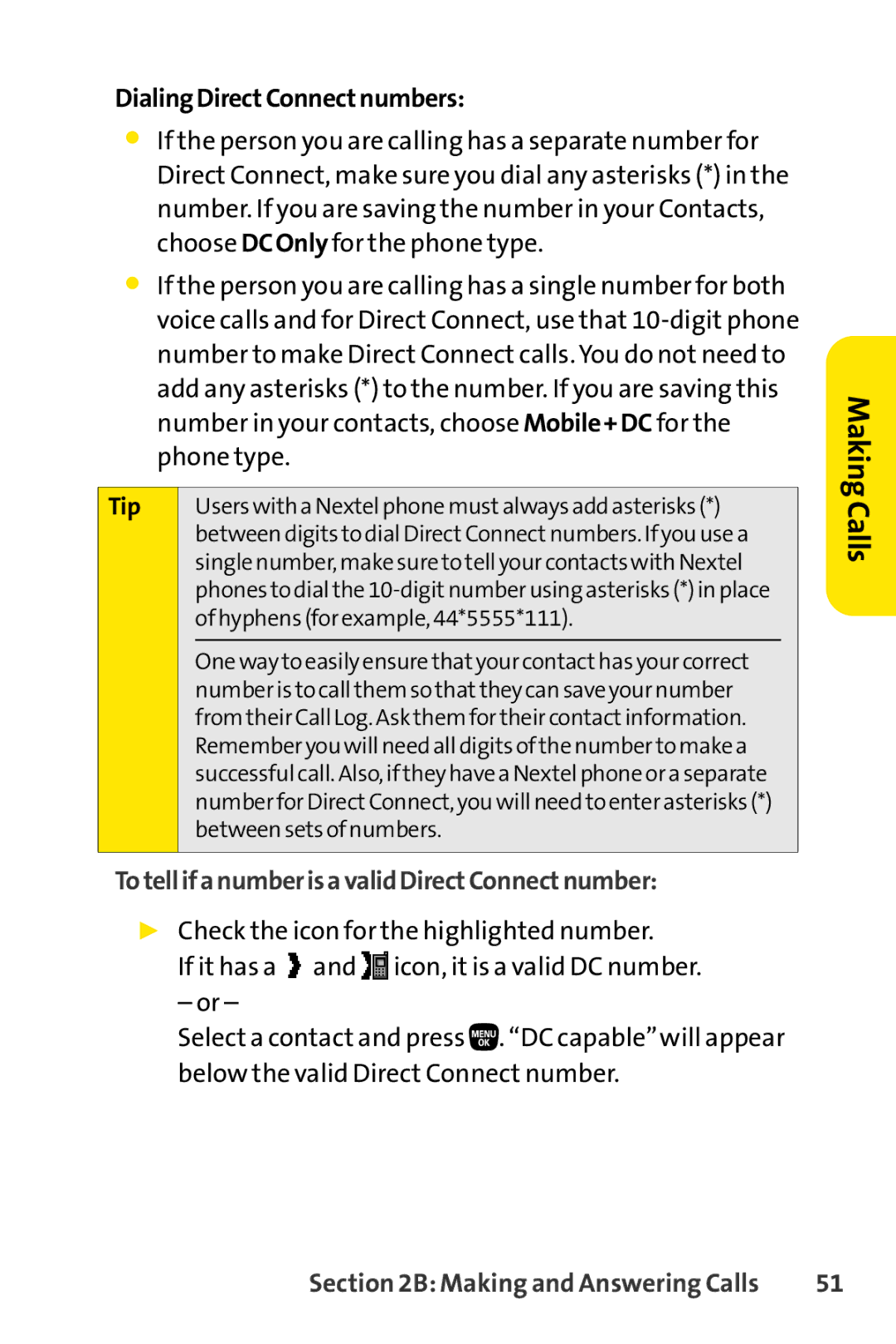DialingDirectConnectnumbers:
⬤If the person you are calling has a separate number for Direct Connect, make sure you dial any asterisks (*) in the number. If you are saving the number in your Contacts, choose DCOnly for the phone type.
⬤If the person you are calling has a single number for both voice calls and for Direct Connect, use that
Tip |
| Users with a Nextel phone must always add asterisks (*) | |
|
| between digits to dial Direct Connect numbers. If you use a | |
|
| single number, make sure to tell your contacts with Nextel | |
|
| phones to dial the | |
|
| of hyphens (for example, 44*5555*111). | |
|
| One way to easily ensure that your contact has your correct |
|
|
| number is to call them so that they can save your number | |
|
| from their Call Log. Ask them for their contact information. | |
|
| Remember you will need all digits of the number to make a | |
|
| successful call. Also, if they have a Nextel phone or a separate | |
|
| number for Direct Connect, you will need to enter asterisks (*) | |
|
| between sets of numbers. | |
|
|
|
|
TotellifanumberisavalidDirectConnectnumber:
▶Check the icon for the highlighted number.
If it has a ![]() and
and ![]() icon, it is a valid DC number.
icon, it is a valid DC number.
– or –
Select a contact and press ![]() . “DC capable”will appear below the valid Direct Connect number.
. “DC capable”will appear below the valid Direct Connect number.
MakingCalls
Section 2B: Making and Answering Calls | 51 |