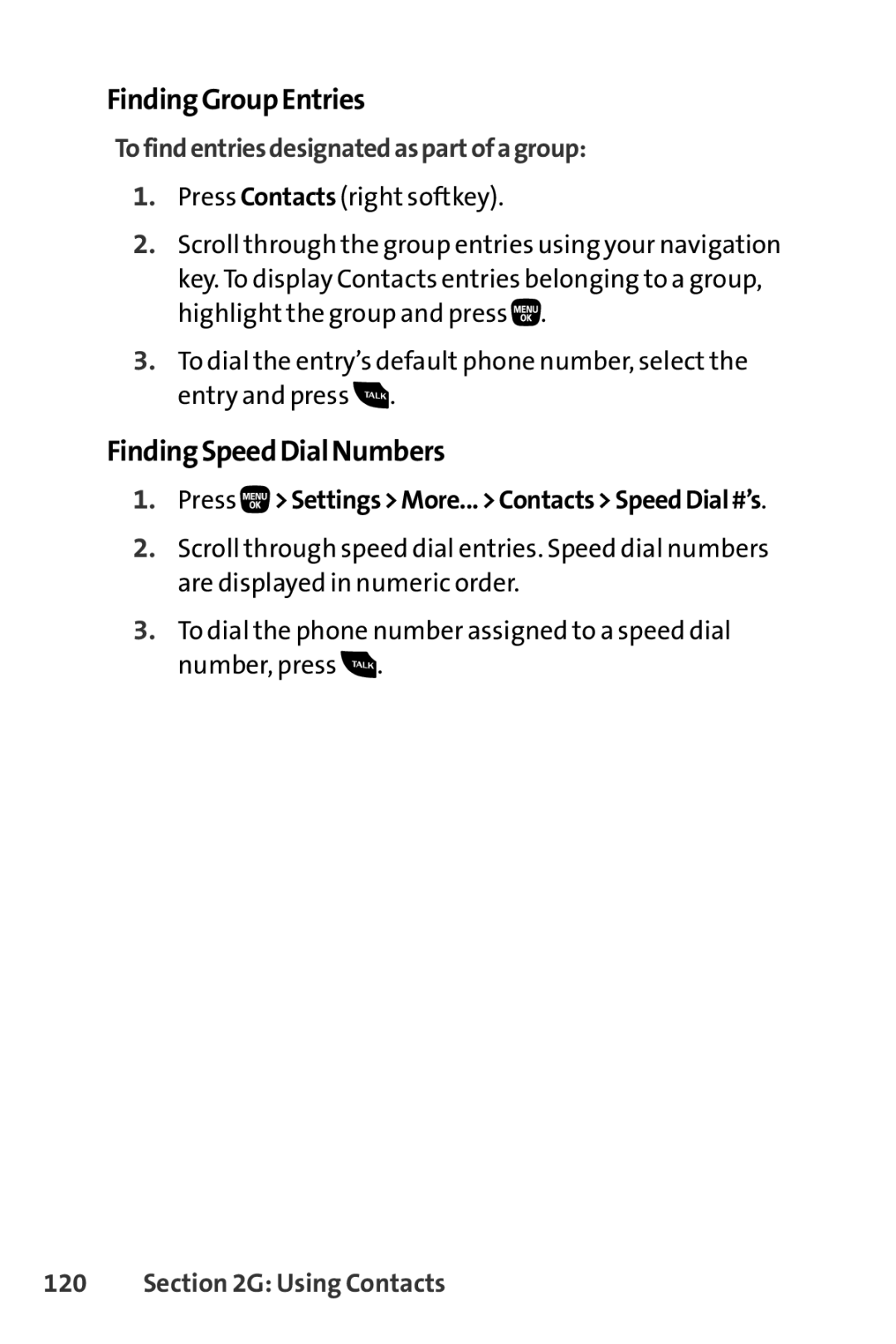FindingGroupEntries
Tofindentriesdesignatedaspartofagroup:
1.Press Contacts (right softkey).
2.Scroll through the group entries using your navigation key. To display Contacts entries belonging to a group, highlight the group and press ![]() .
.
3.To dial the entry’s default phone number, select the entry and press ![]() .
.
FindingSpeedDialNumbers
1.Press  >Settings>More...>Contacts>SpeedDial#’s.
>Settings>More...>Contacts>SpeedDial#’s.
2.Scroll through speed dial entries. Speed dial numbers are displayed in numeric order.
3.To dial the phone number assigned to a speed dial number, press ![]() .
.