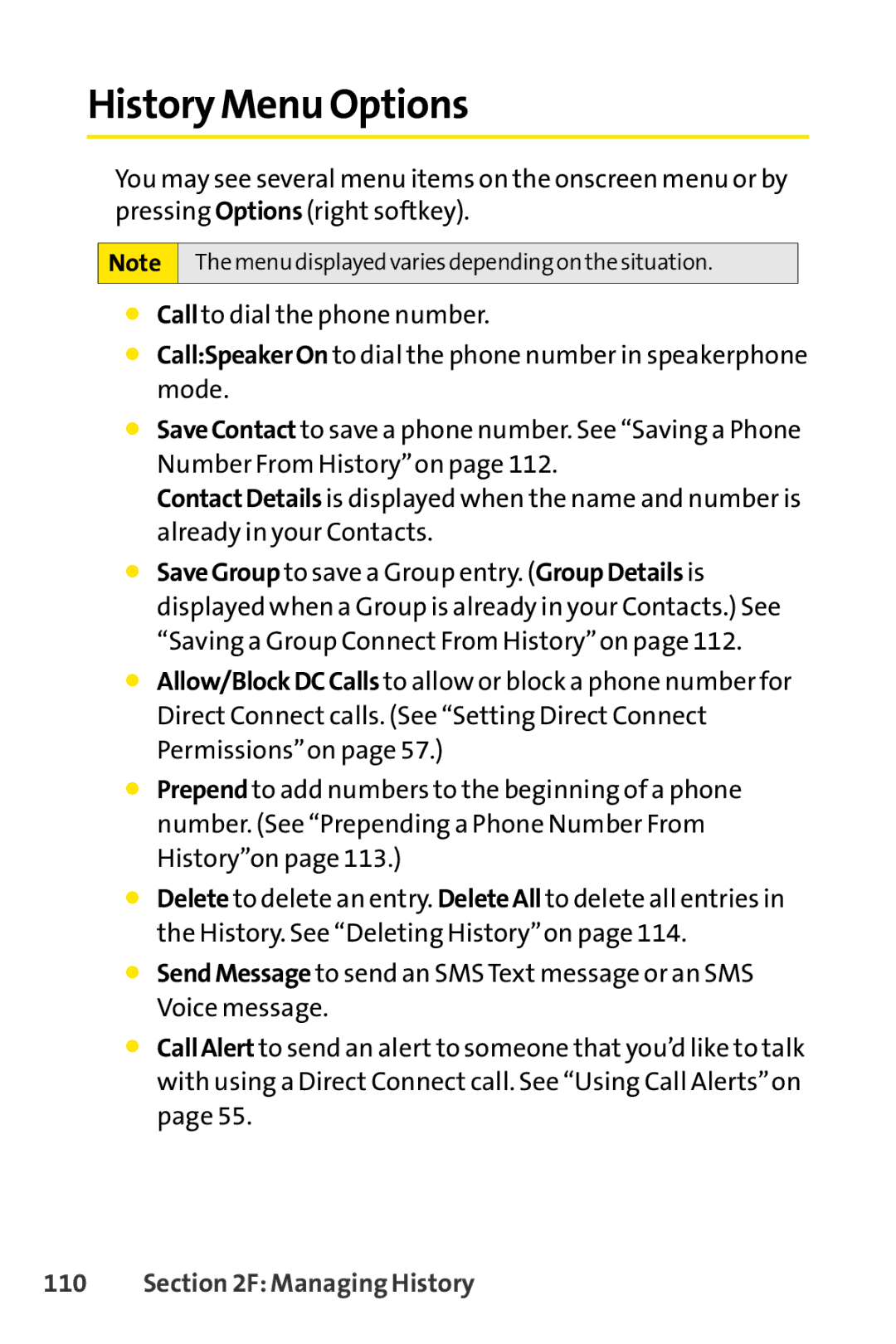History Menu Options
You may see several menu items on the onscreen menu or by pressing Options (right softkey).
Note
The menu displayed varies depending on the situation.
⬤
⬤
Call to dial the phone number.
Call:SpeakerOn to dial the phone number in speakerphone mode.
⬤SaveContact to save a phone number. See “Saving a Phone Number From History”on page 112.
ContactDetails is displayed when the name and number is already in your Contacts.
⬤SaveGroup to save a Group entry. (GroupDetails is displayed when a Group is already in your Contacts.) See “Saving a Group Connect From History”on page 112.
⬤Allow/BlockDCCalls to allow or block a phone number for Direct Connect calls. (See “Setting Direct Connect Permissions”on page 57.)
⬤Prepend to add numbers to the beginning of a phone number. (See “Prepending a Phone Number From History”on page 113.)
⬤Delete to delete an entry. DeleteAll to delete all entries in the History. See “Deleting History”on page 114.
⬤SendMessage to send an SMSText message or an SMS Voice message.
⬤CallAlert to send an alert to someone that you’d like to talk with using a Direct Connect call. See “Using Call Alerts”on page 55.