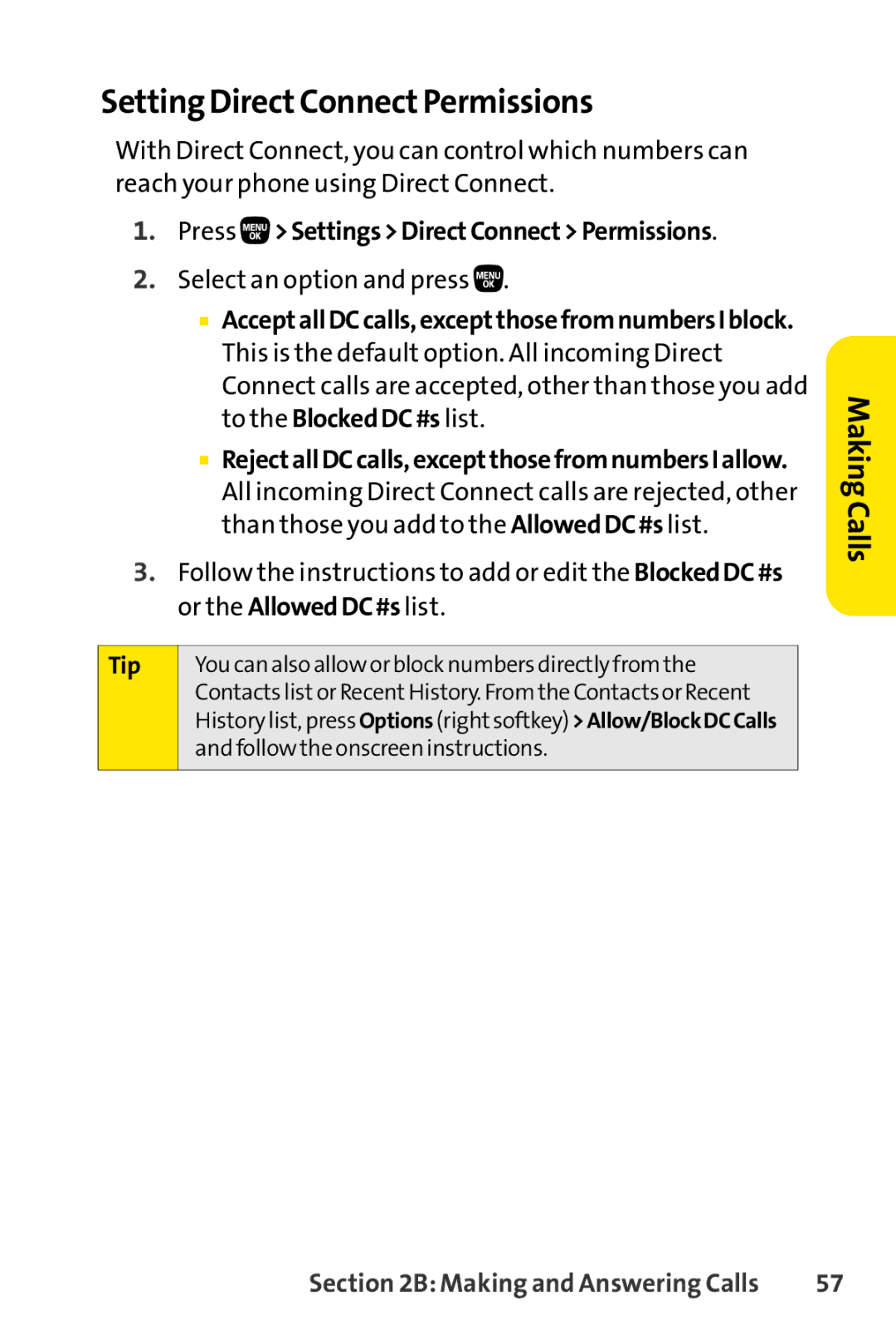Setting DirectConnectPermissions
With Direct Connect, you can control which numbers can reach your phone using Direct Connect.
1.Press  >Settings>DirectConnect>Permissions.
>Settings>DirectConnect>Permissions.
2.Select an option and press ![]() .
.
■AcceptallDCcalls,exceptthosefromnumbersIblock. This is the default option. All incoming Direct Connect calls are accepted, other than those you add to the BlockedDC#s list.
■RejectallDCcalls,exceptthosefromnumbersIallow. All incoming Direct Connect calls are rejected, other than those you add to the AllowedDC#s list.
3.Follow the instructions to add or edit the BlockedDC#s or the AllowedDC#s list.
Tip | You can also allow or block numbers directly from the |
| Contacts listor RecentHistory. From the Contacts or Recent |
| History list, press Options (rightsoftkey) >Allow/BlockDCCalls |
| and follow the onscreen instructions. |
|
|
MakingCalls
Section 2B: Making and Answering Calls | 57 |