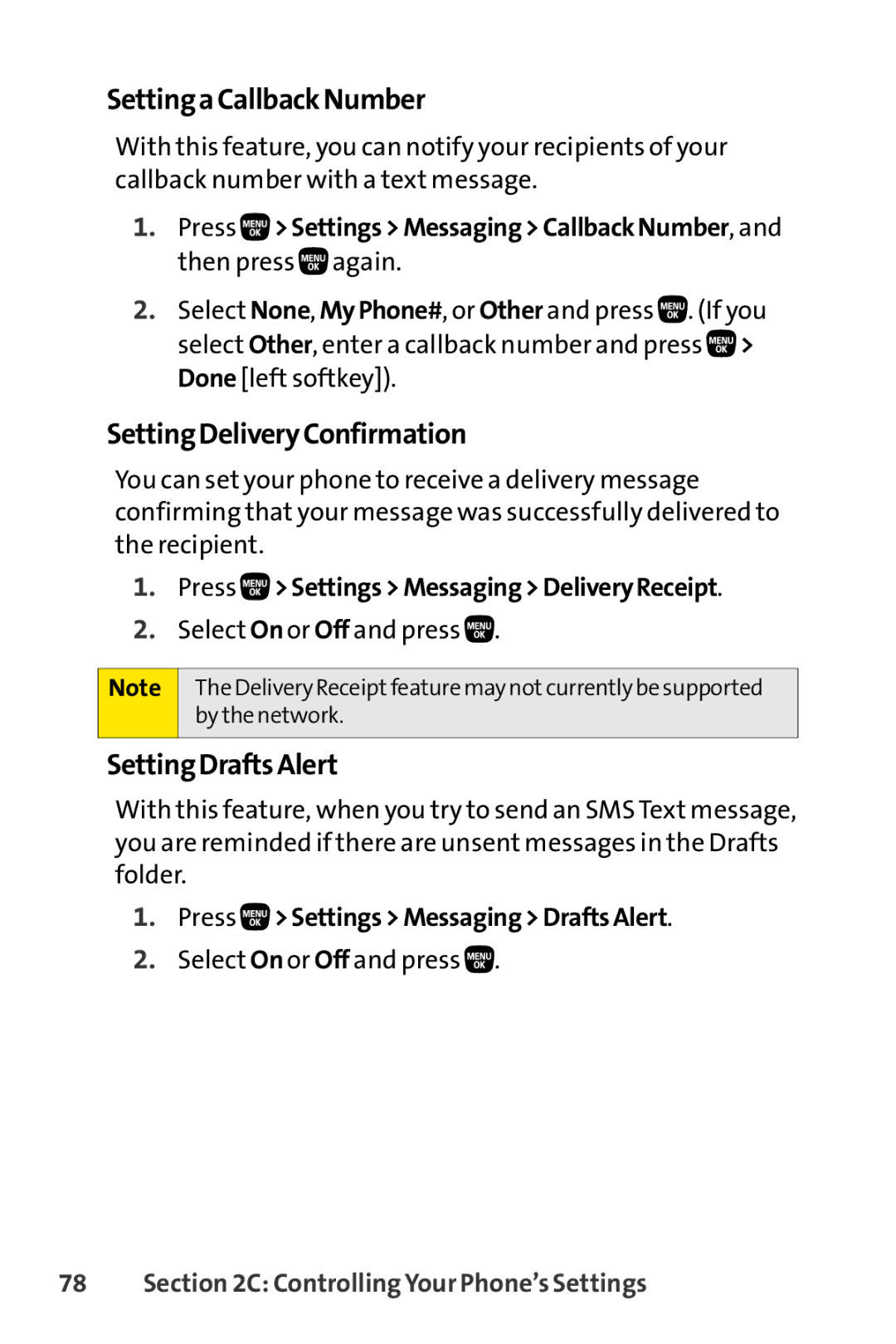SettingaCallbackNumber
With this feature, you can notify your recipients of your callback number with a text message.
1.Press ![]() >Settings>Messaging>CallbackNumber, and then press
>Settings>Messaging>CallbackNumber, and then press ![]() again.
again.
2.Select None, MyPhone#, or Other and press ![]() . (If you select Other, enter a callback number and press
. (If you select Other, enter a callback number and press ![]() > Done [left softkey]).
> Done [left softkey]).
SettingDeliveryConfirmation
You can set your phone to receive a delivery message confirming that your message was successfully delivered to the recipient.
1.Press  >Settings>Messaging>DeliveryReceipt.
>Settings>Messaging>DeliveryReceipt.
2.Select On or Off and press ![]() .
.
Note The DeliveryReceipt feature may notcurrently be supported by the network.
SettingDraftsAlert
With this feature, when you try to send an SMS Text message, you are reminded if there are unsent messages in the Drafts folder.
1.Press  >Settings>Messaging>DraftsAlert.
>Settings>Messaging>DraftsAlert.
2.Select On or Off and press ![]() .
.