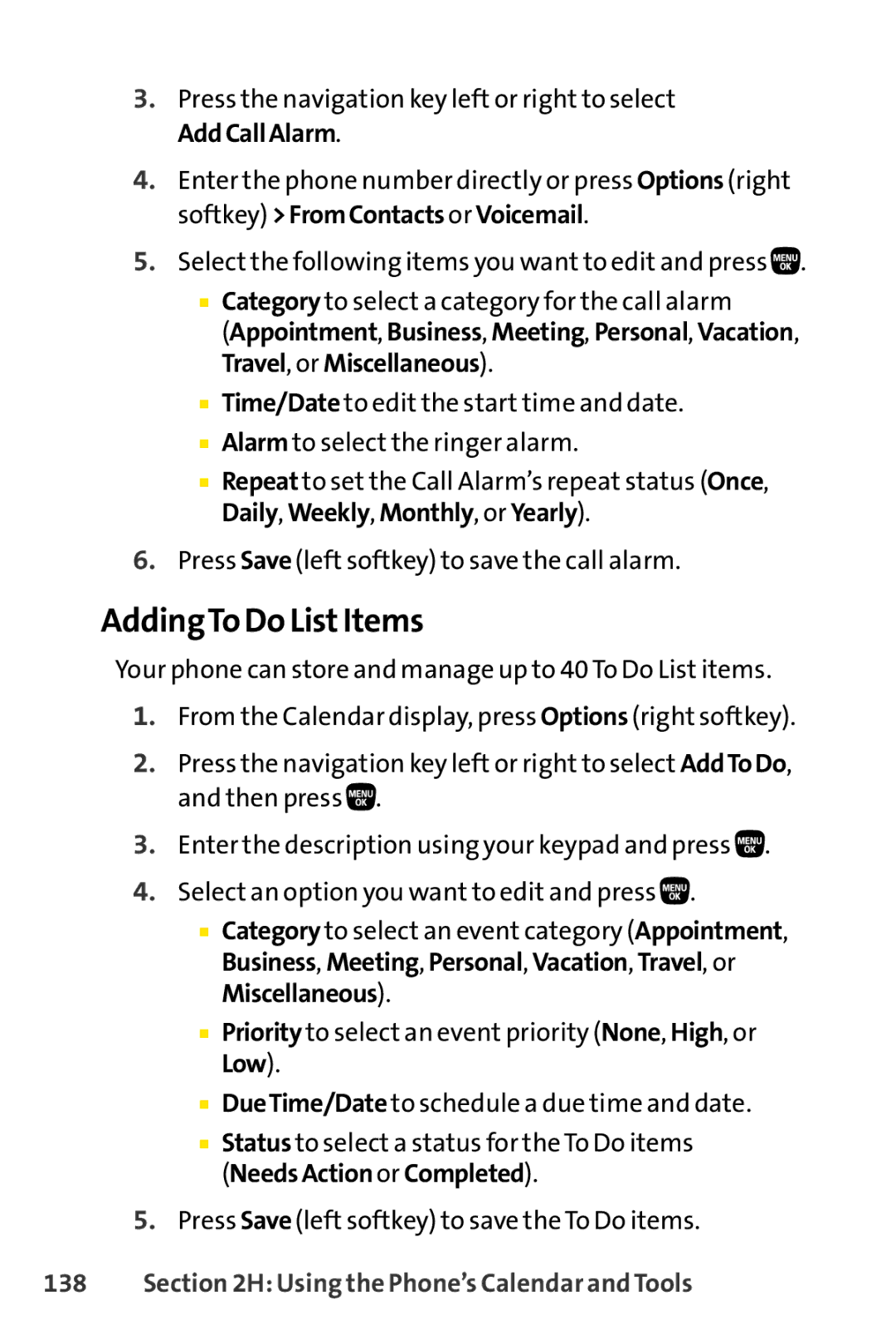3.Press the navigation key left or right to select AddCallAlarm.
4.Enter the phone number directly or press Options (right softkey) >FromContacts or Voicemail.
5.Select the following items you want to edit and press ![]() .
.
■Category to select a category for the call alarm
(Appointment, Business, Meeting, Personal, Vacation, Travel, or Miscellaneous).
■Time/Date to edit the start time and date.
■Alarm to select the ringer alarm.
■Repeat to set the Call Alarm’s repeat status (Once, Daily, Weekly, Monthly, or Yearly).
6.Press Save (left softkey) to save the call alarm.
AddingTo Do ListItems
Your phone can store and manage up to 40 To Do List items.
1.From the Calendar display, press Options (right softkey).
2.Press the navigation key left or right to select AddToDo, and then press ![]() .
.
3.Enter the description using your keypad and press ![]() .
.
4.Select an option you want to edit and press ![]() .
.
■Category to select an event category (Appointment, Business, Meeting, Personal, Vacation, Travel, or Miscellaneous).
■Priority to select an event priority (None, High, or Low).
■DueTime/Date to schedule a due time and date.
■Status to select a status for the To Do items (NeedsAction or Completed).
5.Press Save (left softkey) to save the To Do items.