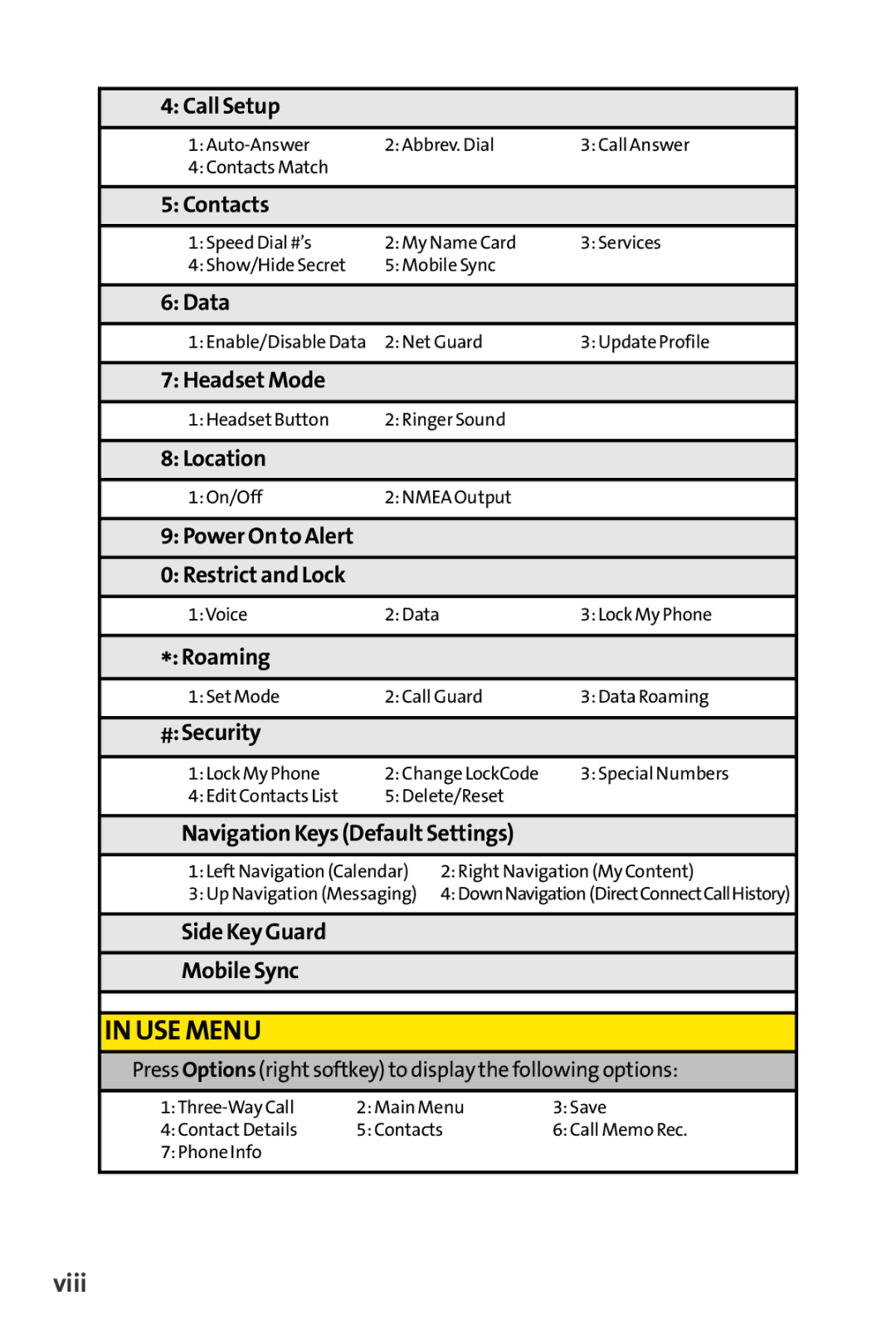4: Call Setup
1: | 2: Abbrev. Dial | 3: Call Answer | |
4:Contacts Match |
|
|
|
|
|
|
|
5: Contacts |
|
|
|
|
|
| |
1: Speed Dial #’s | 2: My Name Card | 3: Services | |
4:Show/Hide Secret | 5: Mobile Sync |
| |
|
|
|
|
6: Data |
|
|
|
|
|
| |
1: Enable/Disable Data | 2: Net Guard | 3: Update Profile | |
|
|
|
|
7: Headset Mode |
|
|
|
|
|
| |
1: Headset Button | 2: Ringer Sound |
| |
|
|
|
|
8: Location |
|
|
|
|
|
| |
1: On/Off | 2: NMEA Output |
| |
|
|
|
|
9: Power On to Alert |
|
|
|
|
|
|
|
0: Restrict and Lock |
|
|
|
|
|
|
|
1:Voice | 2: Data |
| 3: Lock My Phone |
|
|
|
|
*:Roaming |
|
|
|
1: Set Mode | 2: Call Guard | 3: Data Roaming | |
|
|
|
|
#:Security |
|
|
|
|
|
| |
1: Lock My Phone | 2: Change LockCode | 3: Special Numbers | |
4: Edit Contacts List | 5: Delete/Reset |
| |
|
| ||
Navigation Keys (Default Settings) |
| ||
|
| ||
1: Left Navigation (Calendar) | 2: Right Navigation (My Content) | ||
3: Up Navigation (Messaging) | 4: DownNavigation (DirectConnectCallHistory) | ||
|
|
|
|
Side KeyGuard
Mobile Sync
IN USE MENU
Press Options (right softkey) to display the following options:
2: Main Menu | 3: Save | |
4:Contact Details | 5: Contacts | 6: Call Memo Rec. |
7: Phone Info |
|
|
|
|
|