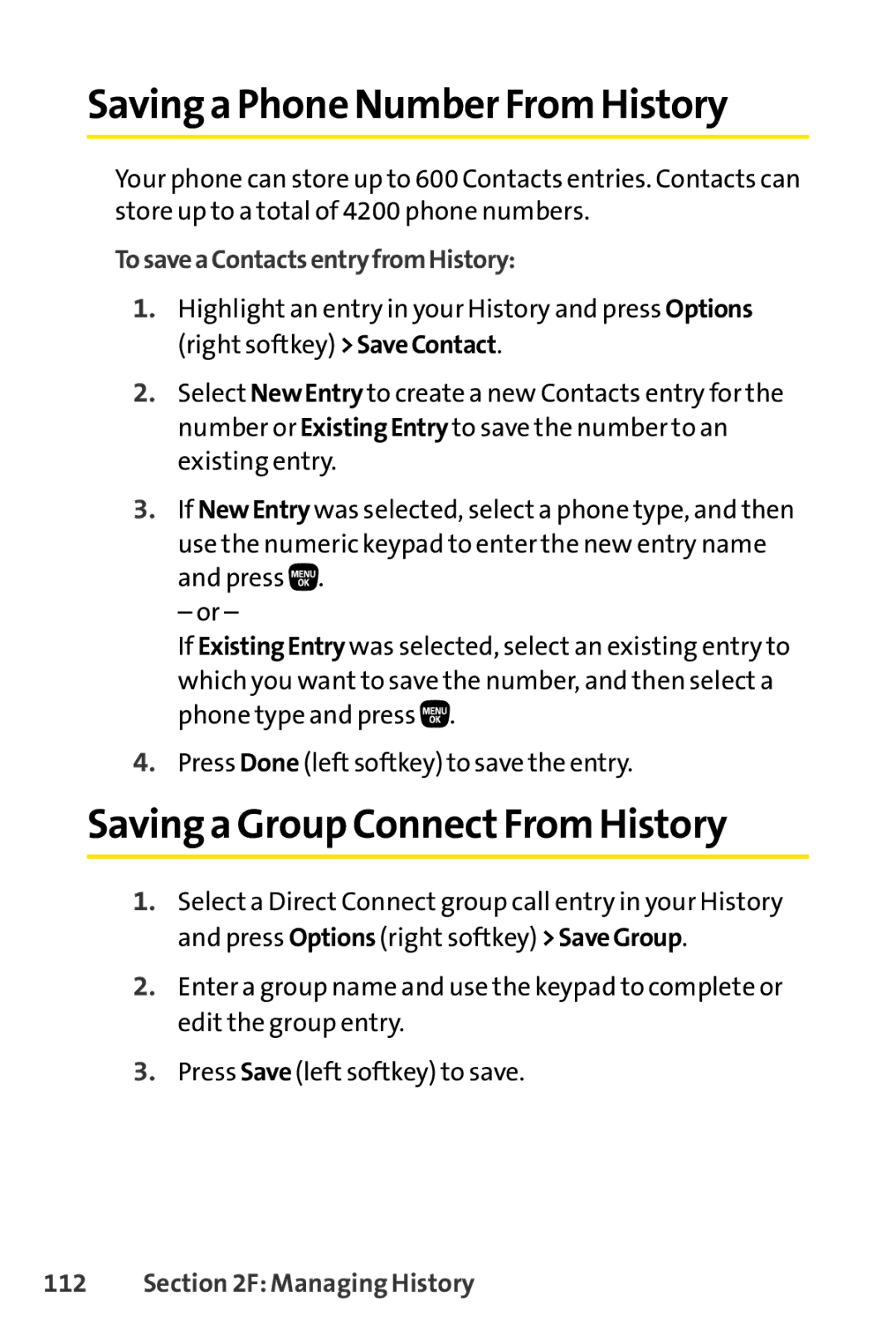Saving a Phone Number FromHistory
Your phone can store up to 600 Contacts entries. Contacts can store up to a total of 4200 phone numbers.
TosaveaContactsentryfromHistory:
1.Highlight an entry in your History and press Options (right softkey) >SaveContact.
2.Select NewEntry to create a new Contacts entry for the number or ExistingEntry to save the number to an existing entry.
3.If NewEntry was selected, select a phone type, and then use the numeric keypad to enter the new entry name and press ![]() .
.
– or –
If ExistingEntry was selected, select an existing entry to which you want to save the number, and then select a phone type and press ![]() .
.
4.Press Done (left softkey) to save the entry.
Saving a Group ConnectFrom History
1.Select a Direct Connect group call entry in your History and press Options (right softkey) >SaveGroup.
2.Enter a group name and use the keypad to complete or edit the group entry.
3.Press Save (left softkey) to save.