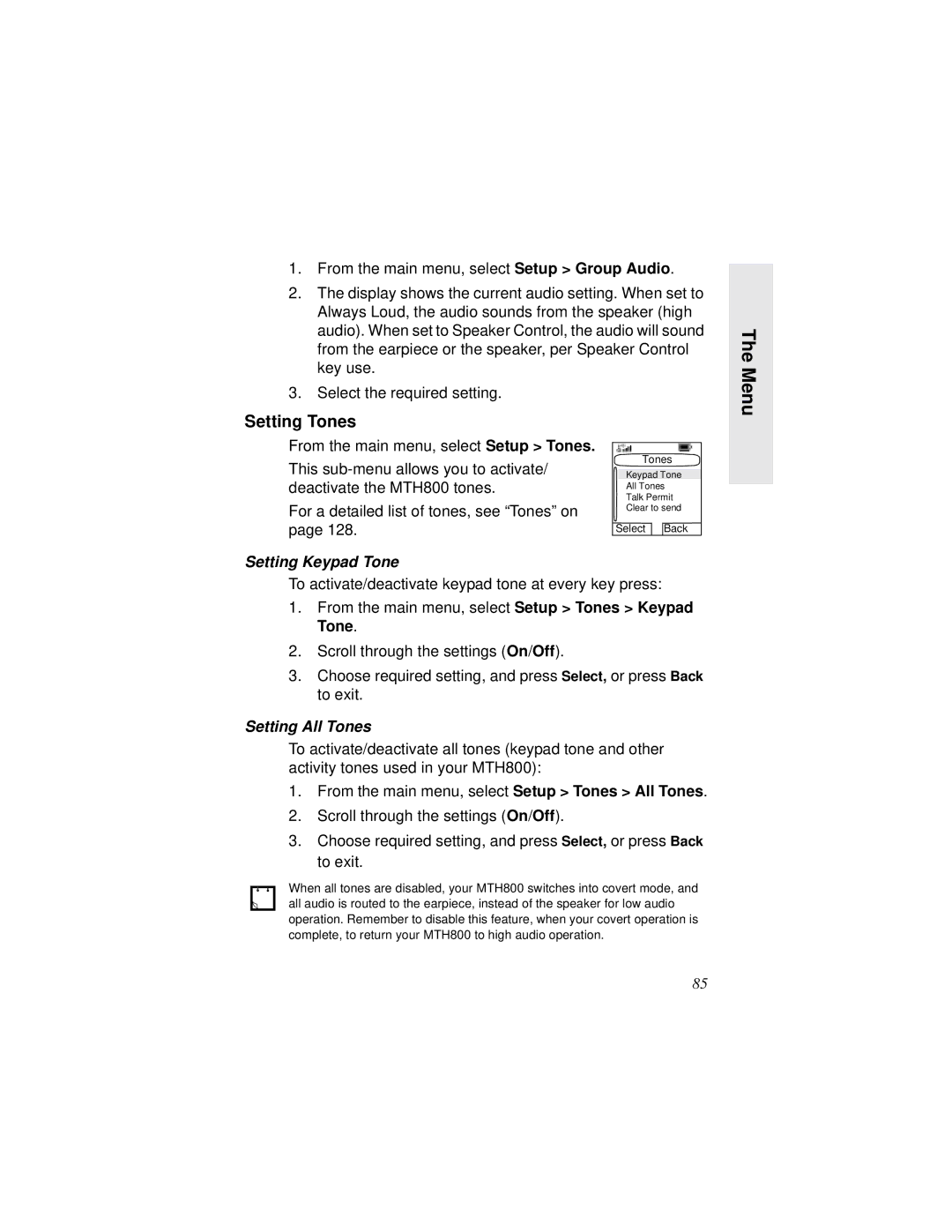MTH800
Page
Contents
TMO Group Call
Contents
Emergency Operation
Phone and Pabx Calls
Menu
GPS Location Services
101
Writing Text
Messages
Viii
Copyright Information
Safety Information
General Safety Information
Safety
Product Specific Information
Description
How to Use this Guide
Getting Started
Getting Started
Status Delivered
Installing the Battery
Example Description
Charging the Battery
Replacing the Battery
Information Description
Battery Capacity Information
Battery Maintenance
Storage
Battery Charging Rules
Extending Battery Life
Battery Charging Temperature
First Time Battery Charging
Attaching the Antenna
Number Description
Controls and Indicators
External Antenna Connector
Powering On/Off On-Off/End/Home Key
Unlocking the MTH800
Powering On Emergency Button
Powering On with Transmit Inhibit TXI Active
This feature, press
Press
How to Hold Your MTH800
Locking/Unlocking the Keys/Buttons
Selecting Your Network
Lapel/Shoulder Use
Looking after your MTH800
Use in Low Audio Phone, PABX, and Full-duplex Private Calls
Use in High Audio Group and Private Calls
Home Idle Display
Display
Getting
Started
General Icons All Tones Off
Status Icon Description Direct Mode
Battery Strength
DMO Gateway
Soft Keys
LED Status Indicator
Indicator Status
Getting Started Key, Knob, and Button Overview
Example of Context Sensitive Menu
Rotary Knob
Examples of Menu and Sub-menus
Rotary Knob Programming Side Key Programming
Emergency Button
Function Keys
Side Keys
Programmable Numeric Keys
Feature Description
Speaker Control Key
Type of Call Menu Setting Key Use
Aliases Names
Home Display Text Message
Screen Saver
General
Terminal Disable/Enable
Selecting TMO or DMO Operation
Select More... Networks Trunked
Select More... Networks Direct Mode
Entering TMO or DMO
TMO Calls
DMO Calls
Making Calls
Modifying the Type of Call
Receiving Calls
Preemptive Calling
Full-duplex Private PPC Received
Receiving an Emergency Group Call during a Call
Receiving a Private PPC during a Call
Half-duplex Private PPC Received
Ambience Listening AL
Broadcast Call
Handsfree Speakerphone
Cancelling a Call
Using In-call Features Getting
Muting/Unmuting the Bottom Microphone
Local Area Service
Entering Local Area Service
Exiting Local Area Service
General
TMO Group Call
TMO Group Call
Dual Microphone Feature
Selecting a Group
Using Folder Search
Using the Rotary Knob
Using the Navigation Key
Using Alphabetic Search
My Groups Folder
Group Scrolling Configuration
Selecting a Folder
Making a Group Call
Activating/deactivating Scanning
TMO Group
Receiving a Group Call
Call
Receiving a Group Call in Idle Screen with Scan On
Receiving a Group Call in Idle Screen with Scan Off
Receiving a Broadcast Call
Transmit Inhibit
Receiving a Group Call during an On-going Group Call
Receiving an Emergency Group Call
Dgna Reception with Notification Message
Dynamic Group Number Assignment Dgna
Back
Group Call
Dgna Reception without Notification Message
DMO Group Call
Adding/Deleting Groups from the My Groups Folder
Making a DMO Group Call without Gate- way
DMO Group Making a DMO Group Call via Gateway
Selecting the My Groups Folder
GW Options
Receiving a DMO Group Call not via Gateway
Receiving a DMO Group Call
Receiving a Group Call via Gateway
Receiving an Emergency Group Call
Exiting DMO
Private Call
Private Call
Making a Private Call
Recent Calls List
Other Ways of Dialing
Dialing via Contact List
Short Number Dial
Calling a Number in a Message
Receiving a Private Call
Making a Private PPC Preemptive Priority Call
One-touch Dial
Call Queuing
Phone and Pabx Calls
Phone and Pabx Calls
Making a Phone or Pabx Call
Speed Dial
Dialing via the Contact List
Dtmf Overdial
Answering a Phone or Pabx Call
Important Information
Dual Microphone Feature
Emergency Operation
Emergency in TMO
Changing Folder or Group
Entering or Exiting Emergency Mode
Emergency Operation
Alarm Sent Alarm Failed
Sending an Emergency Alarm
Making an Emergency Group Call
Hot Microphone Feature
Making an Emergency Private Call
Modifying the Type of Call
Emergency in DMO General
Receiving an Emergency Private Call
Proceed as explained in the Group Call section,
Important Things to Keep in Mind
GPS Location Services
GPS Location Services
See Important Things to Keep in Mind
Enhancing GPS Performance
GPS Icon
GPS Enable/Disable
Select More... Location
Entering GPS Location Service
Viewing Your Position
Satellite Almanac Data
GPS Testpage
Horizontal speed HS Level of confidence in percent LC
Entering the Testpage
Position
Number of satellites used
Power
Release Code RC
Version
Lect More... Location Testpage Version
To Return to the Previous Level
Menu
To Enter the Menu Items
Menu
Menu Icons
To Exit the Menu Items
Styles
List of Menu Items
New Entry Shortcut name
List of Menu Items Cont’d
More Cont’d Location
Contact Icons
Messages
Contacts
Creating a Contact
Checking Capacity
Editing a Contact
Deleting a Number
Deleting a Contact
PIN Protect
Security
Change Code
How to unblock the MTH800
Air Encryption On/Off
Locking/Unlocking the Keypad
Validity
Encryption Key Deletion
SCK Validity
Menu Setup
Entering the Setup Sub-menu
Setting the Vibrate Feature
Select. Press Back to exit
Setting the Ring Style
Volume
Language
Setting the Volume
Setting the Display’s Working Language
Setting Up the Data Function
Setup
Setting Group Audio
Setting All Tones
Setting Tones
Setting Keypad Tone
Display
Display Features
Setting Talk Permit Tone
Setting Clear to Send
From the main menu, select Setup Display Flip Display
Setting the Display’s Vertical Flip
Setting the Screen Saver
Setting the Text Size
Auto
Setting the Backlight
Setting the Wallpaper
Disable
Entering Scan
Entering Group Setup
Setting the Contrast
Entering More
Selecting a List with Scanning On
Setting Group Scanning
Set Scanning to On
Set Scanning to Off
Network List
Viewing the Active Scan List
Selecting a List with Scanning Off
Editing Scan Lists
Group Setup Scan Scan Lists
Page
Adding a Group to My Groups
Group Setup My Groups Select. If
My Groups TMO/DMO
Selecting a Group from My Groups
Select My Private Number or My Phone Number
Viewing/Modifying Personal Information
Recent Calls
Deleting All Groups from My Groups
Storing Recent Calls to Contacts
Viewing Recent Calls
Calling from Recent Calls
Deleting Recent Calls
Viewing the Menu Shortcut List
Shortcuts
Help on Creating a Menu Shortcut
Creating Menu Shortcut
Shortcut not Allowed for this Item
Deleting Shortcuts
Shortcut Display Messages
Menu Shortcut Use
Selecting Your Network
Using the Select Net Registration
Networks
Entering the Networks Sub-menu
Network Trunked Mode
Selecting Trunked Mode
Selecting Direct Mode
Setting Transmit Inhibit TXI Mode
Select Deactivate
Mode
Select Activate
General
Messages
Sending a Text Message
Displaying Long Text Messages
Sending a text message during a Group Call if configured
Receiving Messages
Sending the Message
Entering the Messages Sub-menu
New Message
Creating a Message
Entering the Inbox
Using the Inbox
Inbox Icons
Message, press Select one
Reading a Message in the Inbox
New Message Received
Handling Messages
Calling a Number in a Message
Predefined Templates
User Defined Templates
Sending a Predefined Template
Press To enter the Predefined Menu and select one
View
Editing a Predefined Template
Targeted Status
Sending a Status Message to a Group
113
Selecting the Text Entry Method and Language
Selecting the Text Entry Mode
Writing Text
Adding Secondary to the List of Text Entry Modes
Primary Icons Secondary Icons Description
Symbolic Icon Description
Icons
Writing Text
ITAP Display
TAP Display
Keys Usage
Key Alphanumeric Mode TAP/iTAP
Key Symbol Mode
Key Numeric Mode
119
Delete
Other Keys
Key Description
Select
Writing in iTAP Alphanumeric
Entry Mode ,
Writing in TAP Alphanumeric
Writing in Numeric Mode
Writing in Symbol Mode
Entry Setup,
Entry Mode,
Adding Words to the Dictionary
Messages Message Description
What to do if
125
What to do if
126
What
Call
Tones
Description Type Repeated Idle
Incoming Calls
Description Type Repeated
Tones
General
Tones
Batteries
Appendix A. Accessories
Carrying Accessories
Appendix A. Accessories
134
Index
135
Index
136
137
138
Quick Reference Guide
MTH800
140