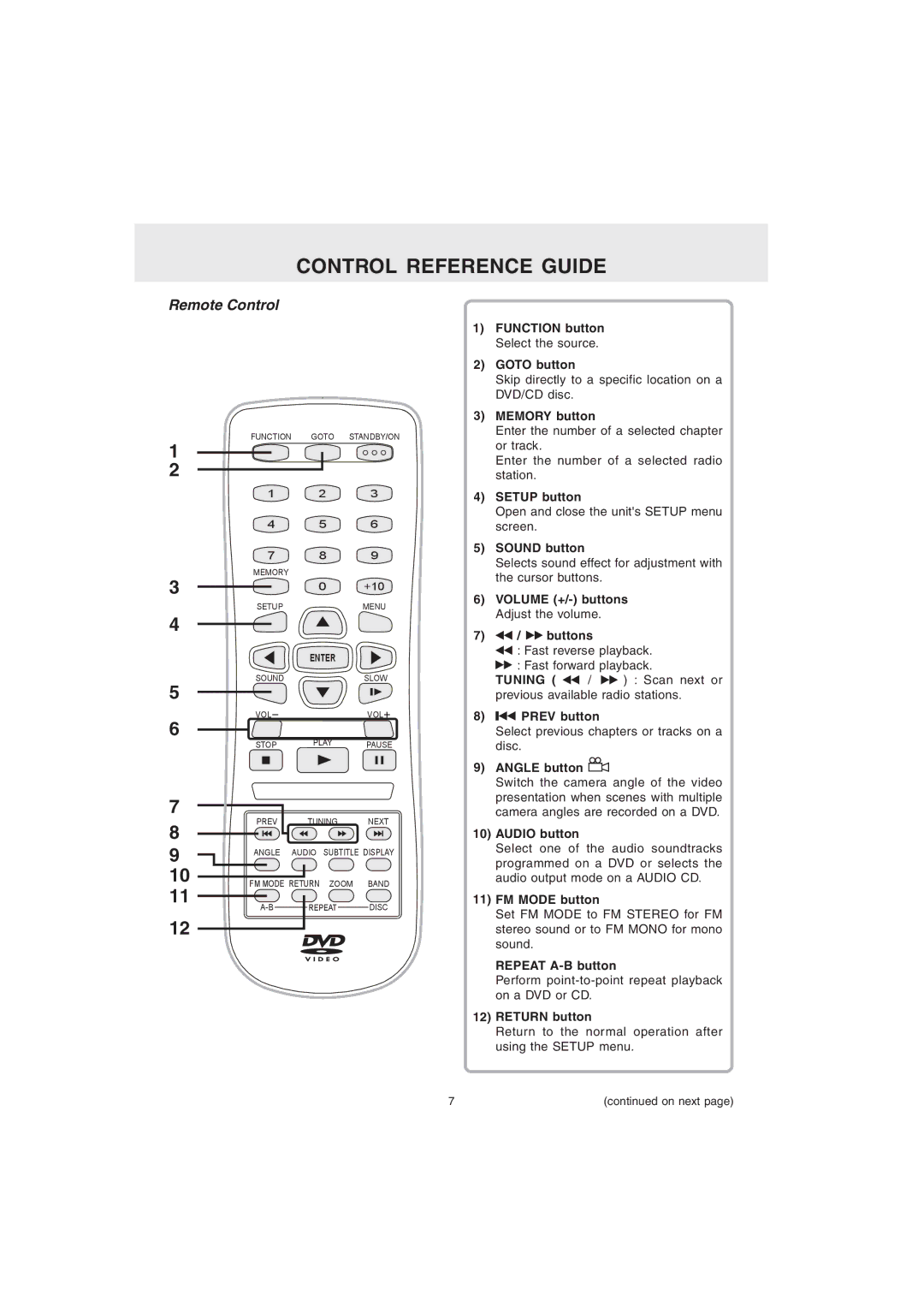CONTROL REFERENCE GUIDE
Remote Control
FUNCTION | GOTO | STANDBY/ON |
1 |
|
|
2 |
|
|
1 | 2 | 3 |
4 | 5 | 6 |
7 | 8 | 9 |
MEMORY |
|
|
3 | 0 | +10 |
SETUP |
| MENU |
4 |
|
|
| ENTER |
|
SOUND |
| SLOW |
5 |
|
|
VOL |
| VOL |
6 | PLAY |
|
STOP | PAUSE |
7 | PREV | TUNING | NEXT | ||
8 | |||||
|
|
|
| ||
9 | ANGLE | AUDIO | SUBTITLE DISPLAY | ||
|
|
|
| ||
10 | FM MODE RETURN | ZOOM | BAND | ||
11 | |||||
REPEAT | DISC | ||||
| |||||
12 |
|
|
|
| |
1)FUNCTION button Select the source.
2)GOTO button
Skip directly to a specific location on a DVD/CD disc.
3)MEMORY button
Enter the number of a selected chapter or track.
Enter the number of a selected radio station.
4)SETUP button
Open and close the unit's SETUP menu screen.
5)SOUND button
Selects sound effect for adjustment with the cursor buttons.
6)VOLUME (+/-) buttons Adjust the volume.
7) /
/  buttons
buttons
![]() : Fast reverse playback.
: Fast reverse playback.
![]() : Fast forward playback.
: Fast forward playback.
TUNING ( ![]() /
/ ![]() ) : Scan next or previous available radio stations.
) : Scan next or previous available radio stations.
8)![]()
![]() PREV button
PREV button
Select previous chapters or tracks on a disc.
9)ANGLE button 
Switch the camera angle of the video presentation when scenes with multiple camera angles are recorded on a DVD.
10)AUDIO button
Select one of the audio soundtracks programmed on a DVD or selects the audio output mode on a AUDIO CD.
11)FM MODE button
Set FM MODE to FM STEREO for FM stereo sound or to FM MONO for mono sound.
REPEAT
Perform
12)RETURN button
Return to the normal operation after using the SETUP menu.
7 | (continued on next page) |