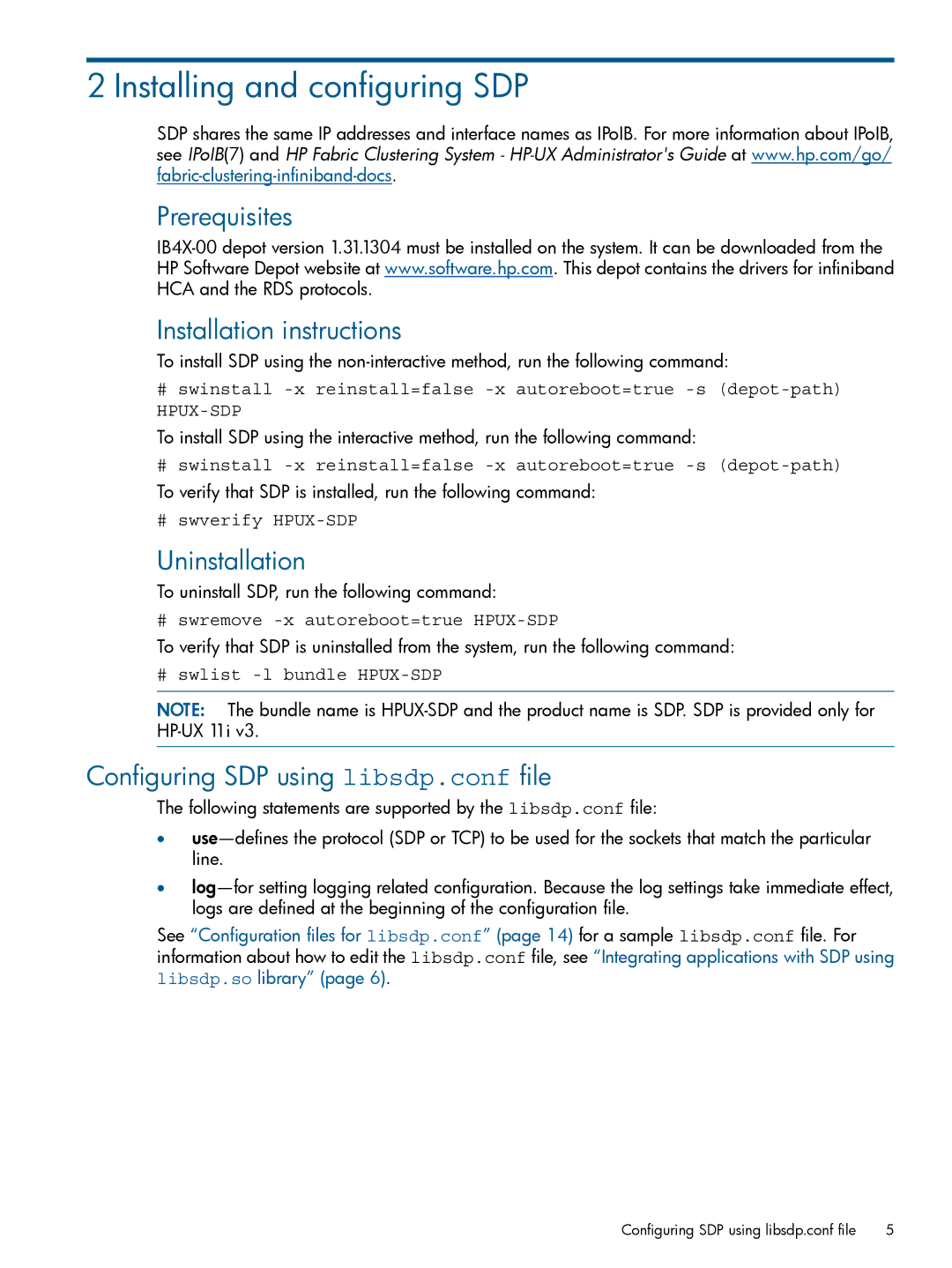UX 11i v3 Networking Software specifications
HP-UX 11i v3 is an advanced Unix operating system developed by Hewlett-Packard, offering a robust and secure platform for enterprise-level computing. One of its most significant components is the networking software, which is designed to support a wide range of networking protocols and services, ensuring seamless connectivity and communication across various environments.A key feature of HP-UX 11i v3 networking software is its support for a myriad of networking protocols, including TCP/IP, which is essential for internet and intranet communications. Its enhanced TCP/IP stack delivers improved performance, reliability, and support for IPv6, allowing organizations to transition smoothly into the next generation of internet protocol.
HP-UX 11i v3 also integrates a powerful set of network management tools, facilitating the monitoring and management of network performance. With tools such as HP Network Node Manager, system administrators can gain visibility into network health, detect anomalies, and efficiently manage the entire network infrastructure. This capability is crucial for maintaining service levels and achieving high availability, which are essential for mission-critical applications.
Security is another paramount characteristic of HP-UX 11i v3 networking software. The OS incorporates advanced security features like Secure Shell (SSH) for secure remote access, IP filtering, and a stateful firewall that protects against unauthorized access while providing control over data flow. These features help organizations safeguard sensitive data and maintain compliance with regulatory standards.
The operating system also supports virtualization technologies such as HP Virtual Connect and HP-UX containers, enabling the efficient use of resources and providing flexibility in network configuration. Virtualization simplifies server management while enhancing scalability, which is vital for adapting to changing workloads.
HP-UX 11i v3 excels in providing high-performance networking capabilities, including support for high-speed Ethernet and Fibre Channel technologies. This performance is bolstered by features such as Quality of Service (QoS), which prioritizes network traffic, ensuring that critical applications receive the necessary bandwidth.
In conclusion, HP-UX 11i v3 networking software is a comprehensive solution that combines robust performance, scalability, and security. Its support for various networking protocols, advanced management tools, and virtualization technologies makes it an ideal choice for enterprises looking to streamline their operations and enhance their network infrastructure. With its focus on reliability and security, HP-UX 11i v3 continues to be a preferred platform for businesses that demand excellence in their networking environments.