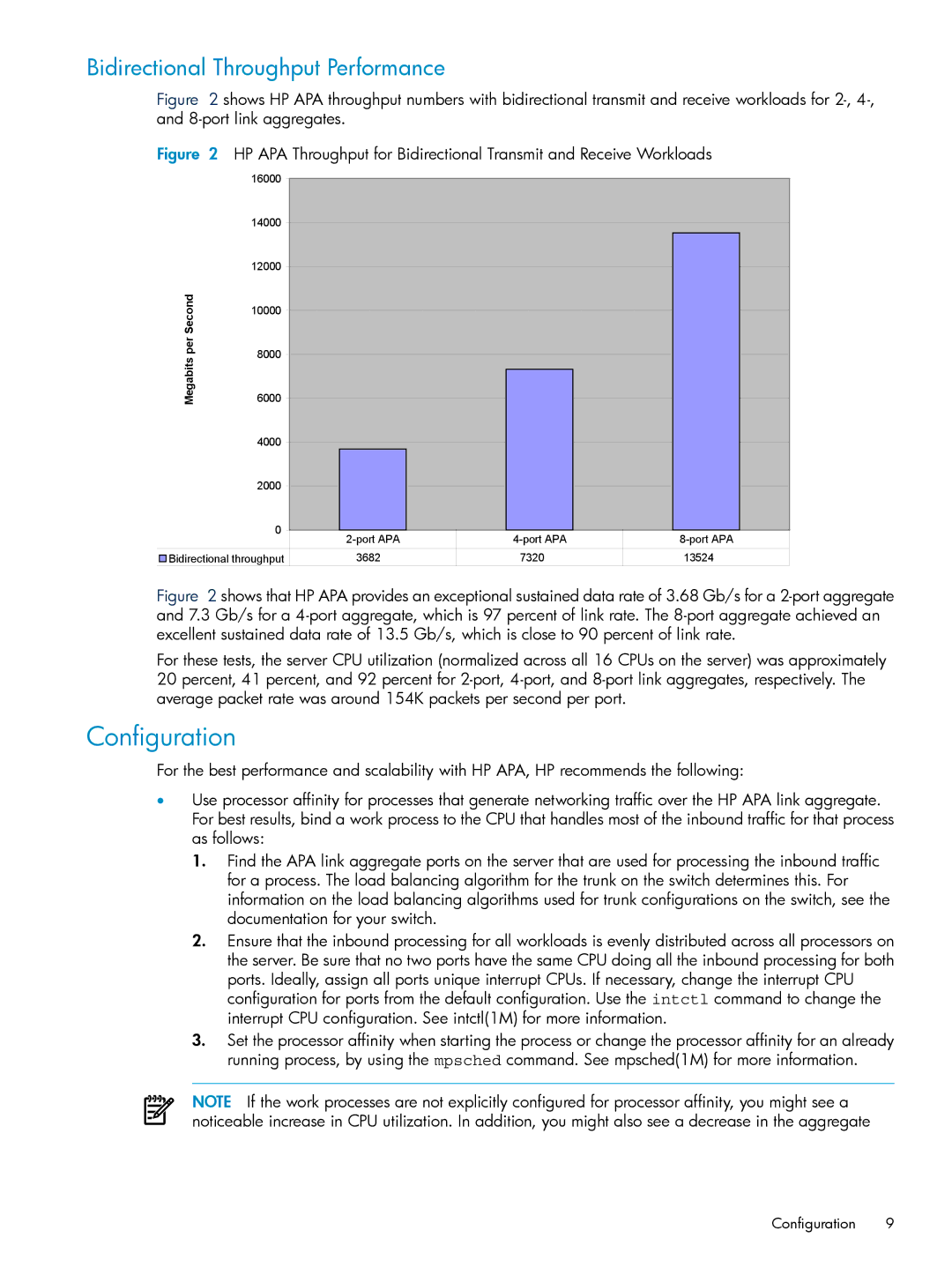Bidirectional Throughput Performance
Figure 2 shows HP APA throughput numbers with bidirectional transmit and receive workloads for 2-, 4-, and 8-port link aggregates.
Figure 2 HP APA Throughput for Bidirectional Transmit and Receive Workloads
| 16000 |
|
|
|
|
|
|
|
|
| |
| 14000 |
|
|
|
|
|
|
|
|
| |
Secondper | 12000 |
|
|
|
|
|
|
|
| ||
10000 |
|
|
|
| |
|
|
|
|
| |
Megabits | 8000 |
|
|
|
|
|
|
|
| ||
6000 |
|
|
|
| |
|
|
|
| ||
| 4000 |
|
|
|
|
|
|
|
|
| |
| 2000 |
|
|
|
|
|
|
|
|
| |
| 0 |
|
|
|
|
|
| ||||
|
|
| |||
Bidirectional throughput | 3682 | 7320 | 13524 | ||
Figure 2 shows that HP APA provides an exceptional sustained data rate of 3.68 Gb/s for a 2-port aggregate and 7.3 Gb/s for a 4-port aggregate, which is 97 percent of link rate. The 8-port aggregate achieved an excellent sustained data rate of 13.5 Gb/s, which is close to 90 percent of link rate.
For these tests, the server CPU utilization (normalized across all 16 CPUs on the server) was approximately 20 percent, 41 percent, and 92 percent for 2-port, 4-port, and 8-port link aggregates, respectively. The average packet rate was around 154K packets per second per port.
Configuration
For the best performance and scalability with HP APA, HP recommends the following:
•Use processor affinity for processes that generate networking traffic over the HP APA link aggregate. For best results, bind a work process to the CPU that handles most of the inbound traffic for that process as follows:
1.Find the APA link aggregate ports on the server that are used for processing the inbound traffic for a process. The load balancing algorithm for the trunk on the switch determines this. For information on the load balancing algorithms used for trunk configurations on the switch, see the documentation for your switch.
2.Ensure that the inbound processing for all workloads is evenly distributed across all processors on the server. Be sure that no two ports have the same CPU doing all the inbound processing for both ports. Ideally, assign all ports unique interrupt CPUs. If necessary, change the interrupt CPU configuration for ports from the default configuration. Use the intctl command to change the interrupt CPU configuration. See intctl(1M) for more information.
3.Set the processor affinity when starting the process or change the processor affinity for an already running process, by using the mpsched command. See mpsched(1M) for more information.
NOTE If the work processes are not explicitly configured for processor affinity, you might see a noticeable increase in CPU utilization. In addition, you might also see a decrease in the aggregate
Configuration 9