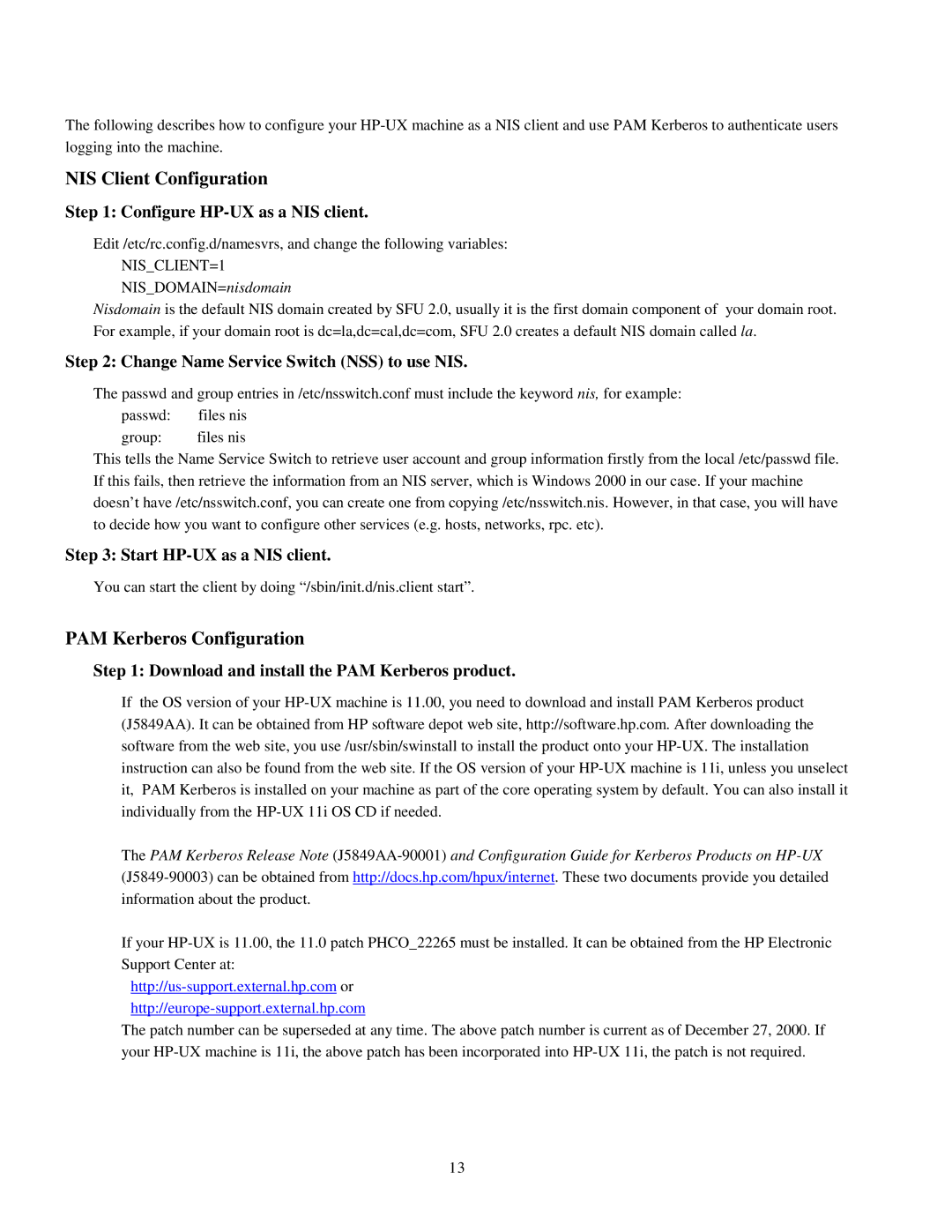The following describes how to configure your
NIS Client Configuration
Step 1: Configure HP-UX as a NIS client.
Edit /etc/rc.config.d/namesvrs, and change the following variables: NIS_CLIENT=1
NIS_DOMAIN=nisdomain
Nisdomain is the default NIS domain created by SFU 2.0, usually it is the first domain component of your domain root. For example, if your domain root is dc=la,dc=cal,dc=com, SFU 2.0 creates a default NIS domain called la.
Step 2: Change Name Service Switch (NSS) to use NIS.
The passwd and group entries in /etc/nsswitch.conf must include the keyword nis, for example:
passwd: | files nis |
group: | files nis |
This tells the Name Service Switch to retrieve user account and group information firstly from the local /etc/passwd file. If this fails, then retrieve the information from an NIS server, which is Windows 2000 in our case. If your machine doesn’t have /etc/nsswitch.conf, you can create one from copying /etc/nsswitch.nis. However, in that case, you will have to decide how you want to configure other services (e.g. hosts, networks, rpc. etc).
Step 3: Start
You can start the client by doing “/sbin/init.d/nis.client start”.
PAM Kerberos Configuration
Step 1: Download and install the PAM Kerberos product.
If the OS version of your
The PAM Kerberos Release Note
If your
http://europe-support.external.hp.com
The patch number can be superseded at any time. The above patch number is current as of December 27, 2000. If your
13