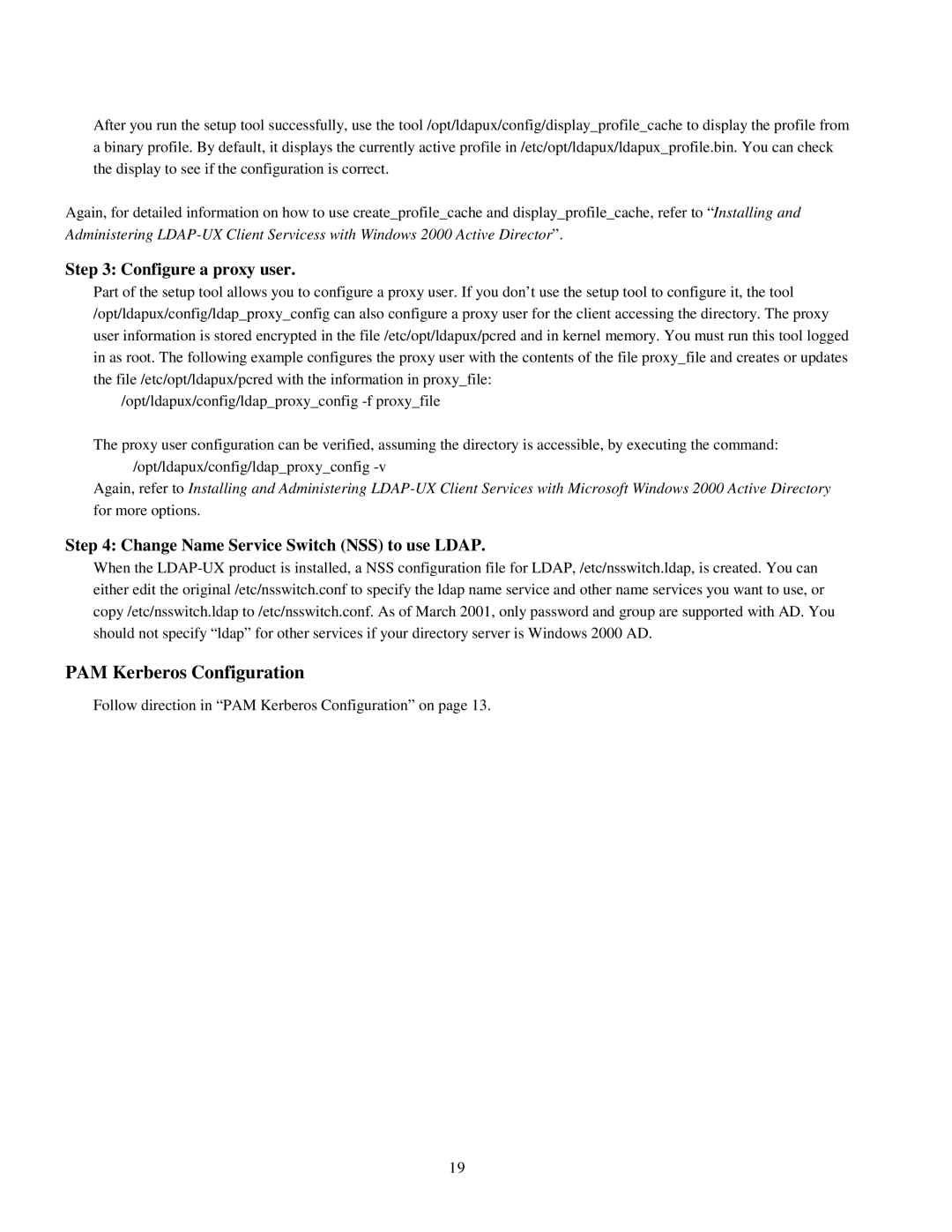After you run the setup tool successfully, use the tool /opt/ldapux/config/display_profile_cache to display the profile from a binary profile. By default, it displays the currently active profile in /etc/opt/ldapux/ldapux_profile.bin. You can check the display to see if the configuration is correct.
Again, for detailed information on how to use create_profile_cache and display_profile_cache, refer to “Installing and Administering
Step 3: Configure a proxy user.
Part of the setup tool allows you to configure a proxy user. If you don’t use the setup tool to configure it, the tool /opt/ldapux/config/ldap_proxy_config can also configure a proxy user for the client accessing the directory. The proxy user information is stored encrypted in the file /etc/opt/ldapux/pcred and in kernel memory. You must run this tool logged in as root. The following example configures the proxy user with the contents of the file proxy_file and creates or updates the file /etc/opt/ldapux/pcred with the information in proxy_file:
/opt/ldapux/config/ldap_proxy_config
The proxy user configuration can be verified, assuming the directory is accessible, by executing the command: /opt/ldapux/config/ldap_proxy_config
Again, refer to Installing and Administering
Step 4: Change Name Service Switch (NSS) to use LDAP.
When the
PAM Kerberos Configuration
Follow direction in “PAM Kerberos Configuration” on page 13.
19