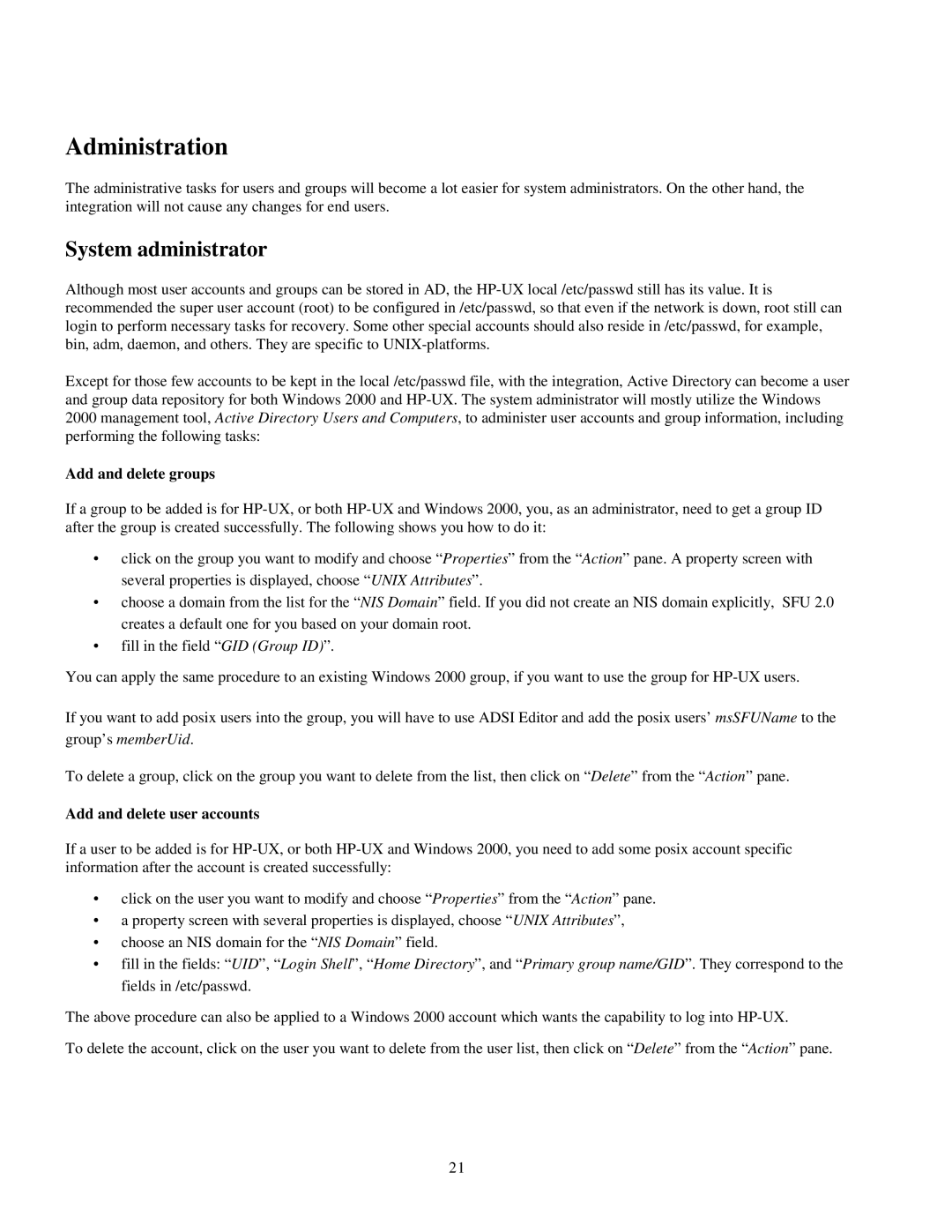Administration
The administrative tasks for users and groups will become a lot easier for system administrators. On the other hand, the integration will not cause any changes for end users.
System administrator
Although most user accounts and groups can be stored in AD, the
Except for those few accounts to be kept in the local /etc/passwd file, with the integration, Active Directory can become a user and group data repository for both Windows 2000 and
Add and delete groups
If a group to be added is for
•click on the group you want to modify and choose “Properties” from the “Action” pane. A property screen with several properties is displayed, choose “UNIX Attributes”.
•choose a domain from the list for the “NIS Domain” field. If you did not create an NIS domain explicitly, SFU 2.0 creates a default one for you based on your domain root.
•fill in the field “GID (Group ID)”.
You can apply the same procedure to an existing Windows 2000 group, if you want to use the group for
If you want to add posix users into the group, you will have to use ADSI Editor and add the posix users’ msSFUName to the
group’s memberUid.
To delete a group, click on the group you want to delete from the list, then click on “Delete” from the “Action” pane.
Add and delete user accounts
If a user to be added is for
•click on the user you want to modify and choose “Properties” from the “Action” pane.
•a property screen with several properties is displayed, choose “UNIX Attributes”,
•choose an NIS domain for the “NIS Domain” field.
•fill in the fields: “UID”, “Login Shell”, “Home Directory”, and “Primary group name/GID”. They correspond to the fields in /etc/passwd.
The above procedure can also be applied to a Windows 2000 account which wants the capability to log into
To delete the account, click on the user you want to delete from the user list, then click on “Delete” from the “Action” pane.
21