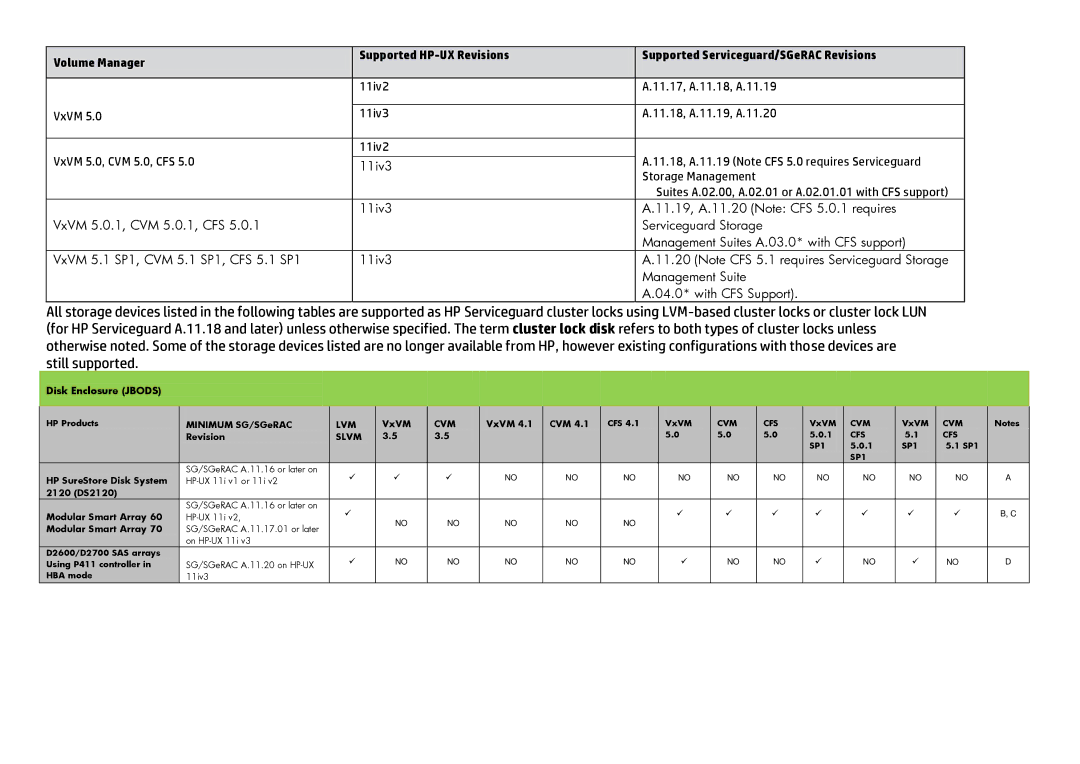UX Serviceguard High Availability Software specifications
HP-UX Serviceguard is a powerful high availability (HA) software solution designed to ensure that mission-critical applications remain accessible and operational in the event of hardware or software failures. Built for the HP-UX operating system, it plays a crucial role in maintaining business continuity by providing automated failover capabilities, minimizing downtime, and protecting valuable data.One of the core features of HP-UX Serviceguard is its ability to monitor the health of system resources and applications. It continuously checks the status of critical components, and in the event of a detected failure, it automatically initiates failover processes. This means that system resources can be switched to backup servers seamlessly, allowing for uninterrupted access to services and applications.
Serviceguard utilizes a cluster-based architecture, which consists of multiple nodes that work together as a single system to ensure high availability. Each node can take over the resources of another node in case of a failure. This configuration provides redundancy and resilience, ensuring that if one node goes down, the others can maintain operations without any significant impact on performance.
Another standout feature of HP-UX Serviceguard is its support for various applications and databases. It is compatible with popular enterprise applications, making it a versatile solution for businesses with diverse IT environments. The software is optimized for a range of database and web applications, providing tools for seamless integration and management.
Serviceguard's advanced configuration options allow administrators to create custom failover policies based on specific business needs. This flexibility means that organizations can tailor their high availability solutions to meet the demands of their unique IT ecosystem. Furthermore, Serviceguard supports both active-active and active-passive clustering configurations, enabling businesses to choose the level of availability that suits their operational requirements.
In terms of data protection, HP-UX Serviceguard offers features such as file system replication and backup capabilities. It integrates with storage systems to provide comprehensive data recovery options. Additionally, its scripting and automation tools help streamline management tasks, reducing the operational burden on IT teams.
Overall, HP-UX Serviceguard stands out as a robust high availability solution, offering a comprehensive set of features, technologies, and characteristics that empower organizations to maintain business continuity. With its cluster-based architecture, application support, customizable policies, and data protection mechanisms, Serviceguard is an essential tool for enterprises relying on HP-UX for their critical workloads.