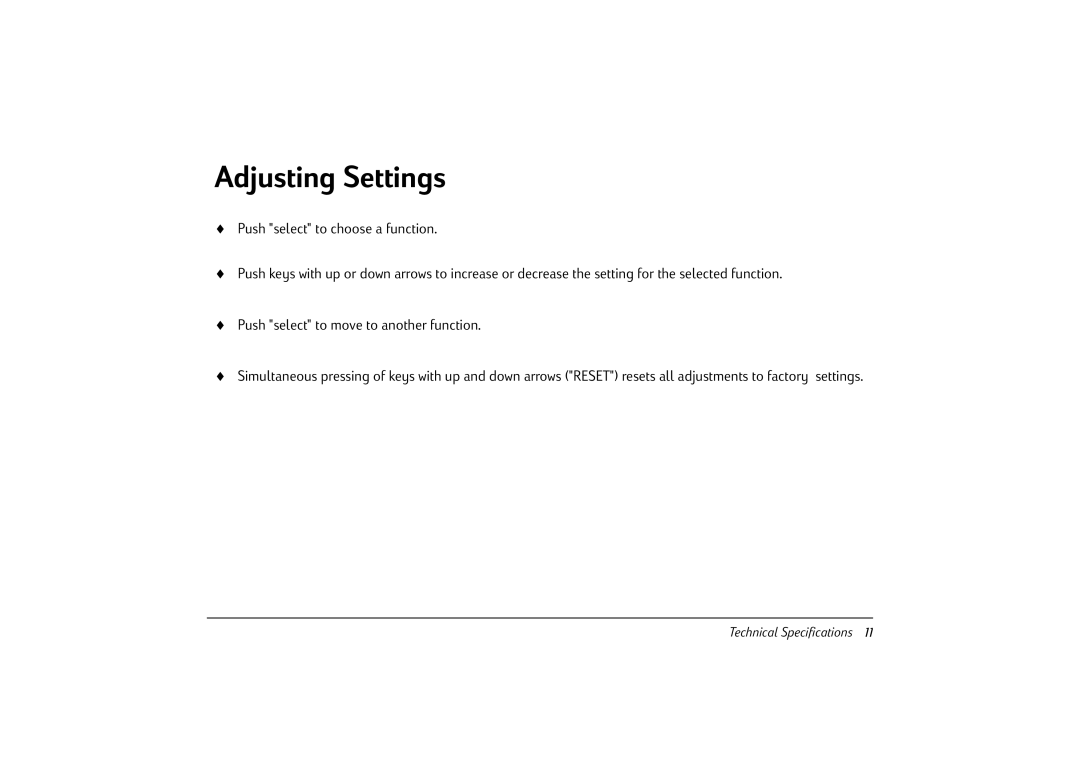Adjusting Settings
♦Push "select" to choose a function.
♦Push keys with up or down arrows to increase or decrease the setting for the selected function.
♦Push "select" to move to another function.
♦Simultaneous pressing of keys with up and down arrows ("RESET") resets all adjustments to factory settings.
Technical Specifications 11