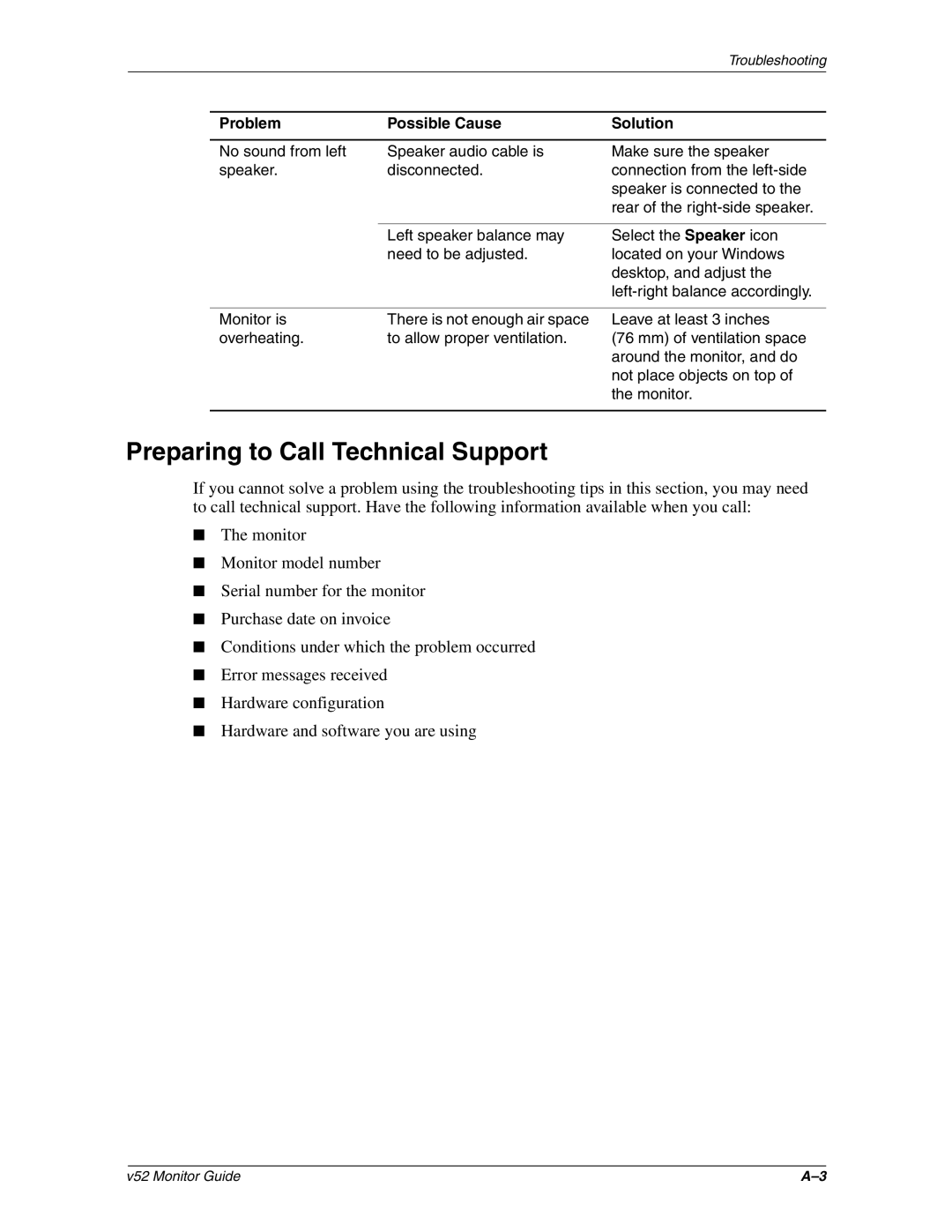|
|
| Troubleshooting |
|
|
|
|
| Problem | Possible Cause | Solution |
|
|
|
|
| No sound from left | Speaker audio cable is | Make sure the speaker |
| speaker. | disconnected. | connection from the |
|
|
| speaker is connected to the |
|
|
| rear of the |
|
|
|
|
|
| Left speaker balance may | Select the Speaker icon |
|
| need to be adjusted. | located on your Windows |
|
|
| desktop, and adjust the |
|
|
|
Monitor is | There is not enough air space |
overheating. | to allow proper ventilation. |
Leave at least 3 inches
(76 mm) of ventilation space around the monitor, and do not place objects on top of the monitor.
Preparing to Call Technical Support
If you cannot solve a problem using the troubleshooting tips in this section, you may need to call technical support. Have the following information available when you call:
■The monitor
■Monitor model number
■Serial number for the monitor
■Purchase date on invoice
■Conditions under which the problem occurred
■Error messages received
■Hardware configuration
■Hardware and software you are using
v52 Monitor Guide |