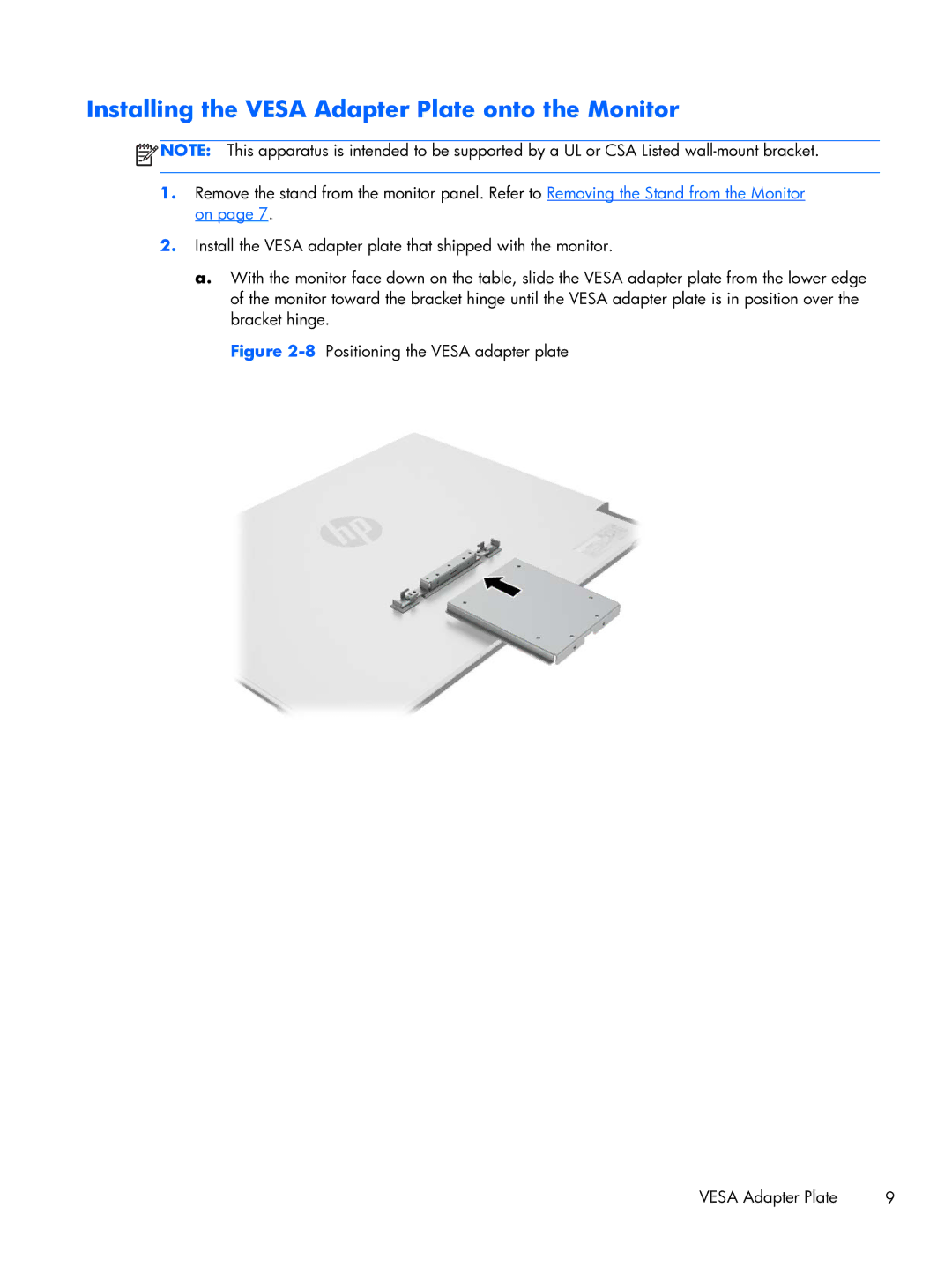Installing the VESA Adapter Plate onto the Monitor
![]() NOTE: This apparatus is intended to be supported by a UL or CSA Listed
NOTE: This apparatus is intended to be supported by a UL or CSA Listed
1.Remove the stand from the monitor panel. Refer to Removing the Stand from the Monitor on page 7.
2.Install the VESA adapter plate that shipped with the monitor.
a.With the monitor face down on the table, slide the VESA adapter plate from the lower edge of the monitor toward the bracket hinge until the VESA adapter plate is in position over the bracket hinge.
Figure 2-8 Positioning the VESA adapter plate
VESA Adapter Plate | 9 |