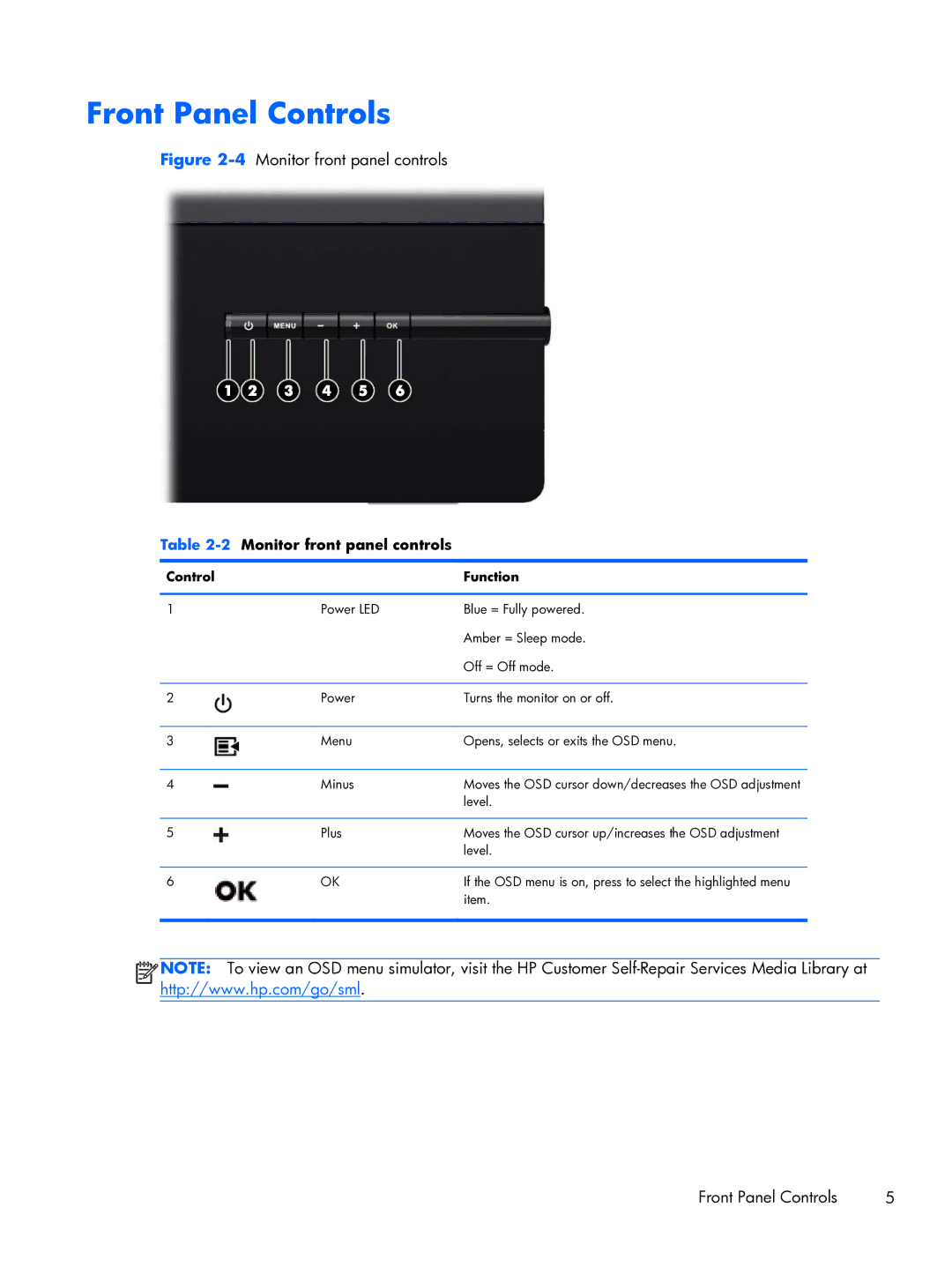Front Panel Controls
Figure 2-4 Monitor front panel controls
Table | Monitor front panel controls |
|
|
|
|
Control |
| Function |
|
|
|
1 | Power LED | Blue = Fully powered. |
|
| Amber = Sleep mode. |
|
| Off = Off mode. |
|
|
|
2 | Power | Turns the monitor on or off. |
|
|
|
3 | Menu | Opens, selects or exits the OSD menu. |
|
|
|
4 | Minus | Moves the OSD cursor down/decreases the OSD adjustment |
|
| level. |
|
|
|
5 | Plus | Moves the OSD cursor up/increases the OSD adjustment |
|
| level. |
|
|
|
6 | OK | If the OSD menu is on, press to select the highlighted menu |
|
| item. |
|
|
|
![]()
![]()
![]()
![]() NOTE: To view an OSD menu simulator, visit the HP Customer
NOTE: To view an OSD menu simulator, visit the HP Customer
Front Panel Controls | 5 |