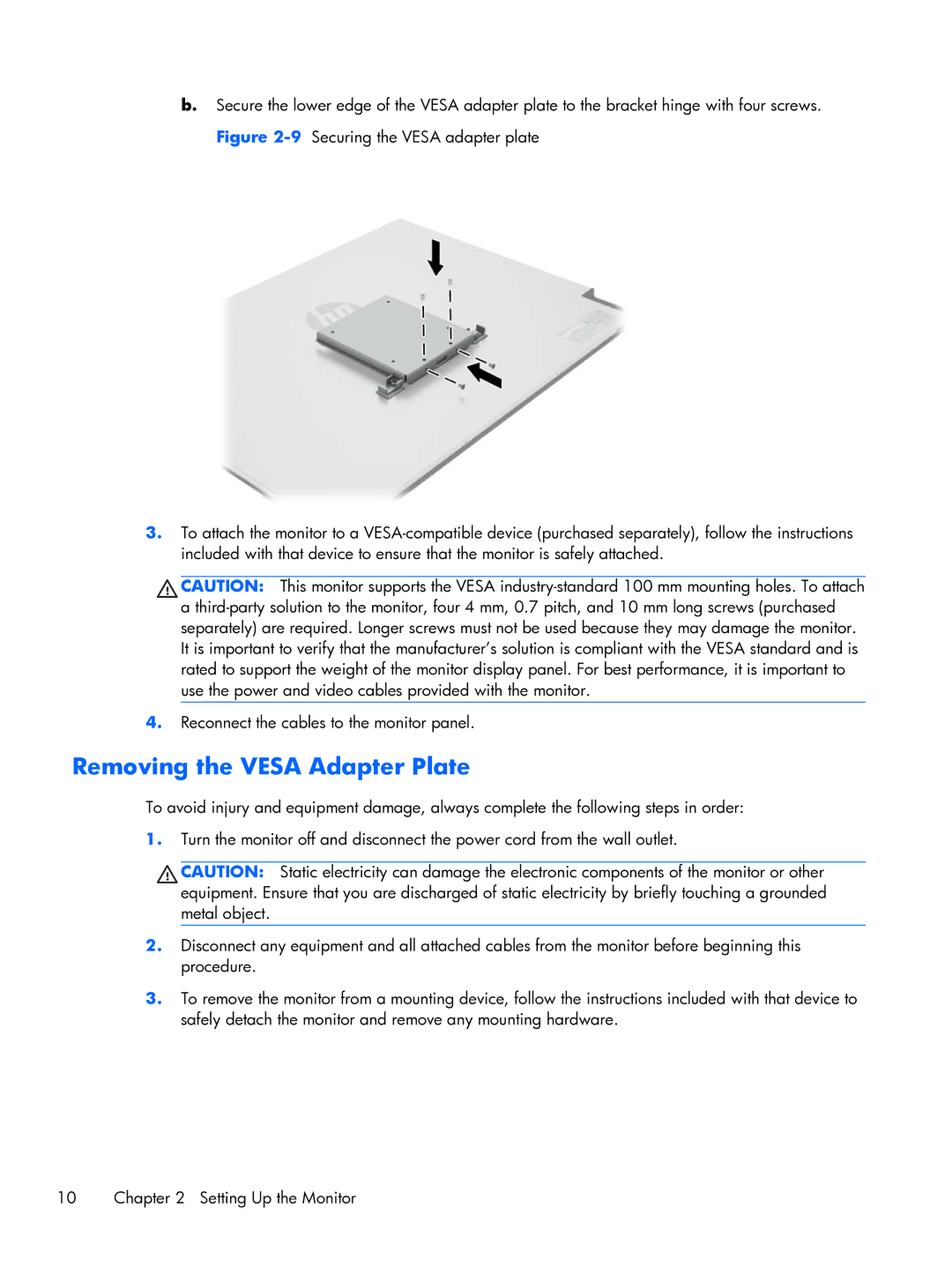b.Secure the lower edge of the VESA adapter plate to the bracket hinge with four screws. Figure
3.To attach the monitor to a
CAUTION: This monitor supports the VESA
4.Reconnect the cables to the monitor panel.
Removing the VESA Adapter Plate
To avoid injury and equipment damage, always complete the following steps in order:
1.Turn the monitor off and disconnect the power cord from the wall outlet.
CAUTION: Static electricity can damage the electronic components of the monitor or other equipment. Ensure that you are discharged of static electricity by briefly touching a grounded metal object.
2.Disconnect any equipment and all attached cables from the monitor before beginning this procedure.
3.To remove the monitor from a mounting device, follow the instructions included with that device to safely detach the monitor and remove any mounting hardware.
10 | Chapter 2 Setting Up the Monitor |