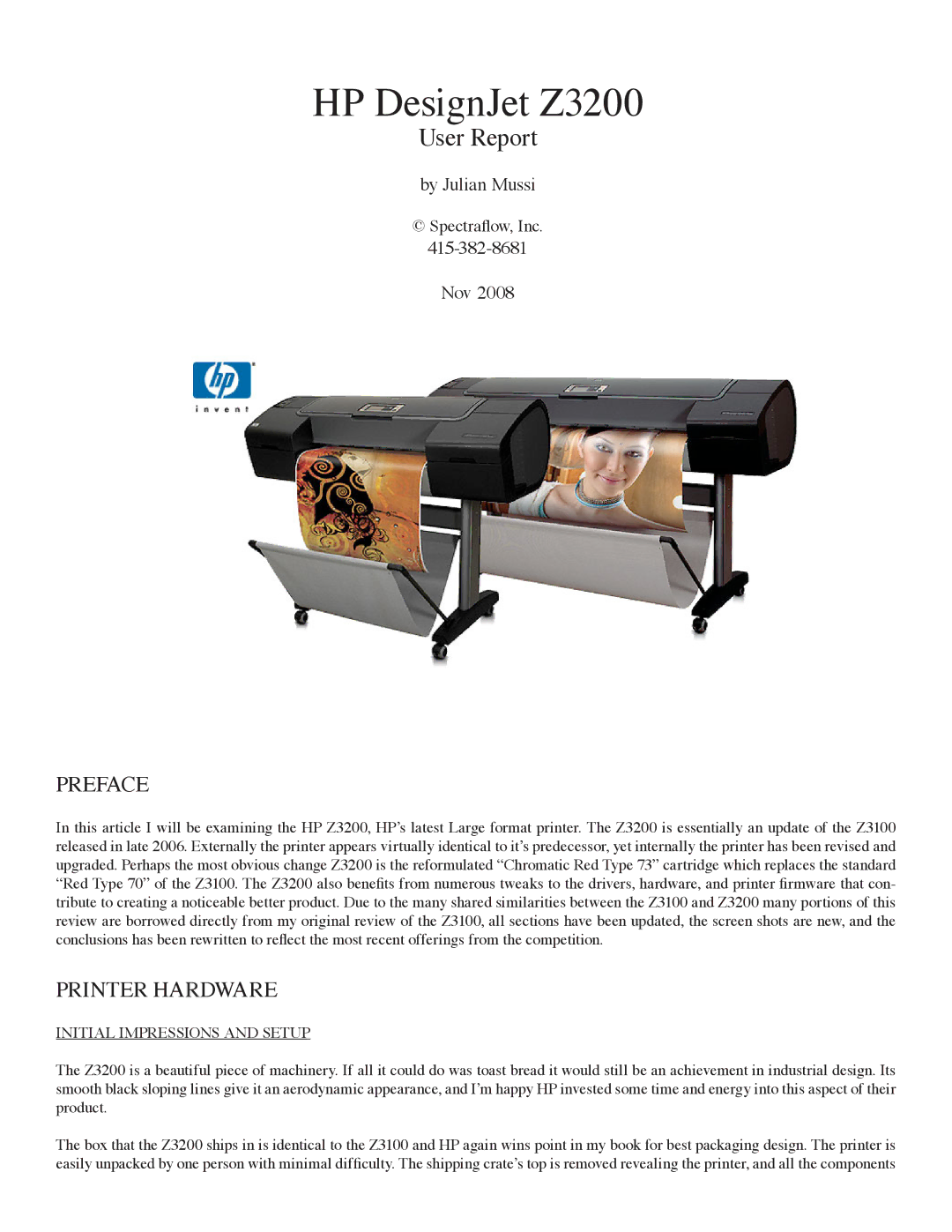HP DesignJet Z3200
User Report
by Julian Mussi
©Spectraflow, Inc.
Nov 2008
PREFACE
In this article I will be examining the HP Z3200, HP’s latest Large format printer. The Z3200 is essentially an update of the Z3100 released in late 2006. Externally the printer appears virtually identical to it’s predecessor, yet internally the printer has been revised and upgraded. Perhaps the most obvious change Z3200 is the reformulated “Chromatic Red Type 73” cartridge which replaces the standard “Red Type 70” of the Z3100. The Z3200 also benefits from numerous tweaks to the drivers, hardware, and printer firmware that con- tribute to creating a noticeable better product. Due to the many shared similarities between the Z3100 and Z3200 many portions of this review are borrowed directly from my original review of the Z3100, all sections have been updated, the screen shots are new, and the conclusions has been rewritten to reflect the most recent offerings from the competition.
PRINTER HARDWARE
INITIAL IMPRESSIONS AND SETUP
The Z3200 is a beautiful piece of machinery. If all it could do was toast bread it would still be an achievement in industrial design. Its smooth black sloping lines give it an aerodynamic appearance, and I’m happy HP invested some time and energy into this aspect of their product.
The box that the Z3200 ships in is identical to the Z3100 and HP again wins point in my book for best packaging design. The printer is easily unpacked by one person with minimal difficulty. The shipping crate’s top is removed revealing the printer, and all the components