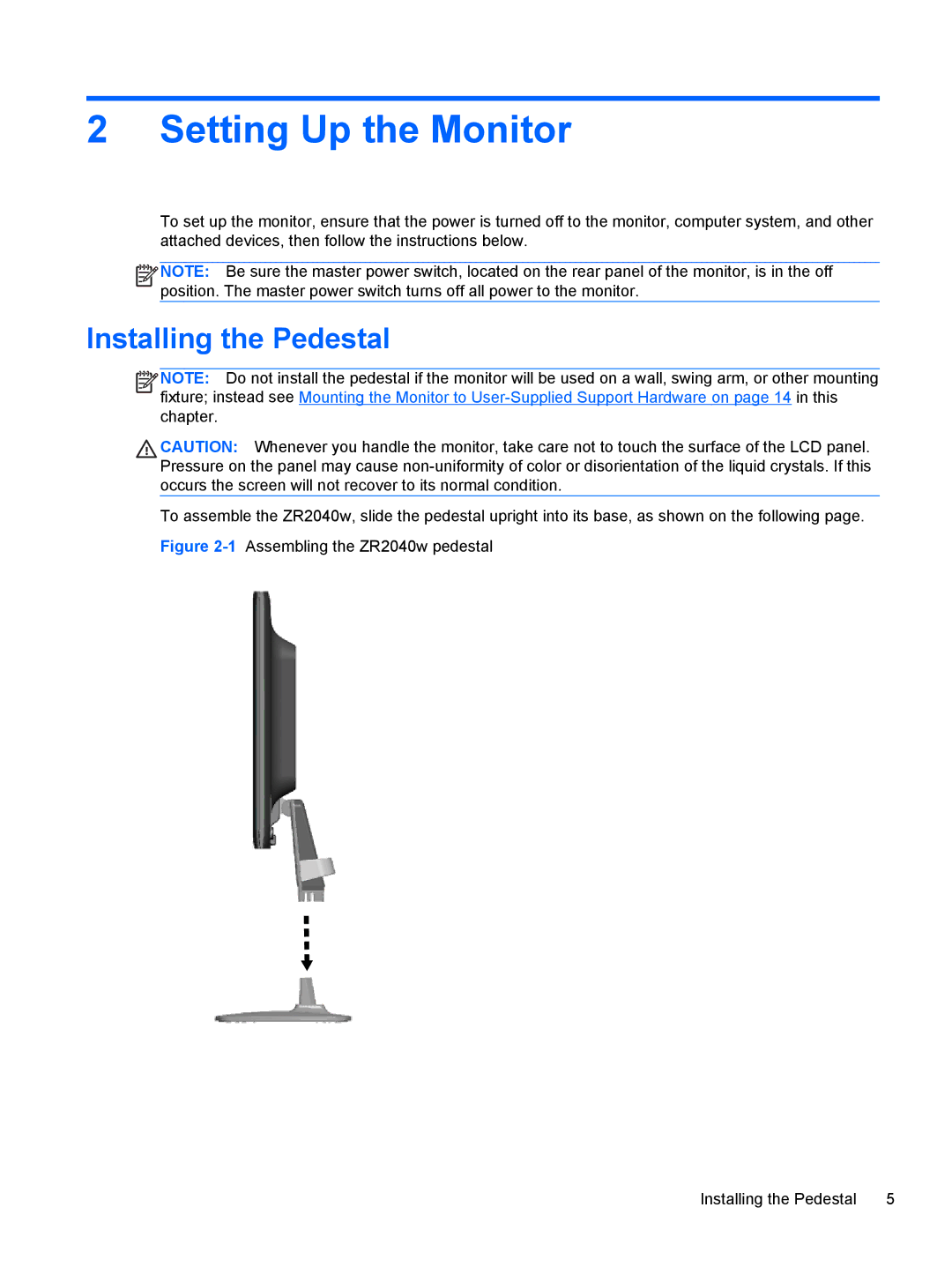2 Setting Up the Monitor
To set up the monitor, ensure that the power is turned off to the monitor, computer system, and other attached devices, then follow the instructions below.
![]()
![]()
![]()
![]() NOTE: Be sure the master power switch, located on the rear panel of the monitor, is in the off position. The master power switch turns off all power to the monitor.
NOTE: Be sure the master power switch, located on the rear panel of the monitor, is in the off position. The master power switch turns off all power to the monitor.
Installing the Pedestal
![]()
![]()
![]()
![]() NOTE: Do not install the pedestal if the monitor will be used on a wall, swing arm, or other mounting fixture; instead see Mounting the Monitor to
NOTE: Do not install the pedestal if the monitor will be used on a wall, swing arm, or other mounting fixture; instead see Mounting the Monitor to
CAUTION: Whenever you handle the monitor, take care not to touch the surface of the LCD panel. Pressure on the panel may cause
To assemble the ZR2040w, slide the pedestal upright into its base, as shown on the following page.
Figure 2-1 Assembling the ZR2040w pedestal
Installing the Pedestal | 5 |